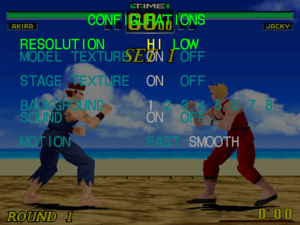Difference between revisions of "Virtua Fighter PC"
From PCGamingWiki, the wiki about fixing PC games
m (updated template usage) |
|||
| Line 43: | Line 43: | ||
|widescreen resolution = false | |widescreen resolution = false | ||
|widescreen resolution notes= Only runs at 640x480 and 320x240 resolutions (listed in the "Screen Setting" menu, opened by pressing {{key|F6}} during gameplay, as Hi and Low respectively). | |widescreen resolution notes= Only runs at 640x480 and 320x240 resolutions (listed in the "Screen Setting" menu, opened by pressing {{key|F6}} during gameplay, as Hi and Low respectively). | ||
| − | |multimonitor = | + | |multimonitor = false |
|multimonitor notes = | |multimonitor notes = | ||
| − | |ultrawidescreen = | + | |ultrawidescreen = false |
|ultrawidescreen notes = | |ultrawidescreen notes = | ||
| − | |4k ultra hd = | + | |4k ultra hd = false |
|4k ultra hd notes = | |4k ultra hd notes = | ||
| − | |fov = | + | |fov = false |
| − | |fov notes = | + | |fov notes = Only the camera distance can be adjusted through the "Screen brightness, camera, and volume settings" menu (opened by pressing F7 during gameplay). |
| − | |windowed = | + | |windowed = false |
|windowed notes = | |windowed notes = | ||
| − | |borderless windowed = | + | |borderless windowed = false |
|borderless windowed notes = | |borderless windowed notes = | ||
| − | |anisotropic = | + | |anisotropic = false |
|anisotropic notes = | |anisotropic notes = | ||
| − | |antialiasing = | + | |antialiasing = false |
|antialiasing notes = | |antialiasing notes = | ||
| − | |vsync = | + | |vsync = false |
|vsync notes = | |vsync notes = | ||
| − | |60 fps = | + | |60 fps = false |
| − | |60 fps notes = | + | |60 fps notes = 30 fps cap |
|120 fps = false | |120 fps = false | ||
|120 fps notes = | |120 fps notes = | ||
| Line 75: | Line 75: | ||
|acceleration option = false | |acceleration option = false | ||
|acceleration option notes = | |acceleration option notes = | ||
| − | |mouse sensitivity = | + | |mouse sensitivity = false |
|mouse sensitivity notes = | |mouse sensitivity notes = | ||
|mouse menu = false | |mouse menu = false | ||
| Line 83: | Line 83: | ||
|controller support = true | |controller support = true | ||
|controller support notes = Only pre-USB controllers that use the "Game Port" plug work. [[Joy2Key]] can be used to work around this. | |controller support notes = Only pre-USB controllers that use the "Game Port" plug work. [[Joy2Key]] can be used to work around this. | ||
| − | |full controller = | + | |full controller = false |
|full controller notes = | |full controller notes = | ||
|controller remap = true | |controller remap = true | ||
|controller remap notes = Access the "Key remap" menu by pressing F5 during gameplay. | |controller remap notes = Access the "Key remap" menu by pressing F5 during gameplay. | ||
| − | |controller sensitivity = | + | |controller sensitivity = false |
|controller sensitivity notes= | |controller sensitivity notes= | ||
|invert controller y-axis = False | |invert controller y-axis = False | ||
| Line 179: | Line 179: | ||
|shader model versions = | |shader model versions = | ||
|shader model notes = | |shader model notes = | ||
| − | |64-bit executable = | + | |64-bit executable = false |
|64-bit executable notes= | |64-bit executable notes= | ||
}} | }} | ||
Revision as of 21:15, 31 May 2017
 |
|
| Developers | |
|---|---|
| Sega AM1 | |
| Sega AM2 | |
| Publishers | |
| Sega | |
| Release dates | |
| Windows | June 26, 1996 |
| Virtua Fighter | |
|---|---|
| Virtua Fighter PC | 1996 |
| Virtua Fighter 2 | 1997 |
| Virtua Fighter 2 (2010) | 2010 |
Key points
- Port of the SEGA Saturn game "Virtua Fighter Remix".
- Installing the game on 64-bit systems may require the unofficial installer.[1]
- Music will not play on any computer past Windows 2000; see Restore music playback.
Availability
| Source | DRM | Notes | Keys | OS |
|---|---|---|---|---|
| Amazon.com | Disc Check |
Game data
Configuration file(s) location
Template:Game data/row
| System | Location |
|---|
Video settings
Input settings
Quitting the game
- There is no option to exit the game through any of the menus, due to this. You need to manually exit the game by pressing ALT+F4.
Audio settings
Network
Multiplayer types
| Type | Native | Players | Notes | |
|---|---|---|---|---|
| Local play | 2 | Versus |
||
| LAN play | ||||
| Online play | ||||
Issues fixed
Restore music playback
- _Inmm.dll can be used to fix the lack of game music by patching the EXE to run a special .dll file that emulates Redbook audio.
| Instructions |
|---|
Other information
API
| Executable | 32-bit | 64-bit | Notes |
|---|---|---|---|
| Windows |
System requirements
| Windows | ||
|---|---|---|
| Minimum | Recommended | |
| Operating system (OS) | 95 | |
| Processor (CPU) | Intel Pentium 90MHz or superior CPU | Intel Pentium 133MHz or superior CPU |
| System memory (RAM) | 8 Megabytes of free memory | 16 megabytes of free memory |
| Hard disk drive (HDD) | Minimum of 60 megabytes free Hard Disk space | |