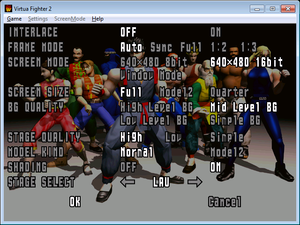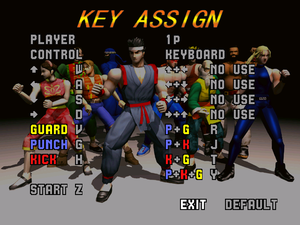Virtua Fighter 2
From PCGamingWiki, the wiki about fixing PC games
This page is a stub: it lacks content and/or basic article components. You can help to expand this page
by adding an image or additional information.
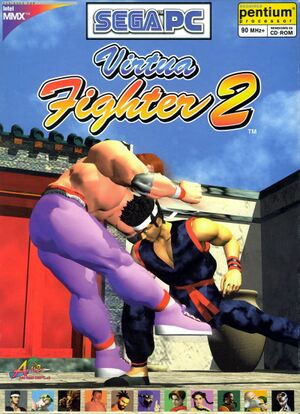 |
|
| Developers | |
|---|---|
| Sega AM2 | |
| Publishers | |
| Sega | |
| Release dates | |
| Windows | June 26, 1996 |
| Virtua Fighter | |
|---|---|
| Virtua Fighter PC | 1996 |
| Virtua Fighter 2 | 1997 |
| Virtua Fighter 2 (2010) | 2010 |
Key points
- Port of the Sega Saturn game with the same name [1].
- Learning AI system cannot be managed using Windows 7 compatibility mode; see Play in 16-bit color depth.
Availability
| Source | DRM | Notes | Keys | OS |
|---|---|---|---|---|
| Retail | Disc Check |
Game data
Configuration file(s) location
| System | Location |
|---|---|
| Windows | <path-to-game>\VF2.ini[Note 1] <path-to-game>\option.dat[Note 1] |
Save game data location
| System | Location |
|---|---|
| Windows | <path-to-game>\VF2.GID[Note 1] <path-to-game>\LEARNING\*.VFL[Note 1] <path-to-game>\PLAYBACK\*.VFP[Note 1] |
Video settings
- Choosing any Frame Mode other than AUTO or SYNC renders the game too fast to play.
Input settings
Function Keys
- The following keys can be used at all times during the game, unless otherwise specified:
- F1: Open Help
- Alt+F2: Reset the game to the title screen (only during character select screen, during a match, and during replays)
- F3: Pause the game
- Alt+F4: Quit the game
- F5: Options menu (only during title and character select screens)
- F6: Screen Mode menu
- F11: Chat window (only during a multiplayer session)
- Alt+P: Save replay data (only during the playback of a replay)
Audio settings
Localizations
| Language | UI | Audio | Sub | Notes |
|---|---|---|---|---|
| English |
Network
Multiplayer types
| Type | Native | Players | Notes | |
|---|---|---|---|---|
| Local play | 10 | Hot seat, Versus |
||
| LAN play | 10 | Versus TCP/IP, IPX/SPX, dialup modem, or serial connection |
||
| Online play | HEAT.net[2], provided by Sega. This was shut down October 31, 2000. | |||
| Asynchronous multiplayer | ||||
Connection types
| Type | Native | Notes |
|---|---|---|
| Matchmaking | Provided by the defunct HEAT.net service. | |
| Peer-to-peer | ||
| Dedicated | The defunct HEAT.net service was managed by SegaSoft. | |
| Self-hosting | One player is selected as the host during Team Battle for Multiplayer mode. | |
| Direct IP |
Issues fixed
Play in 16-bit color depth
- Learning AI system only runs properly in 16-bit color depth mode. Windows 7 only provides compatibility mode with 8-bit color depth (256 colors).
- 12noon's Display Changer and the Windows batch script below can be used switch the system display to 16-bit during the game automatically and switch back to 32-bit, without manually changing the Windows display modes.
| Automatic 16-bit mode instructions[3] |
|---|
@echo off dccmd.exe -depth=16 vf2.exe dccmd.exe -depth=32 @echo on 4. Save this to <path-to-game> as VF2.BAT or something else. |
Other information
API
| Technical specs | Supported | Notes |
|---|---|---|
| Direct3D | 3 |
| Executable | 32-bit | 64-bit | Notes |
|---|---|---|---|
| Windows |
System requirements
| Windows | ||
|---|---|---|
| Minimum | Recommended | |
| Operating system (OS) | 95 | |
| Processor (CPU) | Intel Pentium 90 MHz | Intel Pentium 166 MHz |
| System memory (RAM) | 16 MB | 32 MB |
| Hard disk drive (HDD) | 45 MB | |
| Video card (GPU) | DirectX 3.0 compatible | |
Notes
- ↑ 1.0 1.1 1.2 1.3 1.4 When running this game without elevated privileges (Run as administrator option), write operations against a location below
%PROGRAMFILES%,%PROGRAMDATA%, or%WINDIR%might be redirected to%LOCALAPPDATA%\VirtualStoreon Windows Vista and later (more details).
References
- ↑ Virtua Fighter 2 - SegaRetro
- ↑ Heat.net - SegaRetro
- ↑ Verified by User:Vad420 on 2018-06-15