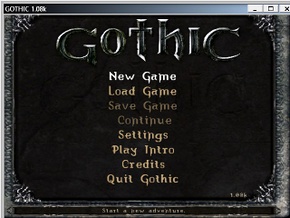Difference between revisions of "User:Garrett/Common fixes"
m (misc. fixes) |
(added Windows 8 frame rate details; removed program launching steps) |
||
| Line 1: | Line 1: | ||
{{ii}} Moved sound-related fixes to [[Glossary:Sound]]. | {{ii}} Moved sound-related fixes to [[Glossary:Sound]]. | ||
| − | |||
| − | |||
| − | |||
| − | |||
| − | |||
| − | |||
| − | |||
| − | |||
| − | |||
| − | |||
| − | |||
| − | |||
==Windows 8 fullscreen border== | ==Windows 8 fullscreen border== | ||
| Line 18: | Line 6: | ||
(Ideally provide a ready-made shim for for the affected game). | (Ideally provide a ready-made shim for for the affected game). | ||
| + | |||
| + | ==Windows 8 low frame rate in fullscreen mode== | ||
| + | Make compatibility fix with <code>DXPrimaryEmulation -DisableMaxWindowedMode</code> parameter.<ref>[http://www.blitzbasic.com/Community/post.php?topic=99477&post=1202630 Windows 8 strange things and 3d faster in window]</ref> | ||
==Devices== | ==Devices== | ||
| Line 35: | Line 26: | ||
{{ii}} For 32-bit Windows versions use the 32-bit DevManView download and replace both instances of <code>devmanview-x64</code> with <code>devmanview</code>. | {{ii}} For 32-bit Windows versions use the 32-bit DevManView download and replace both instances of <code>devmanview-x64</code> with <code>devmanview</code>. | ||
}} | }} | ||
| + | |||
| + | {{References}} | ||
Revision as of 12:04, 6 August 2014
- Moved sound-related fixes to Glossary:Sound.
Windows 8 fullscreen border
Some games have a window border visible in fullscreen mode on Windows 8. The result may vary from the example on the right (e.g. the border area might be solid white instead). To fix install the Microsoft Application Compatibility Toolkit and apply the ForceSimpleWindow compatibility fix.
(Ideally provide a ready-made shim for for the affected game).
Windows 8 low frame rate in fullscreen mode
Make compatibility fix with DXPrimaryEmulation -DisableMaxWindowedMode parameter.[1]
Devices
Disable device during gameplay/hide controller from game
- This is useful for games that have conflicts with certain devices.
- This is also useful for using keyboard and mouse input with games that force controller mode when one is connected with no way of changing back without actually disconnecting the controller.
| Instructions |
|---|