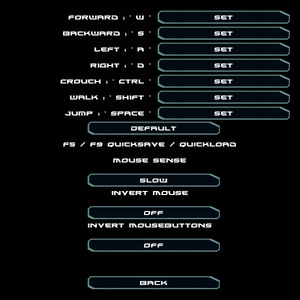Difference between revisions of "Twin Sector"
From PCGamingWiki, the wiki about fixing PC games
(engine, demo) |
(system requirements, random) |
||
| Line 19: | Line 19: | ||
'''General information''' | '''General information''' | ||
{{mm}} [https://steamcommunity.com/app/27900/discussions/ Steam Community Discussions] | {{mm}} [https://steamcommunity.com/app/27900/discussions/ Steam Community Discussions] | ||
| + | {{mm}} [https://www.mobygames.com/game/windows/twin-sector MobyGames page] | ||
==Availability== | ==Availability== | ||
| Line 34: | Line 35: | ||
==Essential improvements== | ==Essential improvements== | ||
===Skip intro videos=== | ===Skip intro videos=== | ||
| − | {{Fixbox|description=Delete/rename video files|ref={{ | + | {{Fixbox|description=Delete/rename video files|ref=<ref name="Antrad">{{refcheck|user=Antrad|date=September 16, 2019}}</ref>|fix= |
| − | # Go to <code>{{p|game}}\Data\Movies\</code> | + | # Go to <code>{{p|game}}\Data\Movies\</code>. |
# Delete or rename <code>DnSLogo.bik</code> and <code>headuplogo.bik</code>. | # Delete or rename <code>DnSLogo.bik</code> and <code>headuplogo.bik</code>. | ||
}} | }} | ||
| Line 121: | Line 122: | ||
|key remap notes = Excluding push/pull (which is locked to mouse buttons)<ref>[https://steamcommunity.com/app/27900/discussions/0/864972620964165462/ Who's bright idea was it to disallow custom configuration of mouse buttons for control options? :: Twin Sector General Discussions]</ref> and Quicksave/Quickload. | |key remap notes = Excluding push/pull (which is locked to mouse buttons)<ref>[https://steamcommunity.com/app/27900/discussions/0/864972620964165462/ Who's bright idea was it to disallow custom configuration of mouse buttons for control options? :: Twin Sector General Discussions]</ref> and Quicksave/Quickload. | ||
|acceleration option = false | |acceleration option = false | ||
| − | |acceleration option notes = | + | |acceleration option notes = Enabled by default, no option to disable. |
|mouse sensitivity = true | |mouse sensitivity = true | ||
|mouse sensitivity notes = Choice of presets (Slowest, Slow, Medium, Fast, Fastest). | |mouse sensitivity notes = Choice of presets (Slowest, Slow, Medium, Fast, Fastest). | ||
| Line 244: | Line 245: | ||
{{ii}} During gameplay or after reloading from a checkpoint the ambient sounds don't play. | {{ii}} During gameplay or after reloading from a checkpoint the ambient sounds don't play. | ||
| − | {{Fixbox|description=Instructions|ref=<ref name="Antrad" | + | {{Fixbox|description=Instructions|ref=<ref name="Antrad"/>|fix= |
# ''Quick Save'' and then ''Quick Load'' the game. | # ''Quick Save'' and then ''Quick Load'' the game. | ||
'''Notes''' | '''Notes''' | ||
| Line 300: | Line 301: | ||
===API=== | ===API=== | ||
{{API | {{API | ||
| − | |direct3d versions = | + | |direct3d versions = 9.0c |
|direct3d notes = | |direct3d notes = | ||
|directdraw versions = | |directdraw versions = | ||
| Line 331: | Line 332: | ||
===Middleware=== | ===Middleware=== | ||
{{Middleware | {{Middleware | ||
| − | |physics = Havok | + | |physics = Havok |
|physics notes = | |physics notes = | ||
|audio = | |audio = | ||
| Line 339: | Line 340: | ||
|input = | |input = | ||
|input notes = | |input notes = | ||
| − | |cutscenes = | + | |cutscenes = Bink Video |
|cutscenes notes = | |cutscenes notes = | ||
|multiplayer = | |multiplayer = | ||
| Line 348: | Line 349: | ||
{{System requirements | {{System requirements | ||
|OSfamily = Windows | |OSfamily = Windows | ||
| + | |ref = German retail box. | ||
| − | |minOS = XP SP3, Vista SP2 | + | |minOS = XP (SP3), Vista (SP2) |
| − | |minCPU = 2 | + | |minCPU = Pentium 4 (2 GHz) |
|minRAM = 1 GB | |minRAM = 1 GB | ||
|minHD = 3.5 GB | |minHD = 3.5 GB | ||
| Line 358: | Line 360: | ||
|minSM = 2.0 | |minSM = 2.0 | ||
|minDX = 9.0c | |minDX = 9.0c | ||
| + | |||
| + | |recCPU = Intel Core 2 Duo (2.4 GHz) | ||
| + | |recRAM = 2 GB | ||
| + | |recGPU = Nvidia GeForce 8800 | ||
| + | |recVRAM = 512 MB | ||
|recSM = 3.0 | |recSM = 3.0 | ||
}} | }} | ||
{{References}} | {{References}} | ||
Revision as of 13:51, 26 September 2019
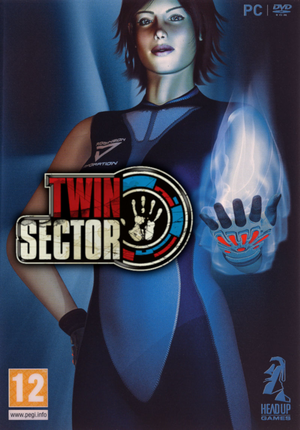 |
|
| Developers | |
|---|---|
| DnS Development | |
| Publishers | |
| Headup Games | |
| Engines | |
| CLAWS | |
| Release dates | |
| Windows | December 5, 2009 |
General information
Availability
| Source | DRM | Notes | Keys | OS |
|---|---|---|---|---|
| Retail | ||||
| GamersGate | ||||
| Green Man Gaming | ||||
| Steam |
Demo
- Demo can be downloaded from the developer's web page here.
Essential improvements
Skip intro videos
| Delete/rename video files[1] |
|---|
|
Game data
Configuration file(s) location
| System | Location |
|---|---|
| Windows | %USERPROFILE%\Documents\TwinSector\claws.prefs |
| Steam Play (Linux) | <SteamLibrary-folder>/steamapps/compatdata/27900/pfx/[Note 1] |
Save game data location
| System | Location |
|---|---|
| Windows | %USERPROFILE%\Documents\TwinSector\SaveGames %USERPROFILE%\Documents\TwinSector\Temp |
| Steam Play (Linux) | <SteamLibrary-folder>/steamapps/compatdata/27900/pfx/[Note 1] |
-
SaveGamescontains checkpoint/quicksave saves. -
Tempcontains stage select info.
Save game cloud syncing
| System | Native | Notes |
|---|---|---|
| OneDrive | Requires enabling backup of the Documents folder in OneDrive on all computers. | |
| Steam Cloud |
Video settings
High frame rate
| Remove FPS cap in console[2] |
|---|
|
Input settings
Audio settings
Localizations
| Language | UI | Audio | Sub | Notes |
|---|---|---|---|---|
| English | ||||
| French | ||||
| German | ||||
| Italian | ||||
| Spanish |
Issues unresolved
Ambient sounds not playing
- During gameplay or after reloading from a checkpoint the ambient sounds don't play.
| Instructions[1] |
|---|
Notes
|
Can't walk or jump
- Twin Sector is known to have the player locked in position on level start or game load. No response to movement or jumping, it appears as if the main character is being hit from a direction, and there may be screen shaking.[3]
VR support
| 3D modes | State | Notes | |
|---|---|---|---|
| vorpX | G3D, Z3D User created game profile, see vorpx forum profile introduction. |
||
Other information
API
| Technical specs | Supported | Notes |
|---|---|---|
| Direct3D | 9.0c |
| Executable | 32-bit | 64-bit | Notes |
|---|---|---|---|
| Windows |
Middleware
| Middleware | Notes | |
|---|---|---|
| Physics | Havok | |
| Cutscenes | Bink Video |
System requirements
| WindowsGerman retail box. | ||
|---|---|---|
| Minimum | Recommended | |
| Operating system (OS) | XP (SP3), Vista (SP2) | |
| Processor (CPU) | Pentium 4 (2 GHz) | Intel Core 2 Duo (2.4 GHz) |
| System memory (RAM) | 1 GB | 2 GB |
| Hard disk drive (HDD) | 3.5 GB | |
| Video card (GPU) | ATI Radeon 9600 Nvidia GeForce 6600 256 MB of VRAM DirectX 9.0c compatible Shader model 2.0 support |
Nvidia GeForce 8800 512 MB of VRAM Shader model 3.0 support |
Notes
- ↑ 1.0 1.1 Notes regarding Steam Play (Linux) data:
- File/folder structure within this directory reflects the path(s) listed for Windows and/or Steam game data.
- Use Wine's registry editor to access any Windows registry paths.
- The app ID (27900) may differ in some cases.
- Treat backslashes as forward slashes.
- See the glossary page for details on Windows data paths.
References
- ↑ 1.0 1.1 Verified by User:Antrad on September 16, 2019
- ↑ Cite error: Invalid
<ref>tag; no text was provided for refs namedFPS cap - ↑ https://steamcommunity.com/app/27900/discussions/0/648816742750695897/