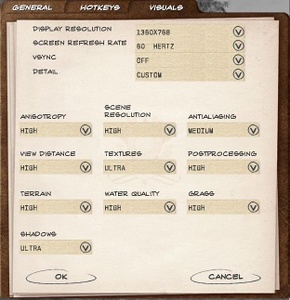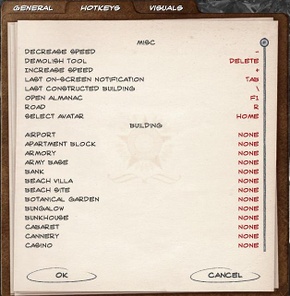Difference between revisions of "Tropico 3"
From PCGamingWiki, the wiki about fixing PC games
m |
(Added save game location and windowed mode hack) |
||
| Line 39: | Line 39: | ||
==Game data== | ==Game data== | ||
{{Game Location Table| | {{Game Location Table| | ||
| − | {{Game Location Table/row|Save game location| | + | {{Game Location Table/row|Save game location (Windows)|%APPDATA%\Tropico 3\Saves}} |
| − | |||
}} | }} | ||
| Line 55: | Line 54: | ||
|gamestow = true | |gamestow = true | ||
|gamestow_notes = | |gamestow_notes = | ||
| − | |synctocloud = | + | |synctocloud = false |
|synctocloud_notes = | |synctocloud_notes = | ||
|square_enix = | |square_enix = | ||
| Line 79: | Line 78: | ||
|fov = | |fov = | ||
|fov notes = | |fov notes = | ||
| − | |windowed = | + | |windowed = hackable |
|windowed notes = | |windowed notes = | ||
| − | |borderless windowed = | + | |borderless windowed = false |
|borderless windowed notes = | |borderless windowed notes = | ||
|anisotropic = true | |anisotropic = true | ||
| Line 91: | Line 90: | ||
|oculus rift = false | |oculus rift = false | ||
|oculus rift notes = | |oculus rift notes = | ||
| + | |120hz = unknown | ||
| + | |120hz notes = | ||
| + | |color blind = unknown | ||
| + | |color blind notes = | ||
| + | }} | ||
| + | |||
| + | === Windowed mode === | ||
| + | {{Fixbox|1= | ||
| + | {{Fixbox/fix|Download Decompress Config}} | ||
| + | :# Download [http://www.techpowerup.com/forums/showthread.php?t=119569 Decompress Config]. | ||
| + | :# Run the program, find config.lua in your Tropico 3 folder (if not already found) and press "Open with Notepad". | ||
| + | :# Find <code>config.IsFullscreen = 1</code> and change the value to 0. | ||
| + | :# Set the resolution in-game. | ||
}} | }} | ||
| Line 108: | Line 120: | ||
|separate volume = true | |separate volume = true | ||
|separate volume notes = SFX, Voice and Music | |separate volume notes = SFX, Voice and Music | ||
| − | |surround sound = | + | |surround sound = false |
|surround sound notes = | |surround sound notes = | ||
|subtitles = true | |subtitles = true | ||
|subtitles notes = | |subtitles notes = | ||
| − | |closed captions = | + | |closed captions = false |
|closed captions notes = | |closed captions notes = | ||
|mute on focus lost = unknown | |mute on focus lost = unknown | ||
Revision as of 20:10, 11 September 2013
This page is a stub: it lacks content and/or basic article components. You can help to expand this page
by adding an image or additional information.
| Cover image missing, please upload it | |
| Developers | |
|---|---|
| Haemimont Games | |
| Publishers | |
| Windows | Kalypso Media |
| OS X | Feral Interactive |
| Release dates | |
| Windows | October 20, 2009 |
| macOS (OS X) | January 9, 2012 |
| Tropico | |
|---|---|
| Tropico | 2001 |
| Tropico 2: Pirate Cove | 2003 |
| Tropico 3 | 2009 |
| Tropico 4 | 2011 |
| Tropico 5 | 2014 |
| Tropico 6 | 2019 |
General information
- Official forums
- GOG.com Community Discussions for game series
- GOG.com Support Page
- Steam Users' Forums for game series
- Steam Community Discussions
Availability
Game data
Save game cloud syncing
Template:Save Game Cloud Syncing
Video settings
Windowed mode
| Instructions |
|---|
Input settings
Audio settings
Issues fixed
Windows Vista/Windows 7 multimonitor crash
There are 3 ways to fix this crash.[1]
- Disable one of the monitors prior to playing. (Windows Key + P)
- Disable Aero:
Locate Tropico3.exe in your installation folder.
C:\Program Files (x86)\Steam\steamapps\common\tropico 3\
- Right click on Tropico3.exe, click on "Properties". A new window will open.
- Click on the "Compatibility" Tab, under Setting check the box "Disable desktop composition".
- Click OK to confirm and close.
- Play in windowed mode (works with Aero enabled).
- Enable windowed mode using Tropico 3 Decompress Config: Download link and instructions.
System requirements
| Windows | ||
|---|---|---|
| Minimum | Recommended | |
| Operating system (OS) | Windows XP or newer | |
| Processor (CPU) | ||
| System memory (RAM) | ||
| Hard disk drive (HDD) | 5 GB free | |
| Video card (GPU) | DirectX 9.0c Compatible GPU with 256 MB | DirectX 9.0c Compatible GPU with 512 MB |
References
Categories:
- Stubs
- Pages needing cover images
- Windows
- OS X
- Missing section (References)
- Invalid template usage (Infobox game)
- Games
- Invalid template usage (Series)
- Invalid section order
- Invalid template usage (Fixbox)
- Missing section (Availability)
- Missing section (Save game cloud syncing)
- Missing section (Video)
- Missing section (Input)
- Missing section (Audio)
- Missing section (Localizations)
- Missing section (API)