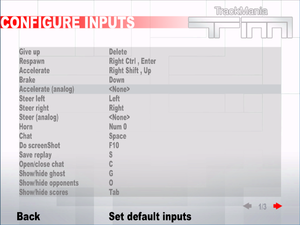TrackMania (2003)
From PCGamingWiki, the wiki about fixing PC games
Revision as of 02:13, 23 February 2019 by Mrpenguinb (talk | contribs)
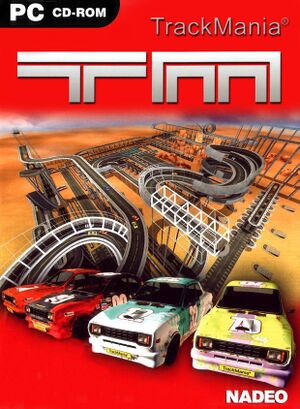 |
|
| Developers | |
|---|---|
| Nadeo | |
| Release dates | |
| Windows | May 2004 |
Warnings
- StarForce DRM for this game does not work on modern versions of Windows (see Availability for affected versions).
| ⤏ Go to series page | |
| TrackMania (2003) | 2003 |
| TrackMania Sunrise | 2005 |
| TrackMania Nations | 2006 |
| TrackMania United | 2006 |
| TrackMania Nations Forever | 2008 |
| TrackMania United Forever | 2008 |
| TrackMania 2: Canyon | 2011 |
| TrackMania 2: Stadium | 2013 |
| TrackMania 2: Valley | 2013 |
| Trackmania Turbo | 2016 |
| Trackmania 2: Lagoon | 2017 |
| Trackmania (2020) | 2020 |
Key points
- Also known as TrackMania Original.
- TrackMania Original uses the new engine from TrackMania Sunrise
- Has problems running on modern machines. See Update StarForce for operating systems newer than Windows XP and Issues fixed.
General information
Availability
- StarForce DRM for this game does not work on modern versions of Windows (see above for affected versions).
Game data
Configuration file(s) location
| System | Location |
|---|---|
| Windows | <path-to-game>Default.SystemConfig.Gbx[Note 2] |
- Graphics settings are stored in the
Default.SystemConfig.Gbxfile.
Save game data location
| System | Location |
|---|---|
| Windows | <path-to-game>\GameData\Profiles[Note 2] <path-to-game>\GameData\Tracks[Note 2] <path-to-game>\GameData\Scores[Note 2] |
- The profiles folder stores all configuration information and preferences.
- The tracks folder stores all tracks along with any custom tracks.
- The scores folder stores all medal information and race data.
Video settings
Input settings
Audio settings
Localizations
| Language | UI | Audio | Sub | Notes |
|---|---|---|---|---|
| English | ||||
| French |
Network
Multiplayer types
| Type | Native | Players | Notes | |
|---|---|---|---|---|
| Local play | 8 | Hot seat |
||
| LAN play | 127 | Versus, Co-op |
||
| Online play | ||||
Connection types
| Type | Native | Notes |
|---|---|---|
| Matchmaking | ||
| Peer-to-peer | ||
| Dedicated | Offical Dedicated Server available from Nadeo | |
| Self-hosting | "Local Internet Connection" option in "Multiplayer" in-game. Default port: 2350 | |
| Direct IP | Forcable IP address option along with server port. |
Ports
| Protocol | Port(s) and/or port range(s) |
|---|---|
| TCP | 2350 |
| UDP | 2350 |
- Universal Plug and Play (UPnP) support status is unknown.
Issues fixed
Update StarForce for operating systems newer than Windows XP
| Update the StarForce DRM to a newer version[5] |
|---|
Notes
|
White screen freezing issue
| Use dgVoodoo[6] |
|---|
|
| Use WineD3D[7] |
|---|
|
Issues unresolved
Other information
API
| Technical specs | Supported | Notes |
|---|---|---|
| Direct3D | 9.0c |
| Executable | 32-bit | 64-bit | Notes |
|---|---|---|---|
| Windows |
System requirements
| Windows[8] | ||
|---|---|---|
| Minimum | Recommended | |
| Operating system (OS) | 98 | 2000, ME, XP |
| Processor (CPU) | Intel Pentium II 450 MHz | Intel Pentium 4 1.0 GHz |
| System memory (RAM) | 64 MB | 256 MB |
| Hard disk drive (HDD) | 300 MB | 450 MB |
| Video card (GPU) | 16 MB of VRAM DirectX 8 compatible | 64 MB of VRAM DirectX 9.0c compatible |
| Sound (audio device) | 16-bit compatible | |
Notes
- ↑ This version of StarForce DRM does not work on Windows Vista or later.[1][2][3][4] For supported versions of Windows the StarForce driver may need to be updated manually using SFUPDATE.
- ↑ 2.0 2.1 2.2 2.3 When running this game without elevated privileges (Run as administrator option), write operations against a location below
%PROGRAMFILES%,%PROGRAMDATA%, or%WINDIR%might be redirected to%LOCALAPPDATA%\VirtualStoreon Windows Vista and later (more details).
References
- ↑ Windows Vista support - StarForce Support
- ↑ Windows 7 support - StarForce Support
- ↑ Windows 8.1 support - StarForce Support
- ↑ Windows 10 support - StarForce Support
- ↑ http://www.tm-forum.com/viewtopic.php?f=25&t=36248
- ↑ http://www.tm-forum.com/viewtopic.php?f=25&t=36248
- ↑ http://www.tm-forum.com/viewtopic.php?f=25&t=36248
- ↑ http://www.cavalierdevache.com/media/index.php?file=TMO_Manual_001.pdf