Difference between revisions of "Toy Story 3: The Video Game"
From PCGamingWiki, the wiki about fixing PC games
(Undo revision 570977 by Solarstrike (talk)) |
m (updated template usage) |
||
| Line 15: | Line 15: | ||
|wikipedia = Toy Story 3: The Video Game#Wii, Microsoft Windows, and Mac OS X versions | |wikipedia = Toy Story 3: The Video Game#Wii, Microsoft Windows, and Mac OS X versions | ||
|winehq = 13179 | |winehq = 13179 | ||
| + | |license = commercial | ||
}} | }} | ||
{{Series|Toy Story}} | {{Series|Toy Story}} | ||
| Line 23: | Line 24: | ||
'''General information''' | '''General information''' | ||
| − | {{mm}} [ | + | {{mm}} [https://steamcommunity.com/app/300820/discussions/ Steam Community Discussions] |
==Availability== | ==Availability== | ||
| Line 117: | Line 118: | ||
|invert mouse y-axis = true | |invert mouse y-axis = true | ||
|invert mouse y-axis notes = | |invert mouse y-axis notes = | ||
| + | |touchscreen = unknown | ||
| + | |touchscreen notes = | ||
|controller support = true | |controller support = true | ||
|controller support notes = | |controller support notes = | ||
| Line 127: | Line 130: | ||
|invert controller y-axis = true | |invert controller y-axis = true | ||
|invert controller y-axis notes= | |invert controller y-axis notes= | ||
| − | | | + | |xinput controllers = unknown |
| − | | | + | |xinput controllers notes = |
| + | |xbox prompts = unknown | ||
| + | |xbox prompts notes = | ||
| + | |impulse triggers = unknown | ||
| + | |impulse triggers notes = | ||
| + | |dualshock 4 = unknown | ||
| + | |dualshock 4 notes = | ||
| + | |dualshock prompts = unknown | ||
| + | |dualshock prompts notes = | ||
| + | |light bar support = unknown | ||
| + | |light bar support notes = | ||
| + | |dualshock 4 modes = unknown | ||
| + | |dualshock 4 modes notes = | ||
| + | |tracked motion controllers= unknown | ||
| + | |tracked motion controllers notes = | ||
| + | |tracked motion prompts = unknown | ||
| + | |tracked motion prompts notes = | ||
| + | |other controllers = unknown | ||
| + | |other controllers notes = | ||
| + | |other button prompts = unknown | ||
| + | |other button prompts notes= | ||
|button prompts = generic | |button prompts = generic | ||
|button prompts notes = | |button prompts notes = | ||
| Line 139: | Line 162: | ||
|steam input api = unknown | |steam input api = unknown | ||
|steam input api notes = | |steam input api notes = | ||
| − | | | + | |steam hook input = unknown |
| − | | | + | |steam hook input notes = |
| + | |steam input presets = unknown | ||
| + | |steam input presets notes = | ||
| + | |steam controller prompts = unknown | ||
| + | |steam controller prompts notes = | ||
| + | |steam cursor detection = unknown | ||
| + | |steam cursor detection notes = | ||
}} | }} | ||
Revision as of 12:00, 2 September 2018
Template:Infobox game/row/osxporter
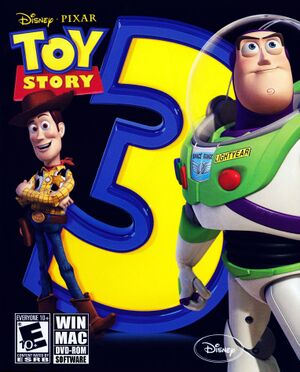 |
|
| Developers | |
|---|---|
| Avalanche Software | |
| Publishers | |
| Disney Interactive Studios | |
| Release dates | |
| Windows | June 15, 2010 |
| macOS (OS X) | June 15, 2010 |
| Toy Story | |
|---|---|
| Subseries of Pixar | |
| Disney's Animated Storybook: Toy Story | 1996 |
| Toy Story | 1996 |
| Toy Story 2: Buzz Lightyear to the Rescue | 1999 |
| Buzz Lightyear of Star Command | 2000 |
| Toy Story Mania! | 2010 |
| Toy Story 3: The Video Game | 2010 |
| Toy Story: Smash It! | 2013 |
| Toy Story Drop! | 2019 |
Key points
- Based on the Wii release. This translates in less content in the Toy Box mode and inferior graphics compared to the PlayStation 3/Xbox 360 release.[1]
General information
Availability
| Source | DRM | Notes | Keys | OS |
|---|---|---|---|---|
| Retail | SecuROM 7 DRM. | |||
| Amazon.com | ||||
| Amazon.com | ||||
| GamersGate | ||||
| Green Man Gaming | ||||
| Steam |
Game data
Configuration file(s) location
| System | Location |
|---|---|
| Windows | %USERPROFILE%\Documents\Disney Interactive Studios\Toy Story 3\savedata\ |
| macOS (OS X) | |
| Steam Play (Linux) | <SteamLibrary-folder>/steamapps/compatdata/300820/pfx/[Note 1] |
- Settings are stored in the savefile and can't be manually edited.
Save game data location
| System | Location |
|---|---|
| Windows | %USERPROFILE%\Documents\Disney Interactive Studios\Toy Story 3\savedata\ |
| macOS (OS X) | |
| Steam Play (Linux) | <SteamLibrary-folder>/steamapps/compatdata/300820/pfx/[Note 1] |
Save game cloud syncing
| System | Native | Notes |
|---|---|---|
| Steam Cloud |
Video settings
Widescreen resolution
- Fix for 1920x1080 only. For other resolutions see the WSGF entry.
| Copy the new GAME-TS3.exe[citation needed] |
|---|
|
Input settings
Audio settings
Localizations
| Language | UI | Audio | Sub | Notes |
|---|---|---|---|---|
| English | ||||
| Czech | ||||
| Danish | ||||
| Dutch | ||||
| French | ||||
| German | ||||
| Italian | ||||
| Norwegian | ||||
| Polish | ||||
| Brazilian Portuguese | ||||
| Russian | ||||
| Swedish | ||||
| Spanish |
Other information
API
| Executable | 32-bit | 64-bit | Notes |
|---|---|---|---|
| Windows | |||
| macOS (OS X) |
System requirements
| Windows | ||
|---|---|---|
| Minimum | ||
| Operating system (OS) | XP SP3, Vista SP2, 7 | |
| Processor (CPU) | Intel Pentium 4 2.4 GHz AMD Athlon 3000+ |
|
| System memory (RAM) | 1 GB | |
| Hard disk drive (HDD) | 6 GB | |
| Video card (GPU) | Nvidia GeForce FX 5600 ATI Radeon 9600 128 MB of VRAM DirectX 9.0c compatible Shader model 2.0 support |
|
| macOS (OS X) | ||
|---|---|---|
| Minimum | Recommended | |
| Operating system (OS) | 10.5, 10.6 | |
| Processor (CPU) | Intel Core Duo | Intel Core 2 Duo |
| System memory (RAM) | 1 GB | 2 GB |
| Hard disk drive (HDD) | 6 GB | |
| Video card (GPU) | ATI Radeon X1600 Nvidia GeForce 7300 GT Intel GMA X3100 | ATI Radeon HD 2600 Nvidia GeForce x6xx Series 256 MB of VRAM |
- Intel GMA 950 not supported
Notes
- ↑ 1.0 1.1 Notes regarding Steam Play (Linux) data:
- File/folder structure within this directory reflects the path(s) listed for Windows and/or Steam game data.
- Games with Steam Cloud support may also store data in
~/.steam/steam/userdata/<user-id>/300820/. - Use Wine's registry editor to access any Windows registry paths.
- The app ID (300820) may differ in some cases.
- Treat backslashes as forward slashes.
- See the glossary page for details on Windows data paths.
References
- ↑ Toy Story 3 IGN review
"It's worth mentioning, though, that the PC version of TS3 has far fewer options in the Toy Box mode than the other versions. You can still customize the look of the buildings and of your citizens, but now when you customize one you customize them all. The result is that there's a lot less to do in town, and fewer ways to just play around. Furthermore, the PC version also has very little customization as far as the graphics go, making it a pretty mediocre looking game even if you have an awesome system."
