Difference between revisions of "The Turing Test"
From PCGamingWiki, the wiki about fixing PC games
Megabobster (talk | contribs) (Refer to user config files instead of default config files.) |
Megabobster (talk | contribs) (Fix for issues in the first time setup involving the UE4 Prerequisites (x64)) |
||
| Line 188: | Line 188: | ||
|fan notes = | |fan notes = | ||
}} | }} | ||
| + | }} | ||
| + | |||
| + | ==Issues fixed== | ||
| + | ===Game does not launch after UE4 Prerequisites (x64) fail to install=== | ||
| + | {{ii}} If you already have the prerequisites installed, the first time setup can erroneously prompt you to uninstall them. | ||
| + | {{ii}} Skip to step 3 if Steam is not running the first time setup. | ||
| + | {{Fixbox|1= | ||
| + | {{Fixbox/fix|Instructions|ref=<ref name="launch_fix">[https://steamcommunity.com/app/499520/discussions/1/133257636772947236/#c1326718197228329733 UE4 Prerequisites (x64) fix]</ref>}} | ||
| + | # If you haven't already, run the game and its first time setup. | ||
| + | # Uninstall UE4 Prerequisites (x64) when prompted. The game should fail to launch here. | ||
| + | # Exit Steam. | ||
| + | # Navigate to {{P|game}}\Redist\ | ||
| + | # Run and install {{file|UE4PRereqSetup_x64.exe}}. It should say "Install" and not "Uninstall". | ||
| + | # Restart Steam. | ||
}} | }} | ||
Revision as of 18:14, 9 May 2017
This page is a stub: it lacks content and/or basic article components. You can help to expand this page
by adding an image or additional information.
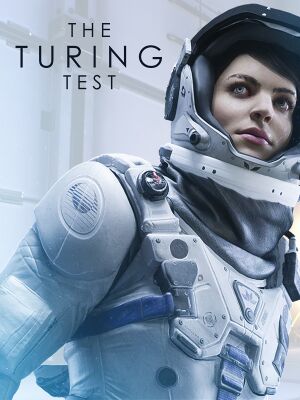 |
|
| Developers | |
|---|---|
| Bulkhead Interactive | |
| Publishers | |
| Square Enix | |
| Engines | |
| Unreal Engine 4 | |
| Release dates | |
| Windows | August 30, 2016 |
General information
Availability
| Source | DRM | Notes | Keys | OS |
|---|---|---|---|---|
| Publisher website | US region | |||
| Publisher website | EU region | |||
| Green Man Gaming | ||||
| Humble Store | ||||
| Steam |
DLC and expansion packs
| Name | Notes | |
|---|---|---|
| Upgrade Pack |
Game data
Configuration file(s) location
Template:Game data/row
| System | Location |
|---|---|
| Steam Play (Linux) | <SteamLibrary-folder>/steamapps/compatdata/499520/pfx/[Note 1] |
Save game data location
Template:Game data/row
| System | Location |
|---|---|
| Steam Play (Linux) | <SteamLibrary-folder>/steamapps/compatdata/499520/pfx/[Note 1] |
Save game cloud syncing
| System | Native | Notes |
|---|---|---|
| Steam Cloud |
Video settings
Multi-monitor
| Instructions |
|---|
High frame rate
| Instructions |
|---|
Chromatic aberration
| Instructions |
|---|
Input settings
Audio settings
Localizations
| Language | UI | Audio | Sub | Notes |
|---|---|---|---|---|
| English |
Issues fixed
Game does not launch after UE4 Prerequisites (x64) fail to install
- If you already have the prerequisites installed, the first time setup can erroneously prompt you to uninstall them.
- Skip to step 3 if Steam is not running the first time setup.
| Instructions |
|---|
Other information
API
| Technical specs | Supported | Notes |
|---|---|---|
| Direct3D | 11, 12 |
| Executable | 32-bit | 64-bit | Notes |
|---|---|---|---|
| Windows |
System requirements
| Windows | ||
|---|---|---|
| Minimum | Recommended | |
| Operating system (OS) | 7 | 8.1, 10 |
| Processor (CPU) | Intel Core 2 Duo E6600 AMD Athlon 64 X2 6400 |
Intel Core i7-920 AMD A8-3870K |
| System memory (RAM) | 4 GB | 8 GB |
| Hard disk drive (HDD) | 10 GB | |
| Video card (GPU) | Nvidia GeForce GTX 560 ATI Radeon HD 5770 DirectX 11 compatible | Nvidia GeForce GTX 670 AMD Radeon R9 280 |
Notes
- ↑ 1.0 1.1 Notes regarding Steam Play (Linux) data:
- File/folder structure within this directory reflects the path(s) listed for Windows and/or Steam game data.
- Games with Steam Cloud support may also store data in
~/.steam/steam/userdata/<user-id>/499520/. - Use Wine's registry editor to access any Windows registry paths.
- The app ID (499520) may differ in some cases.
- Treat backslashes as forward slashes.
- See the glossary page for details on Windows data paths.
