Difference between revisions of "The Legend of Heroes: Trails of Cold Steel"
From PCGamingWiki, the wiki about fixing PC games
(Added images for both in-game and launcher settings, and noted that launcher supports controller input.) |
m (updated template usage) |
||
| Line 15: | Line 15: | ||
|wikipedia = | |wikipedia = | ||
|winehq = 18388 | |winehq = 18388 | ||
| + | |license = commercial | ||
}} | }} | ||
{{Series|The Legend of Heroes}} | {{Series|The Legend of Heroes}} | ||
| Line 20: | Line 21: | ||
'''General information''' | '''General information''' | ||
{{GOG.com links|2029703882|the_legend_of_heroes_trails_of_cold_steel_series|for game series}} | {{GOG.com links|2029703882|the_legend_of_heroes_trails_of_cold_steel_series|for game series}} | ||
| − | {{mm}} [ | + | {{mm}} [https://steamcommunity.com/app/538680/discussions/ Steam Community Discussions] |
==Availability== | ==Availability== | ||
{{Availability| | {{Availability| | ||
{{Availability/row| GOG.com | legend_of_heroes_trails_of_cold_steel_the | DRM-free | Shared executable with the Steam version of the game. Galaxy.dll shipped for achievements tracking. | | Windows }} | {{Availability/row| GOG.com | legend_of_heroes_trails_of_cold_steel_the | DRM-free | Shared executable with the Steam version of the game. Galaxy.dll shipped for achievements tracking. | | Windows }} | ||
| − | {{Availability/row| Steam | 538680 | | + | {{Availability/row| Steam | 538680 | DRM-free | Shared executable with the GOG.com version of the game. Steam API shipped for achievements tracking. Can be played without Steam running.<ref>http://www.neogaf.com/forum/showthread.php?p=245208897#post245208897</ref> | | Windows }} |
}} | }} | ||
| Line 156: | Line 157: | ||
|steam input api = unknown | |steam input api = unknown | ||
|steam input api notes = | |steam input api notes = | ||
| + | |steam hook input = unknown | ||
| + | |steam hook input notes = | ||
|steam input presets = unknown | |steam input presets = unknown | ||
|steam input presets notes = | |steam input presets notes = | ||
|steam controller prompts = unknown | |steam controller prompts = unknown | ||
|steam controller prompts notes = | |steam controller prompts notes = | ||
| + | |steam cursor detection = unknown | ||
| + | |steam cursor detection notes = | ||
}} | }} | ||
| Line 187: | Line 192: | ||
|notes = English dub has ~5000<ref>https://twitter.com/xseedgames/status/850395724223098880?lang=en</ref> more recorded voice lines than the Japanese original (14065 files). Voiceover audio only available for some scenes (typically key/important scenes). | |notes = English dub has ~5000<ref>https://twitter.com/xseedgames/status/850395724223098880?lang=en</ref> more recorded voice lines than the Japanese original (14065 files). Voiceover audio only available for some scenes (typically key/important scenes). | ||
|fan = no | |fan = no | ||
| − | |||
}} | }} | ||
{{L10n/switch | {{L10n/switch | ||
| Line 199: | Line 203: | ||
A fan patch exists which does this. (Not linked/named in accordance with wiki policy due to copyright on the original Japanese files). | A fan patch exists which does this. (Not linked/named in accordance with wiki policy due to copyright on the original Japanese files). | ||
|fan = no | |fan = no | ||
| − | |||
}} | }} | ||
}} | }} | ||
Revision as of 08:58, 16 September 2018
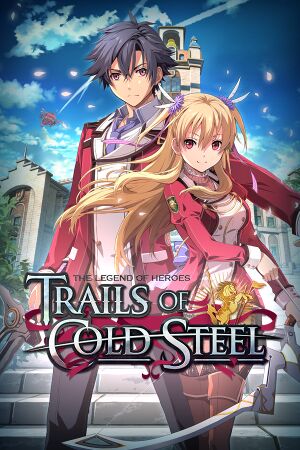 |
|
| Developers | |
|---|---|
| Nihon Falcom | |
| Publishers | |
| XSEED | |
| Marvelous | |
| Release dates | |
| Windows | August 2, 2017 |
General information
Availability
| Source | DRM | Notes | Keys | OS |
|---|---|---|---|---|
| GOG.com | Shared executable with the Steam version of the game. Galaxy.dll shipped for achievements tracking. | |||
| Steam | Shared executable with the GOG.com version of the game. Steam API shipped for achievements tracking. Can be played without Steam running.[1] |
Game data
Configuration file(s) location
| System | Location |
|---|---|
| Windows | %LOCALAPPDATA%\TrailsOfColdSteel1\settings |
| Steam Play (Linux) | <SteamLibrary-folder>/steamapps/compatdata/538680/pfx/[Note 1] |
Save game data location
| System | Location |
|---|---|
| Windows | %USERPROFILE%\Saved Games\Falcom\ed8 |
| Steam Play (Linux) | <SteamLibrary-folder>/steamapps/compatdata/538680/pfx/[Note 1] |
Save game cloud syncing
| System | Native | Notes |
|---|---|---|
| GOG Galaxy | ||
| Steam Cloud |
Video settings
Post-processing
| Disable/modify post-process effects[2] |
|---|
|
Input settings
Audio settings
Localizations
| Language | UI | Audio | Sub | Notes |
|---|---|---|---|---|
| English | English dub has ~5000[3] more recorded voice lines than the Japanese original (14065 files). Voiceover audio only available for some scenes (typically key/important scenes). | |||
| Japanese | Game can be played entirely in Japanese (launcher setting) like the original but Japanese audio/voices are not available (assumed to be due to licensing issues for bringing the game to a west audience).
Japanese audio can be patched into the game by converting the original audio files from the Japanese console versions of the game into WAVE (.wav) files and replacing the English voice files. The extra voices (~5000) only available in the English version should be replaced with blank files. A fan patch exists which does this. (Not linked/named in accordance with wiki policy due to copyright on the original Japanese files). |
VR support
| 3D modes | State | Notes | |
|---|---|---|---|
| Nvidia 3D Vision | See Helix Mod: The Legend of Heroes: Trails of Cold Steel. | ||
Other information
API
| Technical specs | Supported | Notes |
|---|---|---|
| Direct3D | 11 | DirectX 11.2 if available (Depending on version of Windows). |
| Shader Model support | 5 |
| Executable | 32-bit | 64-bit | Notes |
|---|---|---|---|
| Windows |
System requirements
| Windows | ||
|---|---|---|
| Minimum | Recommended | |
| Operating system (OS) | 7 | |
| Processor (CPU) | Intel Atom x7-Z8700 2.4 GHz | Intel Core i3 3.0 GHz |
| System memory (RAM) | 4 GB | |
| Hard disk drive (HDD) | 15 GB | |
| Video card (GPU) | Nvidia GeForce 400 AMD Radeon HD 5000 Intel post-2012 series DirectX 11 compatible Shader model 5 support |
Nvidia GeForce GTX 770 AMD Radeon R9 280X |
Notes
- ↑ 1.0 1.1 Notes regarding Steam Play (Linux) data:
- File/folder structure within this directory reflects the path(s) listed for Windows and/or Steam game data.
- Games with Steam Cloud support may also store data in
~/.steam/steam/userdata/<user-id>/538680/. - Use Wine's registry editor to access any Windows registry paths.
- The app ID (538680) may differ in some cases.
- Treat backslashes as forward slashes.
- See the glossary page for details on Windows data paths.
References
Categories:
- Windows
- Invalid template usage (Infobox game)
- Games
- Invalid template usage (Series)
- Invalid template usage (Availability)
- Invalid section order
- Invalid template usage (Save game cloud syncing)
- Invalid template usage (Localizations)
- Invalid template usage (API)
- Missing section (Video)
- Missing section (Input)
- Missing section (Audio)
