Difference between revisions of "The Chronicles of Riddick: Assault on Dark Athena"
From PCGamingWiki, the wiki about fixing PC games
| Line 99: | Line 99: | ||
|widescreen resolution notes= Anamorphic by default; see [[#Widescreen resolution|Widescreen resolution]]. | |widescreen resolution notes= Anamorphic by default; see [[#Widescreen resolution|Widescreen resolution]]. | ||
|multimonitor = true | |multimonitor = true | ||
| − | |multimonitor notes = | + | |multimonitor notes = |
|ultrawidescreen = true | |ultrawidescreen = true | ||
|ultrawidescreen notes = | |ultrawidescreen notes = | ||
| Line 107: | Line 107: | ||
|fov notes = FOV is increased when in stealth mode. | |fov notes = FOV is increased when in stealth mode. | ||
|windowed = true | |windowed = true | ||
| − | |windowed notes = | + | |windowed notes = Can also be toggled with {{key|Alt|Enter}}. |
|borderless windowed = false | |borderless windowed = false | ||
|borderless windowed notes = Resolution is reduced in windowed mode (e.g. 1920x1017 rather than 1920x1080). | |borderless windowed notes = Resolution is reduced in windowed mode (e.g. 1920x1017 rather than 1920x1080). | ||
| Line 119: | Line 119: | ||
|60 fps notes = | |60 fps notes = | ||
|120 fps = true | |120 fps = true | ||
| − | |120 fps notes = | + | |120 fps notes = Refresh rate can be set up to 144 Hz in graphics options. A bug may result in it being reset to 23 Hz when you re-launch the game. |
|color blind = unknown | |color blind = unknown | ||
|color blind notes = | |color blind notes = | ||
| Line 230: | Line 230: | ||
|udp = | |udp = | ||
|upnp = | |upnp = | ||
| + | }} | ||
| + | |||
| + | ==Issues unresolved== | ||
| + | ===Screen saver mode deletes save files=== | ||
| + | {{ii}} Save files will delete themselves if the game is left running and your computer goes into screen saver mode. To avoid this, remember to quit the game before leaving it unattended or disable screen saver mode. | ||
| + | |||
| + | ===The game fails to restore resolution settings=== | ||
| + | {{ii}} The game may fail to change the desktop resolution back to the previous one (by default it launches at 640x480 fullscreen). | ||
| + | |||
| + | {{Fixbox|1= | ||
| + | {{Fixbox/fix|Set the startup resolution|ref={{cn|date=November 2016}}}} | ||
| + | # Create the [[#Configuration file(s) location|configuration file folder]] if it doesn't exist. | ||
| + | # Open it and create a file called {{file|Environment.cfg}}. | ||
| + | # To set the resolution and refresh rate, add <code>VID_MODE=1920 1080 32 60</code> | ||
| + | # Or to start the game in windowed mode, add <code>VID_MODE=desktop</code> | ||
}} | }} | ||
==Issues fixed== | ==Issues fixed== | ||
| − | |||
| − | |||
===Game window too large for monitor=== | ===Game window too large for monitor=== | ||
| − | If you're running Windows 7/8/10 and the game window doesn't fit on your monitor when in full screen mode, you may need to lower the scaling on font size. Display Settings > Change the size of text. | + | {{ii}} If you're running Windows 7/8/10 and the game window doesn't fit on your monitor when in full screen mode, you may need to lower the scaling on font size. Display Settings > Change the size of text. |
==System requirements== | ==System requirements== | ||
Revision as of 07:17, 23 November 2016
This page may require cleanup to meet basic quality standards. You can help by modifying
the article. The discussion page may contain useful suggestions.
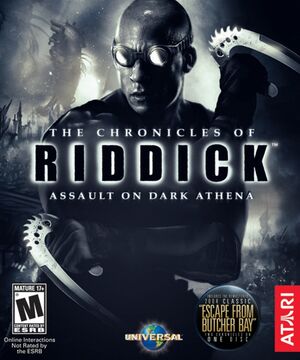 |
|
| Developers | |
|---|---|
| Starbreeze Studios | |
| Tigon Studios | |
| Publishers | |
| Vivendi Universal Games | |
| Release dates | |
| Windows | April 7, 2009 |
| macOS (OS X) | April 16, 2010 |
| The Chronicles of Riddick | |
|---|---|
| The Chronicles of Riddick: Escape from Butcher Bay | 2004 |
| The Chronicles of Riddick: Assault on Dark Athena | 2009 |
Key points
- Includes a remake of The Chronicles of Riddick: Escape from Butcher Bay.
- The game is very unoptimized for anti-aliasing,[1] recommended to disable it if you have performance issues.
General information
Availability
| Source | DRM | Notes | Keys | OS |
|---|---|---|---|---|
| Retail | DRM: TAGES 30-day timer. | |||
| Amazon.com | ||||
| GOG.com | ||||
| GamersGate | ||||
| GamersGate | OS X only, DRM: Deliver2Mac | |||
| Incorrect store name. See here for available options. | Windows only, DRM: TAGES 30-day timer. |
Version differences
- All Windows versions except GOG.com have TAGES DRM. After activating the game for a third time, TAGES will start a 30-day timer. After 30 days an activation will be restored up to the original total of three activations.[2]
Essential improvements
Skip intro videos
| Instructions |
|---|
Enable quick save
| Instructions |
|---|
Game data
Configuration file(s) location
Template:Game data/rowTemplate:Game data/row
| System | Location |
|---|---|
| Steam Play (Linux) | <SteamLibrary-folder>/steamapps/compatdata/9860/pfx/[Note 1] |
Save game data location
Template:Game data/rowTemplate:Game data/row
| System | Location |
|---|---|
| Steam Play (Linux) | <SteamLibrary-folder>/steamapps/compatdata/9860/pfx/[Note 1] |
Save game cloud syncing
| System | Native | Notes |
|---|---|---|
| GOG Galaxy | ||
| Steam Cloud |
Video settings
Widescreen resolution
- Non-16:9 resolutions are letterboxed by default.
- If you're letterboxed on a 16:9 resolution, open
Environment.cfg(located in%LOCALAPPDATA%\Atari\The Chronicles of Riddick - Assault on Dark Athena) and make sure that VID_DWIDTH and VID_DWIDTH are set to the correct values.
| Instructions |
|---|
Screen Space Ambient Occlusion (SSAO)
| Instructions |
|---|
Input settings
Audio settings
Network
Multiplayer types
| Type | Native | Notes | |
|---|---|---|---|
| LAN play | |||
| Online play | Official servers have been shut down. | ||
Issues unresolved
Screen saver mode deletes save files
- Save files will delete themselves if the game is left running and your computer goes into screen saver mode. To avoid this, remember to quit the game before leaving it unattended or disable screen saver mode.
The game fails to restore resolution settings
- The game may fail to change the desktop resolution back to the previous one (by default it launches at 640x480 fullscreen).
| Instructions |
|---|
Issues fixed
Game window too large for monitor
- If you're running Windows 7/8/10 and the game window doesn't fit on your monitor when in full screen mode, you may need to lower the scaling on font size. Display Settings > Change the size of text.
System requirements
| Windows | ||
|---|---|---|
| Minimum | Recommended | |
| Operating system (OS) | XP SP2, Vista | 7 |
| Processor (CPU) | Intel Pentium D 805 or AMD Athlon X2 +3800 | |
| System memory (RAM) | 1 GB 2 GB (Vista) | |
| Hard disk drive (HDD) | 11 GB | |
| Video card (GPU) | ATI Radeon HD 2600 XT or NVIDIA GeForce 6800 Ultra | ATI Radeon HD 3850 or NVIDIA GeForce 8800GT |
| Controller | Keyboard, mouse or dual-analog gamepad works with Xbox 360 controller | |
Notes
- ↑ 1.0 1.1 Notes regarding Steam Play (Linux) data:
- File/folder structure within this directory reflects the path(s) listed for Windows and/or Steam game data.
- Use Wine's registry editor to access any Windows registry paths.
- The app ID (9860) may differ in some cases.
- Treat backslashes as forward slashes.
- See the glossary page for details on Windows data paths.
References
Categories:
- Pages needing cleanup
- Windows
- OS X
- Invalid template usage (Infobox game)
- Games
- Invalid template usage (Series)
- Invalid template usage (Availability)
- Invalid template usage (Fixbox)
- Invalid template usage (Save game cloud syncing)
- Invalid section order
- Missing section (Video)
- Missing section (Input)
- Missing section (Audio)
- Missing section (Localizations)
- Missing section (API)
