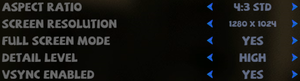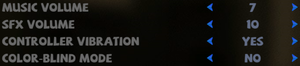Difference between revisions of "Super Splatters"
From PCGamingWiki, the wiki about fixing PC games
m (updated template usage) |
Marioysikax (talk | contribs) (Adding more stuff to take stub away.) |
||
| Line 1: | Line 1: | ||
| − | |||
{{Infobox game | {{Infobox game | ||
|cover = Super Splatters - cover.jpg | |cover = Super Splatters - cover.jpg | ||
| Line 32: | Line 31: | ||
===Configuration file location=== | ===Configuration file location=== | ||
{{Game data| | {{Game data| | ||
| − | {{Game data/row|Windows|}} | + | {{Game data/row|Windows|{{p|appdata}}\SuperSplatters\}} |
{{Game data/row|OS X|}} | {{Game data/row|OS X|}} | ||
{{Game data/row|Linux|~/.local/share/SpikySnail/Splatters/}} | {{Game data/row|Linux|~/.local/share/SpikySnail/Splatters/}} | ||
| Line 78: | Line 77: | ||
|windowed = true | |windowed = true | ||
|windowed notes = | |windowed notes = | ||
| − | |borderless windowed = | + | |borderless windowed = false |
|borderless windowed notes = | |borderless windowed notes = | ||
|anisotropic = n/a | |anisotropic = n/a | ||
| Line 86: | Line 85: | ||
|vsync = true | |vsync = true | ||
|vsync notes = | |vsync notes = | ||
| − | |high frame rate = | + | |high frame rate = false |
| − | |high frame rate notes = | + | |high frame rate notes = Vsync uses half of the frame rate and disabling it enables 60 FPS cap. |
|color blind = true | |color blind = true | ||
|color blind notes = | |color blind notes = | ||
| Line 139: | Line 138: | ||
|notes = | |notes = | ||
}} | }} | ||
| + | }} | ||
| + | |||
| + | ==Other information== | ||
| + | ===API=== | ||
| + | {{API | ||
| + | |direct3d versions = 9 | ||
| + | |direct3d notes = | ||
| + | |directdraw versions = | ||
| + | |directdraw notes = | ||
| + | |opengl versions = | ||
| + | |opengl notes = | ||
| + | |glide versions = | ||
| + | |glide notes = | ||
| + | |software mode = | ||
| + | |software mode notes = | ||
| + | |mantle support = | ||
| + | |mantle support notes = | ||
| + | |dos modes = | ||
| + | |dos modes notes = | ||
| + | |shader model versions = | ||
| + | |shader model notes = | ||
| + | |64-bit executable = false | ||
| + | |64-bit executable notes= Unknown for OS X and Linux. | ||
}} | }} | ||
| Line 154: | Line 176: | ||
|recOS = 7 | |recOS = 7 | ||
|recCPU = 2.0 GHz Dual core | |recCPU = 2.0 GHz Dual core | ||
| − | |||
| − | |||
|recGPU = nVidia GeForce 240 GT | |recGPU = nVidia GeForce 240 GT | ||
|recGPU2 = ATi Radeon HD 5000 | |recGPU2 = ATi Radeon HD 5000 | ||
| − | |||
| − | |||
| − | |||
| − | |||
}} | }} | ||
| Line 174: | Line 190: | ||
}} | }} | ||
{{ii}} Due to a known bug in Intel drivers, game will not work with Intel cards and OS X lower than 10.8.4. | {{ii}} Due to a known bug in Intel drivers, game will not work with Intel cards and OS X lower than 10.8.4. | ||
| + | |||
| + | {{System requirements | ||
| + | |OSfamily = Linux | ||
| + | |||
| + | |minCPU = 1.8GHz Dual Core | ||
| + | |minRAM = 2 GB | ||
| + | |minHD = 500 MB | ||
| + | |minGPU = Intel HD4000 | ||
| + | }} | ||
{{References}} | {{References}} | ||
Revision as of 12:43, 17 May 2015
Template:Infobox game/row/linporter
 |
|
| Developers | |
|---|---|
| SpikySnail Games | |
| Release dates | |
| Windows | June 26, 2013 |
| macOS (OS X) | June 26, 2013 |
| Linux | May 28, 2014 |
Key points
- The leader boards for each platform are separate.[1]
General information
Availability
| Source | DRM | Notes | Keys | OS |
|---|---|---|---|---|
| Official website | ||||
| Humble Store | ||||
| Steam |
Game data
Configuration file location
Template:Game data/rowTemplate:Game data/rowTemplate:Game data/row
| System | Location |
|---|---|
| Steam Play (Linux) | <SteamLibrary-folder>/steamapps/compatdata/95000/pfx/[Note 1] |
- This game follows the XDG Base Directory Specification on Linux.
Save game data location
Template:Game data/rowTemplate:Game data/rowTemplate:Game data/rowTemplate:Game data/row
| System | Location |
|---|---|
| Steam Play (Linux) | <SteamLibrary-folder>/steamapps/compatdata/95000/pfx/[Note 1] |
Save game cloud syncing
| System | Native | Notes |
|---|---|---|
| Steam Cloud |
Video settings
Input settings
Audio settings
Localizations
| Language | UI | Audio | Sub | Notes |
|---|---|---|---|---|
| English |
Other information
API
| Technical specs | Supported | Notes |
|---|---|---|
| Direct3D | 9 |
| Executable | 32-bit | 64-bit | Notes |
|---|---|---|---|
| Windows | |||
| macOS (OS X) | |||
| Linux |
System requirements
| Windows | ||
|---|---|---|
| Minimum | Recommended | |
| Operating system (OS) | XP SP3 | 7 |
| Processor (CPU) | 1.8 GHz Dual core | 2.0 GHz Dual core |
| System memory (RAM) | 2 GB | |
| Hard disk drive (HDD) | 500 MB | |
| Video card (GPU) | Intel HD 4000 DirectX 9.0c compatible | nVidia GeForce 240 GT ATi Radeon HD 5000 |
| macOS (OS X) | ||
|---|---|---|
| Minimum | ||
| Operating system (OS) | 10.7 | |
| Processor (CPU) | 1.8 GHz Dual core | |
| System memory (RAM) | 2 GB | |
| Hard disk drive (HDD) | 500 MB | |
| Video card (GPU) | Intel HD 4000 | |
- Due to a known bug in Intel drivers, game will not work with Intel cards and OS X lower than 10.8.4.
| Linux | ||
|---|---|---|
| Minimum | ||
| Operating system (OS) | ||
| Processor (CPU) | 1.8GHz Dual Core | |
| System memory (RAM) | 2 GB | |
| Hard disk drive (HDD) | 500 MB | |
| Video card (GPU) | Intel HD4000 | |
Notes
- ↑ 1.0 1.1 Notes regarding Steam Play (Linux) data:
- File/folder structure within this directory reflects the path(s) listed for Windows and/or Steam game data.
- Games with Steam Cloud support may also store data in
~/.steam/steam/userdata/<user-id>/95000/. - Use Wine's registry editor to access any Windows registry paths.
- The app ID (95000) may differ in some cases.
- Treat backslashes as forward slashes.
- See the glossary page for details on Windows data paths.