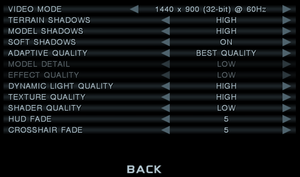Difference between revisions of "Starship Troopers"
From PCGamingWiki, the wiki about fixing PC games
m (updated template usage) |
m (→Random low sound volume: updated template usage) |
||
| Line 180: | Line 180: | ||
{{Fixbox|1= | {{Fixbox|1= | ||
| − | {{Fixbox/fix| | + | {{Fixbox/fix|Quick Save and Quick Load the game to reset the sound volume levels|ref={{cn|date=August 2017}}}} |
}} | }} | ||
Revision as of 07:36, 17 September 2017
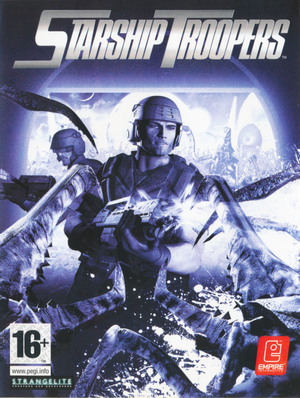 |
|
| Developers | |
|---|---|
| Strangelite | |
| Publishers | |
| Empire Interactive | |
| Engines | |
| SWARM | |
| Release dates | |
| Windows | October 27, 2005 |
Warnings
- SafeDisc retail DRM does not work on Windows Vista and later (see Availability for affected versions).
| Starship Troopers | |
|---|---|
| Starship Troopers: Terran Ascendancy | 2000 |
| Starship Troopers | 2005 |
| Starship Troopers: Terran Command | 2022 |
| Starship Troopers: Extermination | EA |
General information
Availability
| Source | DRM | Notes | Keys | OS |
|---|---|---|---|---|
| Retail |
- The game is not available digitally.
- Two demos are available; Outpost 29 and Plasma Mountain.
Essential improvements
Patches
- Install the latest patch(v.5.24), available here or here. It is compatible with all the previous versions, adds additional multiplayer and co-op maps and fixes various bugs.
Skip intro videos
| Instructions |
|---|
Game data
Configuration file(s) location
Template:Game data/row
| System | Location |
|---|
Save game data location
Template:Game data/row
| System | Location |
|---|
Video settings
Widescreen resolution
| Instructions |
|---|
Input settings
Audio settings
Localizations
| Language | UI | Audio | Sub | Notes |
|---|---|---|---|---|
| English | ||||
| Polish | ||||
| Russian |
Issues unresolved
Random low sound volume
- Sometimes during gameplay after the commander gives new mission instructions the music and sound effects volume stays low.
| Instructions |
|---|
Missing lighting
- If
Shader Qualityis set onLoworHigh, surfaces will not be lit properly.[citation needed]
| Instructions |
|---|
Issues fixed
Corrupted graphics on AMD/ATI graphics cards
| Instructions |
|---|
Other information
Enable developer console and cheats
| Instructions |
|---|
Other information
API
| Technical specs | Supported | Notes |
|---|---|---|
| Direct3D | 9 |
| Executable | 32-bit | 64-bit | Notes |
|---|---|---|---|
| Windows |
System requirements
| Windows | ||
|---|---|---|
| Minimum | Recommended | |
| Operating system (OS) | 2000 (SP4) / XP | XP |
| Processor (CPU) | 2.0 GHz | 3.0 GHz |
| System memory (RAM) | 512 MB | 1 GB |
| Hard disk drive (HDD) | 4 GB | |
| Video card (GPU) | Nvidia GeForce FX 5600 ATI Radeon 9600 128 MB of VRAM DirectX 9.0c compatible Shader model 2.0a support |
Nvidia GeForce 6800 256 MB of VRAM Shader model 3.0 support |