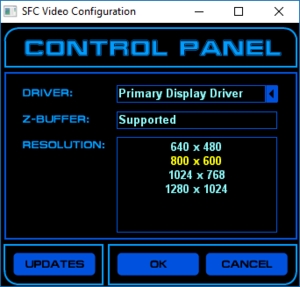Difference between revisions of "Star Trek: Starfleet Command"
From PCGamingWiki, the wiki about fixing PC games
| Line 36: | Line 36: | ||
{{DLC| | {{DLC| | ||
{{DLC/row| Gold Edition | Includes various additional missions for multiple factions. Included in GOG and Steam releases. | Windows }} | {{DLC/row| Gold Edition | Includes various additional missions for multiple factions. Included in GOG and Steam releases. | Windows }} | ||
| + | }} | ||
| + | |||
| + | ==Essential improvements== | ||
| + | {{Image|Submarine Titans General.png|In-game general settings.}} | ||
| + | |||
| + | ===Patches=== | ||
| + | [https://www.gamefront.com/games/star-trek-starfleet-command/file/star-trek-starfleet-command-v1-00-to-v1-03-patch Patch 1.03] is the latest patch for the standard edition of the game. It is included by default in the Gold Edition both in retail and digital releases. | ||
| + | |||
| + | ===Game freezes when trying to start a match on Windows 10=== | ||
| + | {{Fixbox|description=Edit the configuration file|ref=<ref>[https://www.gog.com/forum/star_trek_starfleet_command/potential_win_10_fix GOG.com forums - Potential Windows 10 flickering fix]</ref>|fix= | ||
| + | # Open sfc.ini in the game directory. | ||
| + | # Under the [Mouse] entry, set the 'async' value to 0 and 'hwblit' to 1. | ||
| + | # Save the file and run the game. | ||
}} | }} | ||
| Line 41: | Line 54: | ||
===Configuration file(s) location=== | ===Configuration file(s) location=== | ||
{{Game data| | {{Game data| | ||
| − | {{Game data/config|Windows|}} | + | {{Game data/config|Windows|{{p|game}}\sfc.ini}} |
}} | }} | ||
===Save game data location=== | ===Save game data location=== | ||
{{Game data| | {{Game data| | ||
| − | {{Game data/saves|Windows|}} | + | {{Game data/saves|Windows|{{p|game}}}} |
}} | }} | ||
| Line 236: | Line 249: | ||
|udp = | |udp = | ||
|upnp = | |upnp = | ||
| − | |||
| − | |||
| − | |||
| − | |||
| − | |||
| − | |||
| − | |||
| − | |||
}} | }} | ||
Revision as of 11:05, 25 March 2021
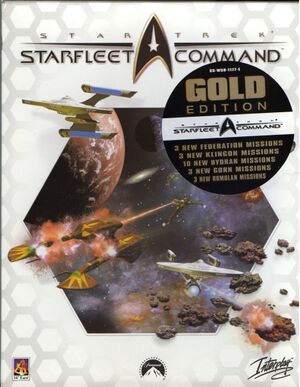 |
|
| Developers | |
|---|---|
| 14° East | |
| Quicksilver Software | |
| Publishers | |
| Interplay Entertainment | |
| Release dates | |
| Windows | August 11, 1999 |
Key points
- Limited customization and options.
- Widespread crashing reported for Windows 8.1 and 10.[citation needed]
General information
Availability
DLC and expansion packs
| Name | Notes | |
|---|---|---|
| Gold Edition | Includes various additional missions for multiple factions. Included in GOG and Steam releases. |
Essential improvements
Patches
Patch 1.03 is the latest patch for the standard edition of the game. It is included by default in the Gold Edition both in retail and digital releases.
Game freezes when trying to start a match on Windows 10
| Edit the configuration file[1] |
|---|
|
Game data
Configuration file(s) location
| System | Location |
|---|---|
| Windows | <path-to-game>\sfc.ini[Note 1] |
| Steam Play (Linux) | <SteamLibrary-folder>/steamapps/compatdata/364820/pfx/[Note 2] |
Save game data location
| System | Location |
|---|---|
| Windows | <path-to-game>[Note 1] |
| Steam Play (Linux) | <SteamLibrary-folder>/steamapps/compatdata/364820/pfx/[Note 2] |
Save game cloud syncing
| System | Native | Notes |
|---|---|---|
| GOG Galaxy | ||
| Steam Cloud |
Video settings
- Virtually no graphics options. Z-Buffer support, Renderer, and Resolution must be changed with external config.exe.
Input settings
Audio settings
Localizations
| Language | UI | Audio | Sub | Notes |
|---|---|---|---|---|
| English | ||||
| German | Only in retail and GOG versions. |
Network
Multiplayer types
| Type | Native | Players | Notes | |
|---|---|---|---|---|
| Local play | ||||
| LAN play | 6 | |||
| Online play | 6 | Uses MPlayer service. | ||
Connection types
| Type | Native | Notes |
|---|---|---|
| Peer-to-peer | ||
| Dedicated | ||
| Self-hosting | ||
| Direct IP |
Other information
API
| Technical specs | Supported | Notes |
|---|---|---|
| Direct3D | 6, 7 | |
| Software renderer |
| Executable | 32-bit | 64-bit | Notes |
|---|---|---|---|
| Windows |
Middleware
| Middleware | Notes | |
|---|---|---|
| Multiplayer | MPlayer.com |
System requirements
| Windows | ||
|---|---|---|
| Minimum | Recommended | |
| Operating system (OS) | XP, Vista, 7, 8 | |
| Processor (CPU) | 1.8 GHz | |
| System memory (RAM) | 512 MB | 1 GB |
| Hard disk drive (HDD) | 270 MB | 2 GB |
| Video card (GPU) | DirectX 6.1 compatible | DirectX 9 compatible |
Notes
- ↑ 1.0 1.1 When running this game without elevated privileges (Run as administrator option), write operations against a location below
%PROGRAMFILES%,%PROGRAMDATA%, or%WINDIR%might be redirected to%LOCALAPPDATA%\VirtualStoreon Windows Vista and later (more details). - ↑ 2.0 2.1 Notes regarding Steam Play (Linux) data:
- File/folder structure within this directory reflects the path(s) listed for Windows and/or Steam game data.
- Use Wine's registry editor to access any Windows registry paths.
- The app ID (364820) may differ in some cases.
- Treat backslashes as forward slashes.
- See the glossary page for details on Windows data paths.