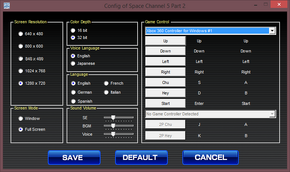Space Channel 5: Part 2
From PCGamingWiki, the wiki about fixing PC games
Revision as of 12:26, 5 May 2014 by Marioysikax (talk | contribs) (Created page with "{{Infobox game |cover = Space Channel 5 Part 2.jpg |developers = {{Infobox game/row/developer|United Game Artists}} {{Infobox game/row/developer|Sega}} |publishers ...")
 |
|
| Developers | |
|---|---|
| United Game Artists | |
| Sega | |
| Publishers | |
| Sega | |
| Release dates | |
| Windows | March 5, 2011 |
Key points
- Part of Dreamcast collection, later released as standalone release on Steam.
- PC port of Dreamcast with lacking features.
- Many issues can be fixed.
General information
Availability
Essential improvements
- See Widescreen resolution to match games resolution to desktop one and improve visual quality.
Game data
Template:Game data/rowTemplate:Game data/row
| System | Location |
|---|---|
| Steam Play (Linux) | <SteamLibrary-folder>/steamapps/compatdata/71260/pfx/[Note 1] |
Save game cloud syncing
| System | Native | Notes |
|---|---|---|
| Steam Cloud |
Video settings
File:Space Channel 5 Part 2 - in-game settings.jpg
In-game settings.
Widescreen resolution
- Game only features few resolutions, 1280x720 being only widescreen option with fullscreen.
- Following fix also seems to work with couple 16:10 resolutions.
| Instructions |
|---|
Anti-aliasing (AA)
| Instructions |
|---|
Input settings
Audio settings
Localizations
| Language | UI | Audio | Sub | Notes |
|---|---|---|---|---|
| Japanese | ||||
| English | ||||
| French | ||||
| German | ||||
| Italian | ||||
| Spanish |
Network
Issues fixed
Configuration doesn't detect controllers and won't save settings
| Instructions |
|---|
==System requirements==
| Windows | ||
|---|---|---|
| Minimum | Recommended | |
| Operating system (OS) | XP | 7 |
| Processor (CPU) | 3.0 GHz Intel Pentium 4 | 2.0 GHz Intel Core 2 Duo |
| System memory (RAM) | ||
| Hard disk drive (HDD) | 1.8 GB | 4 GB |
| Video card (GPU) | NVIDIA GeForce 7300 series, ATI Radeon X1600 256 MB of VRAM DirectX 9.0c compatible | Shader3.0 compatible, NVIDIA GeForce 8800 series, ATI Radeon™ X1900 512 MB of VRAM |
Notes
- ↑ Notes regarding Steam Play (Linux) data:
- File/folder structure within this directory reflects the path(s) listed for Windows and/or Steam game data.
- Use Wine's registry editor to access any Windows registry paths.
- The app ID (71260) may differ in some cases.
- Treat backslashes as forward slashes.
- See the glossary page for details on Windows data paths.