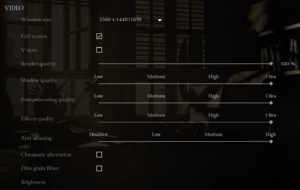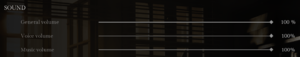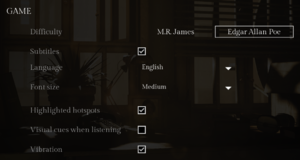Difference between revisions of "Song of Horror"
From PCGamingWiki, the wiki about fixing PC games
Baronsmoki (talk | contribs) |
Baronsmoki (talk | contribs) |
||
| Line 133: | Line 133: | ||
===[[Glossary:Frame rate (FPS)|High frame rate]]=== | ===[[Glossary:Frame rate (FPS)|High frame rate]]=== | ||
{{Fixbox|description=Modify user settings file|ref=<ref name="baronsmoki refcheck 2020-05-08"/>|fix= | {{Fixbox|description=Modify user settings file|ref=<ref name="baronsmoki refcheck 2020-05-08"/>|fix= | ||
| − | # Go to the [[# | + | # Go to the [[#Configuration_file.28s.29_location|configuration file(s) location]]. |
| − | # Open | + | # Open <code>GameUserSettings.ini</code> in a text editor. |
| − | + | # Locate <code>FrameRateLimit=0.000000</code> and set the value to the desired FPS cap. | |
| − | # | ||
| − | |||
}} | }} | ||
Revision as of 16:43, 8 May 2020
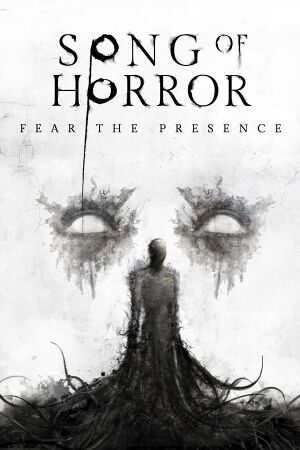 |
|
| Developers | |
|---|---|
| Protocol Games | |
| Publishers | |
| Raiser Games | |
| Engines | |
| Unreal Engine 4[1] | |
| Release dates | |
| Windows | October 31, 2019 |
| Reception | |
| Metacritic | 71 |
| OpenCritic | 72 |
| IGDB | 70 |
| Taxonomy | |
| Monetization | DLC |
| Microtransactions | None |
| Modes | Singleplayer |
| Perspectives | Cinematic camera |
| Controls | Direct control |
| Genres | Adventure, Survival horror |
| Art styles | Realistic |
| Themes | Contemporary |
Key points
- Headphones and a controller are recommended for a more immersive experience.
General information
Availability
| Source | DRM | Notes | Keys | OS |
|---|---|---|---|---|
| Steam | Complete Edition. |
DLC and expansion packs
| Name | Notes | |
|---|---|---|
| Episode 2 | ||
| Episode 3 | ||
| Episode 4 | ||
| Episode 5 |
Version differences
- The Complete Edition includes all five episodes.
Essential improvements
Skip intro videos
| Replace LogosInicio.mp4 with dummy mp4 file[2] |
|---|
|
Game data
Configuration file(s) location
| System | Location |
|---|---|
| Windows | %LOCALAPPDATA%\SongOfHorror\Saved\Config\WindowsNoEditor\ |
| Steam Play (Linux) | <SteamLibrary-folder>/steamapps/compatdata/1096570/pfx/[Note 1] |
Save game data location
| System | Location |
|---|---|
| Windows | %LOCALAPPDATA%\SongOfHorror\Saved\SaveGames\ |
| Steam Play (Linux) | <SteamLibrary-folder>/steamapps/compatdata/1096570/pfx/[Note 1] |
Save game cloud syncing
| System | Native | Notes |
|---|---|---|
| Steam Cloud |
Video settings
High frame rate
| Modify user settings file[3] |
|---|
|
Input settings
Audio settings
Localizations
| Language | UI | Audio | Sub | Notes |
|---|---|---|---|---|
| English | ||||
| French | ||||
| German | ||||
| Spanish |
Other information
API
| Technical specs | Supported | Notes |
|---|---|---|
| Direct3D | 11 |
| Executable | 32-bit | 64-bit | Notes |
|---|---|---|---|
| Windows |
Middleware
| Middleware | Notes | |
|---|---|---|
| Physics | PhysX |
System requirements
| Windows | ||
|---|---|---|
| Minimum | Recommended | |
| Operating system (OS) | 7, 8 | 10 |
| Processor (CPU) | 2.6 GHz | 3.0 GHz |
| System memory (RAM) | 8 GB | 12 GB |
| Hard disk drive (HDD) | 16 GB | |
| Video card (GPU) | Nvidia GeForce GTX 660 AMD Radeon HD 7950 DirectX 11 compatible | Nvidia GeForce GTX 980 AMD Radeon RX 580 |
- A 64-bit operating system is required.
Notes
- ↑ 1.0 1.1 Notes regarding Steam Play (Linux) data:
- File/folder structure within this directory reflects the path(s) listed for Windows and/or Steam game data.
- Games with Steam Cloud support may also store data in
~/.steam/steam/userdata/<user-id>/1096570/. - Use Wine's registry editor to access any Windows registry paths.
- The app ID (1096570) may differ in some cases.
- Treat backslashes as forward slashes.
- See the glossary page for details on Windows data paths.
References
- ↑ Song of Horror Windows, XONE, PS4 game - Indie DB - last accessed on 2020-05-07
- ↑ Verified by User:Baronsmoki on 2020-05-07
- ↑ Cite error: Invalid
<ref>tag; no text was provided for refs namedbaronsmoki refcheck 2020-05-08