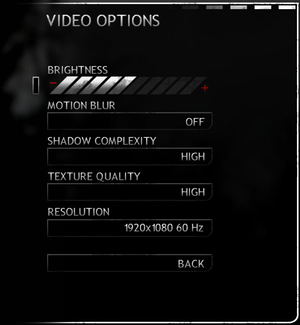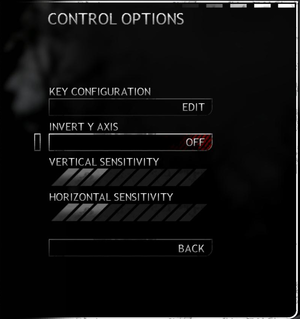Difference between revisions of "Rogue Warrior"
From PCGamingWiki, the wiki about fixing PC games
m (→top: updated template usage) |
(added fixes) |
||
| Line 1: | Line 1: | ||
| − | |||
{{Infobox game | {{Infobox game | ||
|cover = Rogue Warrior cover.jpg | |cover = Rogue Warrior cover.jpg | ||
| Line 33: | Line 32: | ||
===Configuration file(s) location=== | ===Configuration file(s) location=== | ||
{{Game data| | {{Game data| | ||
| − | {{Game data/row|Windows|{{p|USERPROFILE}}\Documents\My Games\Bethesda\Rogue Warrior\ | + | {{Game data/row|Windows|{{p|USERPROFILE}}\Documents\My Games\Bethesda\Rogue Warrior\}} |
}} | }} | ||
| Line 71: | Line 70: | ||
|fov = false | |fov = false | ||
|fov notes = | |fov notes = | ||
| − | |windowed = | + | |windowed = hackable |
| − | |windowed notes = | + | |windowed notes = See [[#Windowed|Windowed]]. |
| − | |borderless windowed = | + | |borderless windowed = hackable |
| − | |borderless windowed notes = | + | |borderless windowed notes = See [[#Windowed|Windowed]]. |
| − | |anisotropic = | + | |anisotropic = hackable |
| − | |anisotropic notes = | + | |anisotropic notes = Force in the graphics card control panel. |
| − | |antialiasing = | + | |antialiasing = hackable |
| − | |antialiasing notes = | + | |antialiasing notes = See [[#Anti-aliasing (AA)|Anti-aliasing (AA)]]. |
| − | |vsync = | + | |vsync = false |
|vsync notes = Vsync enabled by default with no option to disable. | |vsync notes = Vsync enabled by default with no option to disable. | ||
| − | |60 fps = | + | |60 fps = false |
| − | |60 fps notes = | + | |60 fps notes = Frame rate is capped at 58.5 FPS. |
|120 fps = false | |120 fps = false | ||
| − | |120 fps notes = | + | |120 fps notes = |
|color blind = | |color blind = | ||
|color blind notes = | |color blind notes = | ||
| + | }} | ||
| + | |||
| + | ===[[Glossary:Windowed|Windowed]]=== | ||
| + | {{Fixbox|1= | ||
| + | {{Fixbox/fix|Force windowed|ref={{cn|date=August 2017}}}} | ||
| + | # Download [https://github.com/ThirteenAG/Ultimate-ASI-Loader/releases Ultimate ASI Loader] (32-bit). | ||
| + | # Extract <code>dinput8.dll</code> to the installation folder. | ||
| + | # Create <code>wndmode.ini</code> in the installation folder. | ||
| + | # Start the game. | ||
| + | }} | ||
| + | |||
| + | ===[[Glossary:Anti-aliasing (AA)|Anti-aliasing (AA)]]=== | ||
| + | {{Fixbox|1= | ||
| + | {{Fixbox/fix|Force SGSSAA for Nvidia cards|ref=<ref>[http://forums.guru3d.com/showthread.php?t=357956 Nvidia Anti-Aliasing Guide - Guru3D.com Forums]</ref>}} | ||
| + | # Download and open [https://ci.appveyor.com/project/Orbmu2k/nvidiaprofileinspector/build/artifacts NVIDIA Profile Inspector]. | ||
| + | # Open the Rogue Warrior profile. | ||
| + | # Set Antialiasing Compatibility to 0x000010C1. | ||
| + | # Set Antialiasing Mode to Override any application setting. | ||
| + | # Set Antialiasing Setting to desired Multisampling setting. | ||
| + | # Set Antialiasing Transparency Supersampling to desired Sparse Grid Supersampling setting. | ||
| + | # Apply changes and close the program. | ||
}} | }} | ||
| Line 136: | Line 156: | ||
|closed captions notes = | |closed captions notes = | ||
|mute on focus lost = true | |mute on focus lost = true | ||
| − | |mute on focus lost notes = | + | |mute on focus lost notes = |
|eax support = | |eax support = | ||
|eax support notes = | |eax support notes = | ||
| Line 220: | Line 240: | ||
|udp = | |udp = | ||
|upnp = | |upnp = | ||
| + | }} | ||
| + | |||
| + | ==Issues fixed== | ||
| + | ===Run the game at screen refresh rate=== | ||
| + | {{--}} Resolutions higher than 1024x768 are locked to 60 Hz, 1024x768 and below have a maximum of 100 Hz. | ||
| + | |||
| + | {{Fixbox|1= | ||
| + | {{Fixbox/fix|Set screen refresh rate|ref={{cn|date=August 2017}}}} | ||
| + | # Install Special K by following the [http://steamcommunity.com/sharedfiles/filedetails/?id=933337066 Special K Unofficial Guide]. Manual local installation may work better. | ||
| + | # Start the game once and close it to allow the configuration file of Special K to be created. | ||
| + | # Open <code>{{p|game}}\d3d9.ini</code> or <code>{{p|userprofile}}\Documents\My Mods\SpecialK\Profiles\RW.exe\SpecialK.ini</code> depending on the installation method you used. | ||
| + | # Change <code>RefreshRate=-1</code> to <code>RefreshRate=0</code> under <code>[Render.FrameRate]</code>. | ||
}} | }} | ||
Revision as of 21:39, 2 August 2017
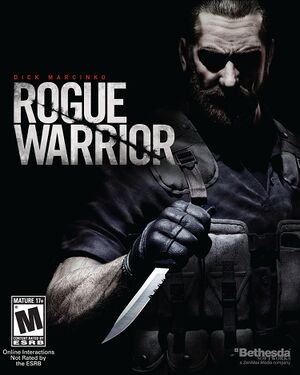 |
|
| Developers | |
|---|---|
| Rebellion Developments | |
| Publishers | |
| Bethesda Softworks | |
| Engines | |
| Asura | |
| Release dates | |
| Windows | November 26, 2009 |
General information
Availability
| Source | DRM | Notes | Keys | OS |
|---|---|---|---|---|
| Retail | SecuROM DRM disc check. | |||
| Amazon.com | ||||
| GamersGate | ||||
| Humble Store | ||||
| Steam |
Game data
Configuration file(s) location
Template:Game data/row
| System | Location |
|---|---|
| Steam Play (Linux) | <SteamLibrary-folder>/steamapps/compatdata/22310/pfx/[Note 1] |
Save game data location
Template:Game data/row
| System | Location |
|---|---|
| Steam Play (Linux) | <SteamLibrary-folder>/steamapps/compatdata/22310/pfx/[Note 1] |
Save game cloud syncing
| System | Native | Notes |
|---|---|---|
| Steam Cloud |
Video settings
Windowed
| Instructions |
|---|
Anti-aliasing (AA)
| Instructions |
|---|
Input settings
Audio settings
Localizations
| Language | UI | Audio | Sub | Notes |
|---|---|---|---|---|
| English | ||||
| French | ||||
| German | ||||
| Italian | ||||
| Spanish |
Network
Multiplayer types
| Type | Native | Notes | |
|---|---|---|---|
| LAN play | |||
| Online play | |||
Issues fixed
Run the game at screen refresh rate
- Resolutions higher than 1024x768 are locked to 60 Hz, 1024x768 and below have a maximum of 100 Hz.
| Instructions |
|---|
Other information
API
| Technical specs | Supported | Notes |
|---|---|---|
| Direct3D | 9 | |
| Shader Model support | 3 |
| Executable | 32-bit | 64-bit | Notes |
|---|---|---|---|
| Windows |
System requirements
| Windows | ||
|---|---|---|
| Minimum | Recommended | |
| Operating system (OS) | XP | Vista |
| Processor (CPU) | Intel Pentium IV 3.4 GHz | Intel Core 2 Duo E6400 |
| System memory (RAM) | 1 GB | 2 GB |
| Hard disk drive (HDD) | 4 GB | |
| Video card (GPU) | Nvidia GeForce 7900 ATI Radeon X1800 256 MB of VRAM DirectX 9.0c compatible | Nvidia GeForce 8800 ATI Radeon HD 2900 512 MB of VRAM DirectX 9.0c compatible |
Notes
- ↑ 1.0 1.1 Notes regarding Steam Play (Linux) data:
- File/folder structure within this directory reflects the path(s) listed for Windows and/or Steam game data.
- Games with Steam Cloud support may also store data in
~/.steam/steam/userdata/<user-id>/22310/. - Use Wine's registry editor to access any Windows registry paths.
- The app ID (22310) may differ in some cases.
- Treat backslashes as forward slashes.
- See the glossary page for details on Windows data paths.