Difference between revisions of "Rebel Galaxy Outlaw"
From PCGamingWiki, the wiki about fixing PC games
m (→Input settings) |
Nccvoyager (talk | contribs) (→Input settings: Mouse and controller pitch flip are now separate options.) |
||
| Line 96: | Line 96: | ||
|mouse menu notes = | |mouse menu notes = | ||
|invert mouse y-axis = true | |invert mouse y-axis = true | ||
| − | |invert mouse y-axis notes = " | + | |invert mouse y-axis notes = "Mouse pitch axis flip" inverts Y axis for flight controls with a mouse. |
|touchscreen = unknown | |touchscreen = unknown | ||
|touchscreen notes = | |touchscreen notes = | ||
| Line 109: | Line 109: | ||
|invert controller y-axis = true | |invert controller y-axis = true | ||
|invert controller y-axis notes= Y axis on controllers defaults to an inverted layout. <br> | |invert controller y-axis notes= Y axis on controllers defaults to an inverted layout. <br> | ||
| − | "Pitch axis flip" inverts Y axis for flight controls. | + | "Pitch axis flip" inverts Y axis for flight controls with controllers. |
|xinput controllers = true | |xinput controllers = true | ||
|xinput controllers notes = | |xinput controllers notes = | ||
Revision as of 13:28, 15 August 2019
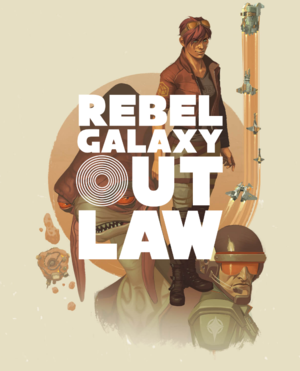 |
|
| Developers | |
|---|---|
| Double Damage Games | |
| Engines | |
| Ogre | |
| Release dates | |
| Windows | August 13, 2019 |
| Rebel Galaxy | |
|---|---|
| Rebel Galaxy | 2015 |
| Rebel Galaxy Outlaw | 2019 |
General information
Availability
| Source | DRM | Notes | Keys | OS |
|---|---|---|---|---|
| Epic Games Store | Exclusive for 12 months from release.[1] |
Game data
Configuration file(s) location
| System | Location |
|---|---|
| Windows | %USERPROFILE%\Documents\My Games\Double Damage Games\RebelGalaxyOutlaw\ |
Save game data location
| System | Location |
|---|---|
| Windows | %USERPROFILE%\Documents\My Games\Double Damage Games\RebelGalaxyOutlaw\ |
Save game cloud syncing
| System | Native | Notes |
|---|---|---|
| Epic Games Launcher | ||
| OneDrive | Requires enabling backup of the Documents folder in OneDrive on all computers. |
Video settings
Input settings
Audio settings
Localizations
| Language | UI | Audio | Sub | Notes |
|---|---|---|---|---|
| English | ||||
| French | ||||
| German | ||||
| Russian | ||||
| Spanish |
Other information
API
| Technical specs | Supported | Notes |
|---|---|---|
| Direct3D | 11 |
| Executable | 32-bit | 64-bit | Notes |
|---|---|---|---|
| Windows |
Middleware
| Middleware | Notes | |
|---|---|---|
| Audio | FMOD | |
| Cutscenes | Bink Video |
System requirements
| Windows | ||
|---|---|---|
| Minimum | ||
| Operating system (OS) | Vista, 7, 8, 10 | |
| Processor (CPU) | Intel Core 2 Duo 2.4 GHz AMD Athlon X2 2.8 GHz |
|
| System memory (RAM) | 2 GB | |
| Hard disk drive (HDD) | 20 GB | |
| Video card (GPU) | 1 GB of VRAM DirectX 11 compatible Shader model 4.0 support |
|
| Sound (audio device) | DirectX 9.0c compatible | |
References
- ↑ Rebel Galaxy Outlaw launching on Epic Games Store – Q&A - last accessed on 2019-06-25
