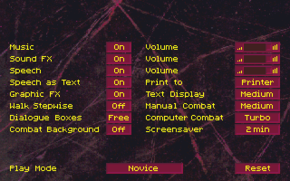Difference between revisions of "Realms of Arkania: Star Trail"
From PCGamingWiki, the wiki about fixing PC games
m (Cleaned up page a bit, added GOG Support Page) |
m (→Video settings: added settings screenshot) |
||
| Line 50: | Line 50: | ||
==Video settings== | ==Video settings== | ||
| + | [[File:Realms of Arkania Star Trail settings.png|290px|right|thumb|General settings.]] | ||
{{Video Settings | {{Video Settings | ||
|wsgf_link = | |wsgf_link = | ||
Revision as of 23:37, 8 July 2013
Key points
- Install the GOG.com version outside Program Files to prevent an automap black screen freeze on Windows Vista and newer.
General information
Availability
Game data
- In-game settings are stored in each save rather than shared.
- Diary and character sheet data is saved to file when Print to is set to File in Game Options (F3). To print from within the game see printer support.
Save game cloud syncing
Template:Save Game Cloud Syncing
Video settings
Input settings
Issues fixed
Automap black screen freeze (GOG.com version)
- The GOG.com version's automap freezes on Windows Vista if installed in Program Files due to the automap file using a restricted extension.[1]
| Instructions |
|---|
| Instructions |
|---|
Printer support
- Official DOSBox builds don't support printing.
| Instructions |
|---|
System requirements