Difference between revisions of "Rally Championship Xtreme"
From PCGamingWiki, the wiki about fixing PC games
m (→top: updated template usage) |
m (updated template usage) |
||
| Line 88: | Line 88: | ||
#* {{code|5555D53F}} for 15:9 screens | #* {{code|5555D53F}} for 15:9 screens | ||
#* {{code|398EE33F}} for 16:9 screens | #* {{code|398EE33F}} for 16:9 screens | ||
| − | #* More aspect ratios available [ | + | #* More aspect ratios available [https://www.wsgf.org/article/common-hex-values here] |
# Save the file. If you can't do it because of no permission, go to the Properties of the file and uncheck the Read-only box. | # Save the file. If you can't do it because of no permission, go to the Properties of the file and uncheck the Read-only box. | ||
# Run the game and set the resolution in video options. | # Run the game and set the resolution in video options. | ||
| Line 230: | Line 230: | ||
|shader model versions = | |shader model versions = | ||
|shader model notes = | |shader model notes = | ||
| − | |64-bit executable | + | |windows 32-bit exe = true |
| − | |64-bit executable notes= | + | |windows 64-bit exe = false |
| + | |windows exe notes = | ||
| + | |macos 32-bit app = | ||
| + | |macos 64-bit app = | ||
| + | |macos app notes = | ||
| + | |linux 32-bit executable= | ||
| + | |linux 64-bit executable= | ||
| + | |linux executable notes = | ||
}} | }} | ||
Revision as of 10:34, 16 June 2019
This page is a stub: it lacks content and/or basic article components. You can help to expand this page
by adding an image or additional information.
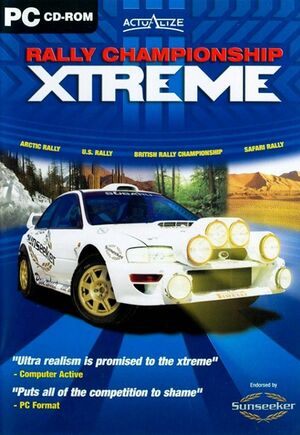 |
|
| Developers | |
|---|---|
| Warthog Games | |
| Publishers | |
| Actualize[1] | |
| Release dates | |
| Windows | November 2, 2001 |
Warnings
- SafeDisc retail DRM does not work on Windows Vista and later (see Availability for affected versions).
Key points
- Install Microsoft DirectInput Mapper to fix remapping issues on Windows Vista and later.
- Install "TSP Codec Install.exe" to prevent crashing.
General information
Availability
| Source | DRM | Notes | Keys | OS |
|---|---|---|---|---|
| Retail |
- A demo is available here
Game data
Configuration file(s) location
| System | Location |
|---|---|
| Windows | <path-to-game>\Data\xtreme.cfg[Note 1] |
Save game data location
| System | Location |
|---|---|
| Windows | <path-to-game>\Data\SavedGames\[Note 1] |
Video settings
Widescreen resolution
| Fix aspect ratio[2] |
|---|
|
Input settings
Audio settings
Network
Multiplayer types
| Type | Native | Notes | |
|---|---|---|---|
| Local play | |||
| LAN play | |||
| Online play | |||
Other information
API
| Executable | 32-bit | 64-bit | Notes |
|---|---|---|---|
| Windows |
System requirements
| Windows | ||
|---|---|---|
| Minimum | Recommended | |
| Operating system (OS) | 98, Me, 2000 | |
| Processor (CPU) | Intel Pentium II 450 MHz | Intel Pentium III 500 MHz |
| System memory (RAM) | 64 MB | 128 MB |
| Hard disk drive (HDD) | ||
| Video card (GPU) | 16 MB of VRAM | 32 MB of VRAM |
Notes
- ↑ 1.0 1.1 When running this game without elevated privileges (Run as administrator option), write operations against a location below
%PROGRAMFILES%,%PROGRAMDATA%, or%WINDIR%might be redirected to%LOCALAPPDATA%\VirtualStoreon Windows Vista and later (more details).


