Difference between revisions of "Prototype"
From PCGamingWiki, the wiki about fixing PC games
m |
m (misc. fixes) |
||
| Line 11: | Line 11: | ||
|steam appid = 10150 | |steam appid = 10150 | ||
|gogcom page = | |gogcom page = | ||
| − | |wikipedia = | + | |wikipedia = Prototype (video game) |
}} | }} | ||
{{Series|Prototype}} | {{Series|Prototype}} | ||
| Line 113: | Line 113: | ||
{{Fixbox/fix|Ovverite refresh rate.}} | {{Fixbox/fix|Ovverite refresh rate.}} | ||
For Windows XP, Windows Vista and Windows 7 users | For Windows XP, Windows Vista and Windows 7 users | ||
| − | # From the | + | # From the Start menu, Click on Run then type “dxdiag” |
# Click on the “More Help” Tab then click the “Override Refresh Rate” Button. | # Click on the “More Help” Tab then click the “Override Refresh Rate” Button. | ||
# Set the refresh rate override value to 60. | # Set the refresh rate override value to 60. | ||
| Line 122: | Line 122: | ||
{{Fixbox|1= | {{Fixbox|1= | ||
{{Fixbox/fix|Set sound quality to 24 bit, 48000 Hz (Windows Vista and newer)}} | {{Fixbox/fix|Set sound quality to 24 bit, 48000 Hz (Windows Vista and newer)}} | ||
| − | # Open the Start | + | # Open the Start screen/Start menu, type <code>mmsys.cpl</code> and press Enter. |
# Open the Default Device (marked with a tick [[File:Tick.png|16px|link=]]). | # Open the Default Device (marked with a tick [[File:Tick.png|16px|link=]]). | ||
# Go to the Advanced tab. | # Go to the Advanced tab. | ||
| Line 138: | Line 138: | ||
==System requirements== | ==System requirements== | ||
| − | {{System | + | {{System requirements |
|OSfamily = Windows | |OSfamily = Windows | ||
|minOS = Windows XP/Vista/7 | |minOS = Windows XP/Vista/7 | ||
Revision as of 04:57, 20 August 2013
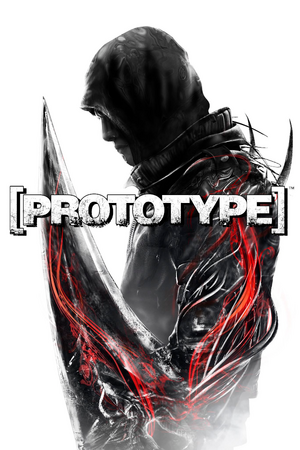 |
|
| Developers | |
|---|---|
| Radical Entertainment | |
| Publishers | |
| Activision | |
| Engines | |
| Titanium | |
| Release dates | |
| Windows | June 9, 2009 |
| Prototype | |
|---|---|
| Prototype | 2009 |
| Prototype 2 | 2012 |
General information
- Steam Community Discussions
- Steam Forum - for Prototype series.
Availability
Game data
Save game location
Configuration file location
Save game cloud syncing
Template:Save Game Cloud Syncing
Video settings
Multi-monitor
| Instructions |
|---|
Input settings
Issues fixed
Black screen on Prototype start up
| Instructions |
|---|
Sound stuttering, cracking
- Having non-default sound quality settings can cause sound problems in this and some other games.
| Instructions |
|---|
Missing textures
| Instructions |
|---|
System requirements
| Windows | ||
|---|---|---|
| Minimum | ||
| Operating system (OS) | Windows XP/Vista/7 | |
| Processor (CPU) | ||
| System memory (RAM) | ||
| Hard disk drive (HDD) | 8GB | |
| Video card (GPU) | GeForce 7800 GT ATI Radeon X1800 256 MB of VRAM DirectX 9.0c compatible |
|

