Difference between revisions of "Poker Night at the Inventory"
From PCGamingWiki, the wiki about fixing PC games
m (→top: updated template usage) |
m (updated template usage) |
||
| Line 98: | Line 98: | ||
===[[Glossary:Borderless fullscreen windowed|Borderless fullscreen windowed]]=== | ===[[Glossary:Borderless fullscreen windowed|Borderless fullscreen windowed]]=== | ||
{{Fixbox|1= | {{Fixbox|1= | ||
| − | {{Fixbox/fix|Use Game Companion to enable borderless fullscreen windowed}} | + | {{Fixbox/fix|Use Game Companion to enable borderless fullscreen windowed|ref={{cn|date=July 2016}}}} |
# Use [[Glossary:Borderless fullscreen windowed#GameCompanion|GameCompanion]]. | # Use [[Glossary:Borderless fullscreen windowed#GameCompanion|GameCompanion]]. | ||
# Add the entry <code>CelebrityPoker.exe</code> | # Add the entry <code>CelebrityPoker.exe</code> | ||
| Line 166: | Line 166: | ||
===Game crash after TTG logo (CelebrityPoker.exe has stopped working)=== | ===Game crash after TTG logo (CelebrityPoker.exe has stopped working)=== | ||
{{Fixbox|1= | {{Fixbox|1= | ||
| − | {{Fixbox/fix|Verify Steam cache}} | + | {{Fixbox/fix|Verify Steam cache|ref={{cn|date=July 2016}}}} |
# Find Poker Night at the Inventory in your Steam Library | # Find Poker Night at the Inventory in your Steam Library | ||
# Right click on it | # Right click on it | ||
| Line 175: | Line 175: | ||
{{Fixbox|1= | {{Fixbox|1= | ||
| − | {{Fixbox/fix|Reinstall game}} | + | {{Fixbox/fix|Reinstall game|ref={{cn|date=July 2016}}}} |
# Find Poker Night at the Inventory in your Steam Library | # Find Poker Night at the Inventory in your Steam Library | ||
# Right click on it | # Right click on it | ||
| Line 183: | Line 183: | ||
{{Fixbox|1= | {{Fixbox|1= | ||
| − | {{Fixbox/fix|Delete the preferences and save files}} | + | {{Fixbox/fix|Delete the preferences and save files|ref={{cn|date=July 2016}}}} |
# Go to <code>{{p|userprofile}}\Documents\Telltale Games\Poker Night at the Inventory</code> | # Go to <code>{{p|userprofile}}\Documents\Telltale Games\Poker Night at the Inventory</code> | ||
# Backup the files in this folder | # Backup the files in this folder | ||
| Line 192: | Line 192: | ||
{{Fixbox|1= | {{Fixbox|1= | ||
| − | {{Fixbox/fix|Launch as admin}} | + | {{Fixbox/fix|Launch as admin|ref={{cn|date=July 2016}}}} |
# Go to the installation folder. | # Go to the installation folder. | ||
# Right-click <code>CelebrityPoker.exe</code> | # Right-click <code>CelebrityPoker.exe</code> | ||
| Line 199: | Line 199: | ||
{{Fixbox|1= | {{Fixbox|1= | ||
| − | {{Fixbox/fix|Run in compatibility mode}} | + | {{Fixbox/fix|Run in compatibility mode|ref={{cn|date=July 2016}}}} |
# Go to the installation folder. | # Go to the installation folder. | ||
# Right-click on <code>CelebrityPoker.exe</code> | # Right-click on <code>CelebrityPoker.exe</code> | ||
| Line 210: | Line 210: | ||
===On every startup, popup asks for permission to run update of VC Redistributable=== | ===On every startup, popup asks for permission to run update of VC Redistributable=== | ||
{{Fixbox|1= | {{Fixbox|1= | ||
| − | {{Fixbox/fix|Delete install script}} | + | {{Fixbox/fix|Delete install script|ref={{cn|date=July 2016}}}} |
# Go to the installation folder. | # Go to the installation folder. | ||
# Delete or rename <code>31280_install.vdf</code>. | # Delete or rename <code>31280_install.vdf</code>. | ||
Revision as of 11:56, 26 July 2016
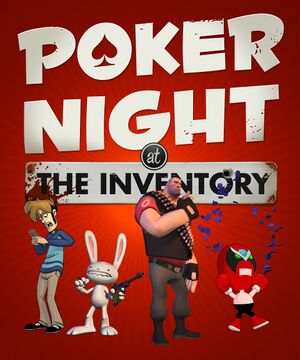 |
|
| Developers | |
|---|---|
| Telltale Games | |
| Engines | |
| Telltale Tool | |
| Release dates | |
| Windows | November 22, 2010 |
| macOS (OS X) | November 22, 2010 |
| Poker Night | |
|---|---|
| Poker Night at the Inventory | 2010 |
| Poker Night 2 | 2013 |
Key points
- Team Fortress 2 items can be unlocked while playing.
General information
Availability
| Source | DRM | Notes | Keys | OS |
|---|---|---|---|---|
| Amazon.com | ||||
| GamersGate | ||||
| Green Man Gaming | ||||
| Humble Store | ||||
| Steam |
- Telltale Store versions are no longer sold.
Game data
Configuration file(s) location
Template:Game data/rowTemplate:Game data/row
| System | Location |
|---|---|
| Steam Play (Linux) | <SteamLibrary-folder>/steamapps/compatdata/31280/pfx/[Note 1] |
Save game data location
Template:Game data/rowTemplate:Game data/row
| System | Location |
|---|---|
| Steam Play (Linux) | <SteamLibrary-folder>/steamapps/compatdata/31280/pfx/[Note 1] |
Save game cloud syncing
| System | Native | Notes |
|---|---|---|
| Steam Cloud |
Video settings
Borderless fullscreen windowed
| Instructions |
|---|
Input settings
Audio settings
Localizations
| Language | UI | Audio | Sub | Notes |
|---|---|---|---|---|
| English |
Issues fixed
Game crash after TTG logo (CelebrityPoker.exe has stopped working)
| Instructions |
|---|
| Instructions |
|---|
| Instructions |
|---|
| Instructions |
|---|
| Instructions |
|---|
On every startup, popup asks for permission to run update of VC Redistributable
| Instructions |
|---|
| Instructions |
|---|
System requirements
| Windows | ||
|---|---|---|
| Minimum | Recommended | |
| Operating system (OS) | XP, Vista, 7 | |
| Processor (CPU) | Intel Pentium IV 2.0 GHz | Intel Pentium IV 3.0 GHz |
| System memory (RAM) | 1 GB | |
| Hard disk drive (HDD) | 100 MB | |
| Video card (GPU) | 128 MB of VRAM DirectX 8.1 compatible | 256 MB of VRAM DirectX 9.0c compatible |
| macOS (OS X) | ||
|---|---|---|
| Minimum | ||
| Operating system (OS) | 10.5 or newer | |
| Processor (CPU) | Intel Core 2 Duo | |
| System memory (RAM) | 1 GB | |
| Hard disk drive (HDD) | 100 MB | |
| Video card (GPU) | Integrated graphics | |
Notes
- ↑ 1.0 1.1 Notes regarding Steam Play (Linux) data:
- File/folder structure within this directory reflects the path(s) listed for Windows and/or Steam game data.
- Use Wine's registry editor to access any Windows registry paths.
- The app ID (31280) may differ in some cases.
- Treat backslashes as forward slashes.
- See the glossary page for details on Windows data paths.



