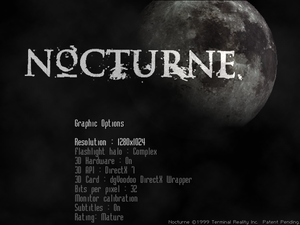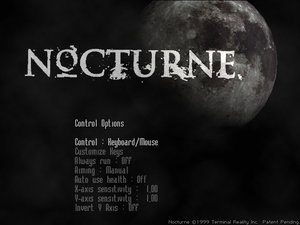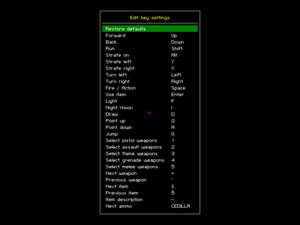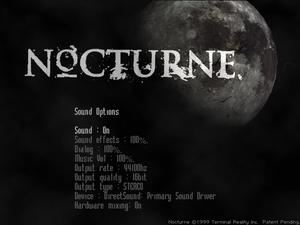Difference between revisions of "Nocturne"
From PCGamingWiki, the wiki about fixing PC games
m (updated template usage) |
(Nocturne Editor, cleanup) |
||
| Line 16: | Line 16: | ||
|winehq = | |winehq = | ||
}} | }} | ||
| + | |||
| + | '''Key points''' | ||
| + | {{++}} Nocturne Editor is available for download [http://www.moddb.com/games/nocturne/downloads/nocturne-editor here]. | ||
'''General information''' | '''General information''' | ||
| Line 35: | Line 38: | ||
===dgVoodoo 2=== | ===dgVoodoo 2=== | ||
| − | {{ | + | {{++}} On modern systems this game may crash on startup, dgVoodoo 2 fixes this issue and can also be used to force higher resolutions, anti-aliasing and anisotropic filtering. |
{{ii}} ''Bilinear blit stretch'' can be used to make the pre-rendered backgrounds less pixelated on higher resolutions. | {{ii}} ''Bilinear blit stretch'' can be used to make the pre-rendered backgrounds less pixelated on higher resolutions. | ||
| Line 72: | Line 75: | ||
|4k ultra hd wsgf award = | |4k ultra hd wsgf award = | ||
|widescreen resolution = false | |widescreen resolution = false | ||
| − | |widescreen resolution notes= In software mode resolutions up to 640x480 are available, in hardware mode up to 1280x1024. Menus remain 640x480. | + | |widescreen resolution notes= In software mode resolutions up to 640x480 are available, in hardware mode up to 1280x1024. Menus remain 640x480. See [[#dgVoodoo 2|dgVoodoo 2]] for higher resolutions. In widescreen resolutions the game is stretched. |
|multimonitor = false | |multimonitor = false | ||
|multimonitor notes = | |multimonitor notes = | ||
| Line 90: | Line 93: | ||
|antialiasing notes = Use [[#dgVoodoo 2|dgVoodoo 2]] to force MSAA. | |antialiasing notes = Use [[#dgVoodoo 2|dgVoodoo 2]] to force MSAA. | ||
|vsync = true | |vsync = true | ||
| − | |vsync notes = | + | |vsync notes = Enabled by default in hardware mode, but only during gameplay. Force using [[#dgVoodoo 2|dgVoodoo 2]] to enable it in the menus too. |
|60 fps = true | |60 fps = true | ||
|60 fps notes = | |60 fps notes = | ||
| Line 164: | Line 167: | ||
===System RAM and swap disk space warning=== | ===System RAM and swap disk space warning=== | ||
| − | {{ii}} When launching the game two warning messages are displayed about 0.0MB of system RAM and free swap disk space. These can be ignored or the game can be run in Windows 98 compatibility mode to avoid these messages from appearing. | + | {{ii}} When launching the game two warning messages are displayed about 0.0MB of system RAM and 0.0MB of free swap disk space. These can be ignored or the game can be run in Windows 98 compatibility mode to avoid these messages from appearing. |
{{Fixbox|description=Instructions|ref=<ref name="refcheck Antrad"/>|fix= | {{Fixbox|description=Instructions|ref=<ref name="refcheck Antrad"/>|fix= | ||
| Line 172: | Line 175: | ||
# Under ''Compatibility mode'' check ''Run this program in compatibility mode for'' and select ''Windows 98/Windows ME''. | # Under ''Compatibility mode'' check ''Run this program in compatibility mode for'' and select ''Windows 98/Windows ME''. | ||
# Click ''Apply'' and ''OK''. | # Click ''Apply'' and ''OK''. | ||
| + | '''Notes''' | ||
| + | {{--}} This will disable any enhancements set in [[#dgVoodoo 2|dgVoodoo 2]]. | ||
}} | }} | ||
| Line 226: | Line 231: | ||
|recVRAM = | |recVRAM = | ||
}} | }} | ||
| − | {{ii}} Information taken from game manual. | + | {{ii}} Information taken from the game manual. |
{{References}} | {{References}} | ||
Revision as of 11:36, 31 January 2018
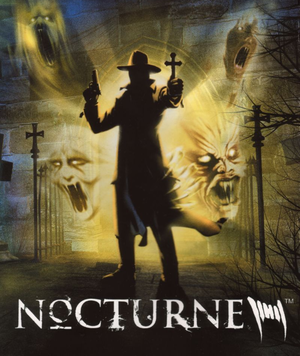 |
|
| Developers | |
|---|---|
| Terminal Reality | |
| Publishers | |
| North America | Gathering of Developers |
| Europe | Take-Two Interactive |
| Engines | |
| Nocturne | |
| Release dates | |
| Windows | October 31, 1999 |
Warnings
- SafeDisc retail DRM does not work on Windows Vista and later (see Availability for affected versions).
Key points
- Nocturne Editor is available for download here.
General information
Availability
| Source | DRM | Notes | Keys | OS |
|---|---|---|---|---|
| Retail |
- This game is not available digitally.
Demo
- Several demos are available here.
Essential improvements
Patches
- Latest patch is Nocturne Patch 2 (Build 1.00.52).
dgVoodoo 2
- On modern systems this game may crash on startup, dgVoodoo 2 fixes this issue and can also be used to force higher resolutions, anti-aliasing and anisotropic filtering.
- Bilinear blit stretch can be used to make the pre-rendered backgrounds less pixelated on higher resolutions.
| Instructions[1] |
|---|
|
Skip intro videos
| Instructions[1] |
|---|
|
Game data
Configuration file(s) location
Template:Game data/row
| System | Location |
|---|
Save game data location
Template:Game data/row
| System | Location |
|---|
Video settings
Input settings
Audio settings
Issues unresolved
Intro video not being rendered
- When starting the game the intro video plays, but only sound can be heard, the video itself is not rendered.[2]
- The video file
opening.aviis located at<path-to-game>\video\and can be viewed using a media player program.
- Some transitions between menu screens are very slow and sometimes it can take several seconds for the menus to respond to input.[2]
Issues fixed
System RAM and swap disk space warning
- When launching the game two warning messages are displayed about 0.0MB of system RAM and 0.0MB of free swap disk space. These can be ignored or the game can be run in Windows 98 compatibility mode to avoid these messages from appearing.
| Instructions[1] |
|---|
Notes
|
Game crashes after loading a level
- After loading a level the game crashes with a DirectX 6 3D driver error: D3DERR_ELIFINO: An unknown D3D error occured.
| Install the latest patch[1] |
|---|
Other information
API
| Technical specs | Supported | Notes |
|---|---|---|
| Direct3D | 5, 6, 7 | |
| Software renderer |
| Executable | 32-bit | 64-bit | Notes |
|---|---|---|---|
| Windows |
System requirements
| Windows | ||
|---|---|---|
| Minimum | Recommended | |
| Operating system (OS) | 98, NT 4.0, 2000 | |
| Processor (CPU) | Intel Pentium 2, Celeron, Pentium 3 or AMD Athlon | 400 MHz or higher |
| System memory (RAM) | 64 MB (96 MB for hardware acceleration) | 128 MB |
| Hard disk drive (HDD) | 500 MB | 1 GB |
| Video card (GPU) | Matrox G200/G400, ATI Rage 128, or TnT/TnT2 DirectX 5 compatible | |
- Information taken from the game manual.
References
- ↑ 1.0 1.1 1.2 1.3 Verified by User:Antrad on November 6, 2017
- ↑ 2.0 2.1 GOG forums - Nocturne and Windows 7