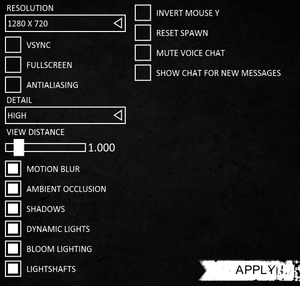Difference between revisions of "Nether"
From PCGamingWiki, the wiki about fixing PC games
m (→[[Glossary:Mouse#Sensitivity|Mouse sensitivity]]: updated template usage, replaced: =Mouse sensitivity= → =Mouse sensitivity=) |
(moved Mouse sensitivity to standard location) |
||
| Line 95: | Line 95: | ||
|acceleration option = false | |acceleration option = false | ||
|acceleration option notes = | |acceleration option notes = | ||
| − | |mouse sensitivity = | + | |mouse sensitivity = hackable |
| − | |mouse sensitivity notes = | + | |mouse sensitivity notes = See [[#Mouse sensitivity|Mouse sensitivity]]. |
|mouse menu = true | |mouse menu = true | ||
|mouse menu notes = | |mouse menu notes = | ||
| Line 129: | Line 129: | ||
# Open <code>NetherInput.ini</code> with your text editor of choice. | # Open <code>NetherInput.ini</code> with your text editor of choice. | ||
# You will find a list of controls and their binds which you will be able to modify. | # You will find a list of controls and their binds which you will be able to modify. | ||
| + | }} | ||
| + | |||
| + | ===[[Glossary:Mouse#Sensitivity|Mouse sensitivity]]=== | ||
| + | {{Fixbox|1= | ||
| + | {{Fixbox/fix|Modify mouse sensitivity|ref=<ref name="fixes" />}} | ||
| + | # Navigate to your [[#Game data|configuration file(s) location]]. | ||
| + | # Open <code>NetherInput.ini</code> with your text editor of choice. | ||
| + | # Change <code>MouseSensitivity=30.0</code> to your desired value. Higher is faster. | ||
}} | }} | ||
| Line 191: | Line 199: | ||
# Open <code>NetherInput.ini</code> with your text editor of choice. | # Open <code>NetherInput.ini</code> with your text editor of choice. | ||
# Change the boolean in <code>bEnableMouseSmoothing=True</code> to <code>False</code>. | # Change the boolean in <code>bEnableMouseSmoothing=True</code> to <code>False</code>. | ||
| − | |||
| − | |||
| − | |||
| − | |||
| − | |||
| − | |||
| − | |||
| − | |||
}} | }} | ||
Revision as of 03:43, 13 December 2015
 |
|
| Developers | |
|---|---|
| Phosphor Games | |
| Publishers | |
| Nether Productions | |
| Engines | |
| Unreal Engine 3 | |
| Release dates | |
| Windows | June 5, 2014 |
General information
Availability
| Source | DRM | Notes | Keys | OS |
|---|---|---|---|---|
| Incorrect store name. See here for available options. | Choice of Incorrect store name. See here for available options., Incorrect store name. See here for available options., and Incorrect store name. See here for available options.. | |||
| Steam |
- All versions require Steam.
Game data
Configuration file(s) location
Template:Game data/row
| System | Location |
|---|---|
| Steam Play (Linux) | <SteamLibrary-folder>/steamapps/compatdata/247730/pfx/[Note 1] |
- Some settings are also stored in
<path-to-game>\NetherGame\Config
Save game cloud syncing
| System | Native | Notes |
|---|---|---|
| Steam Cloud |
Video settings
Widescreen resolution
| Instructions |
|---|
- Any aspect ratio aside from 16:9 will not scale properly.
Input settings
Remapping
| Instructions |
|---|
Mouse sensitivity
| Instructions |
|---|
Audio settings
Network
Multiplayer types
| Type | Native | Notes | |
|---|---|---|---|
| LAN play | |||
| Online play | |||
Issues unresolved
Freezing at server list
- After starting the game it freezes for few minutes while refreshing the servers. Just wait at least 2–3 minutes and it will become responsive again.[1]
Other information
Mouse smoothing
| Instructions |
|---|
System requirements
- 64-bit required.
Windows Minimum Recommended Operating system (OS) Vista, 7 7 Processor (CPU) 2.4 GHz Quad Core System memory (RAM) 4 GB Hard disk drive (HDD) 3 GB Video card (GPU) NVIDIA GTX 460
ATI Radeon HD 5850Notes
- ↑ Notes regarding Steam Play (Linux) data:
- File/folder structure within this directory reflects the path(s) listed for Windows and/or Steam game data.
- Use Wine's registry editor to access any Windows registry paths.
- The app ID (247730) may differ in some cases.
- Treat backslashes as forward slashes.
- See the glossary page for details on Windows data paths.
References
- ↑ Notes regarding Steam Play (Linux) data: