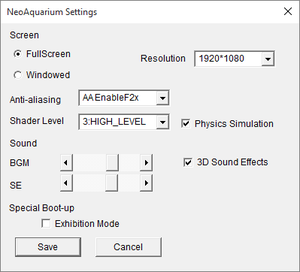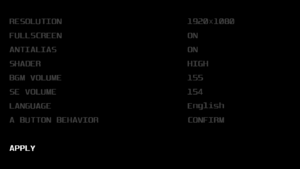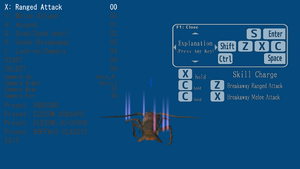Difference between revisions of "NEO AQUARIUM: The King of Crustaceans"
From PCGamingWiki, the wiki about fixing PC games
m (Update template usage.) |
Mtkennerly (talk | contribs) (Remove non-standard data path styling, and copy replay data into table for proper tracking) |
||
| Line 38: | Line 38: | ||
===Save game data location=== | ===Save game data location=== | ||
{{Game data| | {{Game data| | ||
| − | {{Game data/saves|Windows|{{p|game}}\sav\tmp. | + | {{Game data/saves|Windows|{{p|game}}\sav\tmp.*|{{p|game}}\replay\}} |
}} | }} | ||
{{ii}} Replay data is saved under <code>{{p|game}}\replay\</code>. | {{ii}} Replay data is saved under <code>{{p|game}}\replay\</code>. | ||
Revision as of 15:52, 16 July 2020
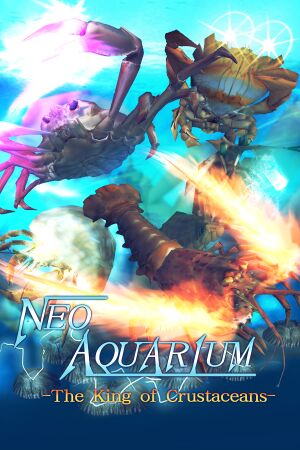 |
|
| Developers | |
|---|---|
| Nussoft | |
| Publishers | |
| AGM PLAYISM | |
| Release dates | |
| Windows | June 8, 2015 |
General information
- Official site - Japanese
- Steam Community Discussions
Availability
| Source | DRM | Notes | Keys | OS |
|---|---|---|---|---|
| Publisher website | Demo available. | |||
| Steam |
DLC and expansion packs
| Name | Notes | |
|---|---|---|
| Original Soundtrack | Contains fifteen music tracks. |
Game data
Configuration file location
| System | Location |
|---|---|
| Windows | <path-to-game>\custom.cfg[Note 1] |
| Steam Play (Linux) | <SteamLibrary-folder>/steamapps/compatdata/355240/pfx/[Note 2] |
- Not plain text.
Save game data location
| System | Location |
|---|---|
| Windows | <path-to-game>\sav\tmp.*[Note 1] <path-to-game>\replay\[Note 1] |
| Steam Play (Linux) | <SteamLibrary-folder>/steamapps/compatdata/355240/pfx/[Note 2] |
- Replay data is saved under
<path-to-game>\replay\.
Save game cloud syncing
| System | Native | Notes |
|---|---|---|
| Steam Cloud | Steam Cloud is stated to be supported, but no data is getting uploaded.[1] |
Video settings
Input settings
Input settings with controllers unplugged. Keys can't be rebound and it's only showing currect controller configuration with keyboard overlay.
Controller rebinding with two controllers plugged in. Left bindings for DualShock 4, right default bindings for 360 controller.
- 360 button prompts are shown if any controller is present.
Audio settings
Localizations
| Language | UI | Audio | Sub | Notes |
|---|---|---|---|---|
| English | ||||
| Japanese |
Network
- Multiplayer requires as many controller as there are players, even if first player uses keyboard.
Multiplayer types
| Type | Native | Players | Notes | |
|---|---|---|---|---|
| Local play | 4 | Versus Splitscreen. |
||
| LAN play | ||||
| Online play | 4 | Versus Only one local player. |
||
Connection types
| Type | Native | Notes |
|---|---|---|
| Matchmaking | ||
| Peer-to-peer | Only public games. | |
| Dedicated | ||
| Self-hosting | ||
| Direct IP |
Issues unresolved
Alt-tab crashes the game
- Workaround is to use windowed mode.
Other information
API
| Technical specs | Supported | Notes |
|---|---|---|
| Direct3D | 9 | |
| Shader Model support | 2.0 |
| Executable | 32-bit | 64-bit | Notes |
|---|---|---|---|
| Windows |
Middleware
| Middleware | Notes | |
|---|---|---|
| Physics | BulletPhysics |
System requirements
| Windows | ||
|---|---|---|
| Minimum | ||
| Operating system (OS) | XP, Vista, 7 | |
| Processor (CPU) | 3 GHz | |
| System memory (RAM) | 1 GB | |
| Hard disk drive (HDD) | 200 MB | |
| Video card (GPU) | 256 MB of VRAM DirectX 9.0c compatible Shader model 2.0 support |
|
| Sound (audio device) | DirectSound-compatible | |
| Other | Gamepad support | |
Notes
- ↑ 1.0 1.1 1.2 When running this game without elevated privileges (Run as administrator option), write operations against a location below
%PROGRAMFILES%,%PROGRAMDATA%, or%WINDIR%might be redirected to%LOCALAPPDATA%\VirtualStoreon Windows Vista and later (more details). - ↑ 2.0 2.1 Notes regarding Steam Play (Linux) data:
- File/folder structure within this directory reflects the path(s) listed for Windows and/or Steam game data.
- Use Wine's registry editor to access any Windows registry paths.
- The app ID (355240) may differ in some cases.
- Treat backslashes as forward slashes.
- See the glossary page for details on Windows data paths.
References
- ↑ Verified by User:Marioysikax on August 1, 2015