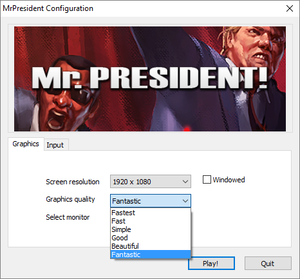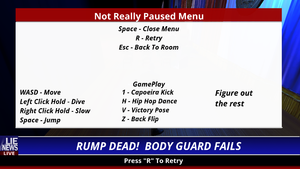Difference between revisions of "Mr.President!"
From PCGamingWiki, the wiki about fixing PC games
m (→System requirements: updated template usage) |
Marioysikax (talk | contribs) |
||
| Line 1: | Line 1: | ||
| − | |||
{{Infobox game | {{Infobox game | ||
|cover = Mr.President! cover.jpg | |cover = Mr.President! cover.jpg | ||
| Line 6: | Line 5: | ||
|publishers = | |publishers = | ||
|engines = | |engines = | ||
| − | {{Infobox game/row/engine|Unity}} | + | {{Infobox game/row/engine|Unity{{!}}Unity 5|ref=<ref name="engineversion">{{Refcheck|user=Marioysikax|date=2017-07-07}}</ref>}} <!-- 5.4.0f3 --> |
|release dates= | |release dates= | ||
{{Infobox game/row/date|Windows|October 10, 2016}} | {{Infobox game/row/date|Windows|October 10, 2016}} | ||
| Line 25: | Line 24: | ||
{{Availability/row| Steam | 507010 | Steam | | | Windows }} | {{Availability/row| Steam | 507010 | Steam | | | Windows }} | ||
}} | }} | ||
| + | {{ii}} All versions require {{DRM|Steam}}. | ||
==Game data== | ==Game data== | ||
===Configuration file(s) location=== | ===Configuration file(s) location=== | ||
{{Game data| | {{Game data| | ||
| − | {{Game data/row|Windows|{{p|HKCU}}\Software\GameDeveloperX\MrPresident}} | + | {{Game data/row|Windows|{{p|HKCU}}\Software\GameDeveloperX\MrPresident\}} |
}} | }} | ||
===Save game data location=== | ===Save game data location=== | ||
{{Game data| | {{Game data| | ||
| − | {{Game data/row|Windows|{{p|USERPROFILE}}\AppData\LocalLow\GameDeveloperX\MrPresident}} | + | {{Game data/row|Windows|{{p|USERPROFILE}}\AppData\LocalLow\GameDeveloperX\MrPresident\}} |
}} | }} | ||
| Line 50: | Line 50: | ||
==Video settings== | ==Video settings== | ||
| + | {{Image|Mr.President! - Unity launcher.png|Unity launcher.}} | ||
{{Video settings | {{Video settings | ||
|wsgf link = | |wsgf link = | ||
| Line 69: | Line 70: | ||
|windowed notes = | |windowed notes = | ||
|borderless windowed = hackable | |borderless windowed = hackable | ||
| − | |borderless windowed notes = | + | |borderless windowed notes = Enable windowed mode and use the {{code|-popupwindow}} [[Glossary:Command line arguments|parameter]]. |
|anisotropic = false | |anisotropic = false | ||
|anisotropic notes = | |anisotropic notes = | ||
| Line 79: | Line 80: | ||
|60 fps notes = | |60 fps notes = | ||
|120 fps = true | |120 fps = true | ||
| − | |120 fps notes = | + | |120 fps notes = Walking animations are capped at 60 FPS.<ref>{{Refurl|url=https://www.youtube.com/watch?v=on5iWHzl2-U|title=Mr.President! - 60 FPS walking cap - YouTube|date=2017-07-08}}</ref> |
|color blind = false | |color blind = false | ||
|color blind notes = | |color blind notes = | ||
| − | |||
| − | |||
| − | |||
| − | |||
| − | |||
| − | |||
| − | |||
| − | |||
| − | |||
}} | }} | ||
==Input settings== | ==Input settings== | ||
| + | {{Image|Mr.President! - General.png|In-game pause menu accessed by pressing {{key|esc}} during gameplay. Pressing {{key|esc}} in main room instantly closes the game.}} | ||
{{Input settings | {{Input settings | ||
|key remap = true | |key remap = true | ||
| Line 105: | Line 98: | ||
|invert mouse y-axis = false | |invert mouse y-axis = false | ||
|invert mouse y-axis notes = | |invert mouse y-axis notes = | ||
| − | |controller support = | + | |controller support = false |
| − | |controller support notes = | + | |controller support notes = Game does take controller inputs, but many actions can't be performed, making playing with controller impossible. |
|full controller = unknown | |full controller = unknown | ||
|full controller notes = | |full controller notes = | ||
| Line 158: | Line 151: | ||
===API=== | ===API=== | ||
{{API | {{API | ||
| − | |direct3d versions = | + | |direct3d versions = 11 |
|direct3d notes = | |direct3d notes = | ||
|directdraw versions = | |directdraw versions = | ||
|directdraw notes = | |directdraw notes = | ||
| − | |opengl versions = | + | |opengl versions = unknown |
|opengl notes = | |opengl notes = | ||
|glide versions = | |glide versions = | ||
| Line 178: | Line 171: | ||
|shader model versions = | |shader model versions = | ||
|shader model notes = | |shader model notes = | ||
| − | |64-bit executable = | + | |64-bit executable = false |
|64-bit executable notes= | |64-bit executable notes= | ||
}} | }} | ||
Revision as of 00:38, 8 July 2017
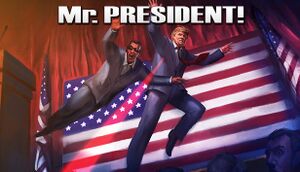 |
|
| Developers | |
|---|---|
| Game Developer X | |
| Engines | |
| Unity 5|Unity|Unity 5[1] | |
| Release dates | |
| Windows | October 10, 2016 |
General information
Availability
| Source | DRM | Notes | Keys | OS |
|---|---|---|---|---|
| Humble Store | ||||
| Steam |
Game data
Configuration file(s) location
Template:Game data/row
| System | Location |
|---|---|
| Steam Play (Linux) | <SteamLibrary-folder>/steamapps/compatdata/507010/pfx/[Note 1] |
Save game data location
Template:Game data/row
| System | Location |
|---|---|
| Steam Play (Linux) | <SteamLibrary-folder>/steamapps/compatdata/507010/pfx/[Note 1] |
Save game cloud syncing
| System | Native | Notes |
|---|---|---|
| Steam Cloud |
Video settings
Input settings
In-game pause menu accessed by pressing Esc during gameplay. Pressing Esc in main room instantly closes the game.
Audio settings
Localizations
| Language | UI | Audio | Sub | Notes |
|---|---|---|---|---|
| English |
Other information
API
| Technical specs | Supported | Notes |
|---|---|---|
| Direct3D | 11 | |
| OpenGL |
| Executable | 32-bit | 64-bit | Notes |
|---|---|---|---|
| Windows |
System requirements
| Windows | ||
|---|---|---|
| Minimum | Recommended | |
| Operating system (OS) | 7 | 10 |
| Processor (CPU) | 1 GHz or faster processor | Intel Core i7 |
| System memory (RAM) | 512 MB | 8 GB |
| Hard disk drive (HDD) | 4 GB | |
| Video card (GPU) | 1 GB of VRAM DirectX 9.0 compatible | Nvidia GeForce 970 DirectX 11 compatible |
Notes
- ↑ 1.0 1.1 Notes regarding Steam Play (Linux) data:
- File/folder structure within this directory reflects the path(s) listed for Windows and/or Steam game data.
- Games with Steam Cloud support may also store data in
~/.steam/steam/userdata/<user-id>/507010/. - Use Wine's registry editor to access any Windows registry paths.
- The app ID (507010) may differ in some cases.
- Treat backslashes as forward slashes.
- See the glossary page for details on Windows data paths.
References
- ↑ Verified by User:Marioysikax on 2017-07-07