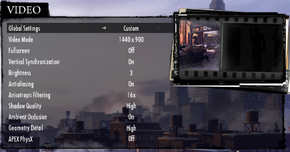Difference between revisions of "Mafia II"
From PCGamingWiki, the wiki about fixing PC games
(Tweak to remove the Depth of field/edge blurring) |
|||
| Line 57: | Line 57: | ||
}} | }} | ||
| + | ==Essential improvements== | ||
| + | {{Fixbox|1= '''Remove Depth of Field Blur''' | ||
| + | {{[https://copy.com/bsnrbX6OyYiF Download This]}} | ||
| + | # Navigate to your [[#Installation Directory]]. | ||
| + | # Open the <code>PC</code> folder | ||
| + | # Extract contents of .RAR here | ||
| + | # Image comparison [http://screenshotcomparison.com/comparison/81623 here] | ||
| + | '''Notes''' | ||
| + | {{ii}} Make backups of the .SDS files it overwrites, you can also simply verify the game cache with Steam to restore them if you like | ||
| + | }} | ||
==Video settings== | ==Video settings== | ||
[[File:Mafia II - video settings.png|290px|right|thumb|Video settings.]] | [[File:Mafia II - video settings.png|290px|right|thumb|Video settings.]] | ||
Revision as of 03:53, 2 July 2014
This page is a stub: it lacks content and/or basic article components. You can help to expand this page
by adding an image or additional information.
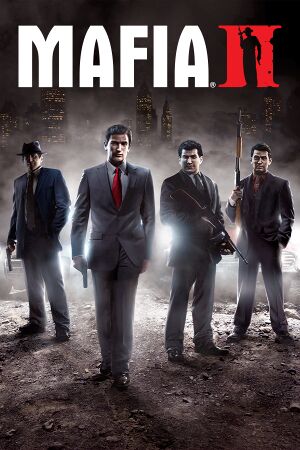 |
|
| Developers | |
|---|---|
| 2K Czech | |
| Publishers | |
| 2K Games | |
| Engines | |
| Illusion Engine | |
| Release dates | |
| Windows | August 24, 2010 |
| macOS (OS X) | December 1, 2011 |
Warnings
- The macOS (OS X) version of this game does not work on macOS Catalina (version 10.15) or later due to the removal of support for 32-bit-only apps.
| Mafia | |
|---|---|
| Mafia | 2002 |
| Mafia II | 2010 |
| Mafia III | 2016 |
| Mafia II: Definitive Edition | 2020 |
| Mafia: Definitive Edition | 2020 |
General information
- Official website
- Steam Community Discussions
- Steam Users' Forums for game series
Availability
- All Windows versions require Steam.
Game data
Configuration file(s) location
Template:Game data/rowTemplate:Game data/row
| System | Location |
|---|---|
| Steam Play (Linux) | <SteamLibrary-folder>/steamapps/compatdata/50130/pfx/[Note 1] |
Save game data location
Template:Game data/rowTemplate:Game data/row
| System | Location |
|---|---|
| Steam Play (Linux) | <SteamLibrary-folder>/steamapps/compatdata/50130/pfx/[Note 1] |
Save game cloud syncing
| System | Native | Notes |
|---|---|---|
| Steam Cloud |
Essential improvements
| Instructions |
|---|
Video settings
Input settings
Audio settings
Localizations
| Language | UI | Audio | Sub | Notes |
|---|---|---|---|---|
| English | ||||
| Czech | ||||
| French | ||||
| German | ||||
| Italian | ||||
| Japanese | Japan version only. | |||
| Polish | ||||
| Russian | ||||
| Spanish | ||||
| Turkish |
Screen flickering ATI/AMD
Users with ATI/AMD cards may experience screen flickering while playing the game.
- Fixing this could highlight screen-tearing
| Instructions |
|---|
Notes
- ↑ 1.0 1.1 Notes regarding Steam Play (Linux) data:
- File/folder structure within this directory reflects the path(s) listed for Windows and/or Steam game data.
- Use Wine's registry editor to access any Windows registry paths.
- The app ID (50130) may differ in some cases.
- Treat backslashes as forward slashes.
- See the glossary page for details on Windows data paths.