Difference between revisions of "Machinarium"
From PCGamingWiki, the wiki about fixing PC games
m (→System requirements: updated Mac OS name) |
(Added missing sections, updated infobox) |
||
| Line 1: | Line 1: | ||
| − | {{ | + | {{Infobox game |
| − | + | |cover = Machinarium_Cover.jpg | |
| − | |cover | + | |developers = |
| − | |developer | + | {{Infobox game/row/developer|Amanita Design}} |
| − | | | + | |publishers = |
| − | | | + | |engines = |
| − | | | + | {{Infobox game/row/engine|Flash}} |
| + | |releasedates = | ||
| + | {{Infobox game/row/date|Windows|October 16, 2009}} | ||
| + | {{Infobox game/row/date|OS X|October 16, 2009}} | ||
| + | {{Infobox game/row/date|Linux|October 16, 2009}} | ||
| + | |steam appid = 40700 | ||
| + | |gogcom page = machinarium_collectors_edition | ||
| + | |wikipedia = Machinarium | ||
}} | }} | ||
| Line 17: | Line 24: | ||
{{mm}} [http://amanita-design.net/forum/index.php?topic=542.0 Full walkthrough.] | {{mm}} [http://amanita-design.net/forum/index.php?topic=542.0 Full walkthrough.] | ||
| − | ==Availability== | + | == Availability == |
{{Availability Table| | {{Availability Table| | ||
{{Availability Table/row|[http://machinarium.net/ Developer Website]|{{ID|DRM-free}} }} | {{Availability Table/row|[http://machinarium.net/ Developer Website]|{{ID|DRM-free}} }} | ||
| Line 26: | Line 33: | ||
{{ii}} An online demo is available [http://machinarium.net/demo/ here]. | {{ii}} An online demo is available [http://machinarium.net/demo/ here]. | ||
| − | == | + | == Game Data == |
{{Game Location Table| | {{Game Location Table| | ||
{{Game Location Table/row|Windows|%APPDATA%\Macromedia\Flash Player\#SharedObjects\(random characters)\localhost\<system-path-to-game>\machinarium.sol}} | {{Game Location Table/row|Windows|%APPDATA%\Macromedia\Flash Player\#SharedObjects\(random characters)\localhost\<system-path-to-game>\machinarium.sol}} | ||
{{Game Location Table/row|Mac| }} | {{Game Location Table/row|Mac| }} | ||
| − | {{Game Location Table/row|Linux| ~/.macromedia/Flash_Player/#SharedObjects/<random-string>/#localWithNet/<system-path-to-game>/machinarium.sol}} | + | {{Game Location Table/row|Linux|~/.macromedia/Flash_Player/#SharedObjects/<random-string>/#localWithNet/<system-path-to-game>/machinarium.sol}} |
}} | }} | ||
{{ii}} ''(Windows)'' Machinarium's saves are stored in the Flash cache so will be removed by tools such as CCleaner; disable Flash file deletion to avoid this.<ref>[http://answers.yahoo.com/question/index?qid=20091017084824AAqyusz Yahoo Answers save game topic]</ref> | {{ii}} ''(Windows)'' Machinarium's saves are stored in the Flash cache so will be removed by tools such as CCleaner; disable Flash file deletion to avoid this.<ref>[http://answers.yahoo.com/question/index?qid=20091017084824AAqyusz Yahoo Answers save game topic]</ref> | ||
{{ii}} ''(Windows)'' Amanita Design also released their [http://machinarium.net/download/saves.exe own tool] to extract save-files.<ref>[http://machinarium.net/forum/index.php?topic=809.0 Official forum thread save file]</ref> | {{ii}} ''(Windows)'' Amanita Design also released their [http://machinarium.net/download/saves.exe own tool] to extract save-files.<ref>[http://machinarium.net/forum/index.php?topic=809.0 Official forum thread save file]</ref> | ||
{{XDG|false}} | {{XDG|false}} | ||
| + | |||
| + | === [[Save game cloud syncing]] === | ||
| + | {{Save Game Cloud Syncing | ||
| + | |steam_cloud =false | ||
| + | |steam_cloud_notes = | ||
| + | |origin = | ||
| + | |origin_notes = | ||
| + | |uplay = | ||
| + | |uplay_notes = | ||
| + | |gamesave_manager = | ||
| + | |gamesave_manager_notes = | ||
| + | |gamestow =true | ||
| + | |gamestow_notes = | ||
| + | |synctocloud = | ||
| + | |synctocloud_notes = | ||
| + | |square_enix = | ||
| + | |square_enix_notes = | ||
| + | }} | ||
==Video settings== | ==Video settings== | ||
| Line 57: | Line 82: | ||
|vsync = false | |vsync = false | ||
|vsync notes = | |vsync notes = | ||
| + | }} | ||
| + | |||
| + | == Input settings == | ||
| + | {{Input Settings | ||
| + | |key_remap =unknown | ||
| + | |key_remap_notes = | ||
| + | |acceleration_option =unknown | ||
| + | |acceleration_option_notes = | ||
| + | |controller_support =unknown | ||
| + | |controller_support_notes = | ||
| + | }} | ||
| + | |||
| + | == Audio settings == | ||
| + | {{Audio settings | ||
| + | |separate volume =unknown | ||
| + | |separate volume notes = | ||
| + | |surround sound =unknown | ||
| + | |surround sound notes = | ||
| + | |subtitles =unknown | ||
| + | |subtitles notes = | ||
| + | |closed captions =unknown | ||
| + | |closed captions notes = | ||
| + | |mute on focus lost =unknown | ||
| + | |mute on focus lost notes = | ||
| + | |eax support = | ||
| + | |eax support notes = | ||
}} | }} | ||
| Line 62: | Line 113: | ||
{{System requirements | {{System requirements | ||
|OSfamily = Windows | |OSfamily = Windows | ||
| − | |minOS = XP | + | |
| − | |minproc = 1.8 GHz | + | |minOS = Windows XP |
| − | |minmem = 1 GB | + | |minproc = 1.8 GHz |
| − | |minHD = 380 MB | + | |minmem = 1 GB |
| + | |minHD = 380 MB | ||
}} | }} | ||
| + | |||
{{System requirements | {{System requirements | ||
|OSfamily = OS X | |OSfamily = OS X | ||
| − | |minOS = 10.5.8, 10.6.3 | + | |
| − | |minproc = 1.8 GHz | + | |minOS = 10.5.8, 10.6.3 |
| − | |minmem = 1 GB | + | |minproc = 1.8 GHz |
| − | |minHD = 380 MB | + | |minmem = 1 GB |
| + | |minHD = 380 MB | ||
}} | }} | ||
| + | |||
{{System requirements | {{System requirements | ||
|OSfamily = Linux | |OSfamily = Linux | ||
| − | |minOS = Linux | + | |
| − | |minproc = 1.8 GHz | + | |minOS = Linux |
| − | |minmem = 1 GB | + | |minproc = 1.8 GHz |
| − | |minHD = 380 MB | + | |minmem = 1 GB |
| + | |minHD = 380 MB | ||
}} | }} | ||
Revision as of 05:21, 7 August 2013
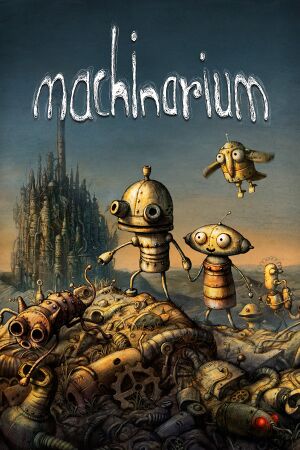 |
|
| Developers | |
|---|---|
| Amanita Design | |
| Engines | |
| Flash | |
General information
- Official Website
- Official Forum
- Steam Community Discussions
- Steam Users' Forums
- GOG.com Community Discussions
- GOG.com Support Page
- Full walkthrough.
Availability
- An online demo is available here.
Game Data
- (Windows) Machinarium's saves are stored in the Flash cache so will be removed by tools such as CCleaner; disable Flash file deletion to avoid this.[1]
- (Windows) Amanita Design also released their own tool to extract save-files.[2]
- This game does not follow the XDG Base Directory Specification on Linux.
Save game cloud syncing
Template:Save Game Cloud Syncing
Video settings
Input settings
Audio settings
System requirements
| Windows | ||
|---|---|---|
| Minimum | ||
| Operating system (OS) | Windows XP | |
| Processor (CPU) | ||
| System memory (RAM) | ||
| Hard disk drive (HDD) | 380 MB | |
| macOS (OS X) | ||
|---|---|---|
| Minimum | ||
| Operating system (OS) | 10.5.8, 10.6.3 | |
| Processor (CPU) | ||
| System memory (RAM) | ||
| Hard disk drive (HDD) | 380 MB | |
| Linux | ||
|---|---|---|
| Minimum | ||
| Operating system (OS) | Linux | |
| Processor (CPU) | ||
| System memory (RAM) | ||
| Hard disk drive (HDD) | 380 MB | |
References
Categories:
- Pages with no release dates
- Invalid template usage (Infobox game)
- Games
- Invalid template usage (XDG)
- Invalid section order
- Invalid template usage (System requirements)
- Missing section (Availability)
- Missing section (Save game cloud syncing)
- Missing section (Video)
- Missing section (Input)
- Missing section (Audio)
- Missing section (Localizations)
- Missing section (API)
- Windows
- OS X
- Linux
