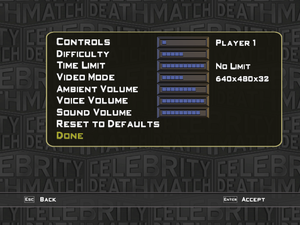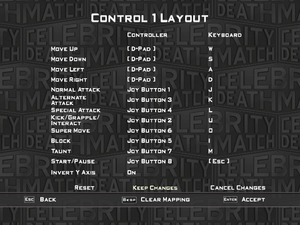Difference between revisions of "MTV Celebrity Deathmatch"
From PCGamingWiki, the wiki about fixing PC games
(added info and pics) |
m |
||
| Line 98: | Line 98: | ||
# Locate <code>{{p|game}}\defCam.ini</code>, right click it, select '''Properties''', then uncheck '''Read-only''' under '''Attributes'''. | # Locate <code>{{p|game}}\defCam.ini</code>, right click it, select '''Properties''', then uncheck '''Read-only''' under '''Attributes'''. | ||
# Open <code>{{p|game}}\defCam.ini</code> with a text editor. | # Open <code>{{p|game}}\defCam.ini</code> with a text editor. | ||
| − | # Find <code>h_fov 60 | + | # Find <code>h_fov 60</code> and change <code>60</code> to the desired FOV; replace all instances for consistency. |
# Save the changes. | # Save the changes. | ||
{{ii}} You may need to move <code>defCam.ini</code> out of the installation folder as it may require administrative privileges to edit. | {{ii}} You may need to move <code>defCam.ini</code> out of the installation folder as it may require administrative privileges to edit. | ||
Revision as of 06:13, 14 December 2019
This page is a stub: it lacks content and/or basic article components. You can help to expand this page
by adding an image or additional information.
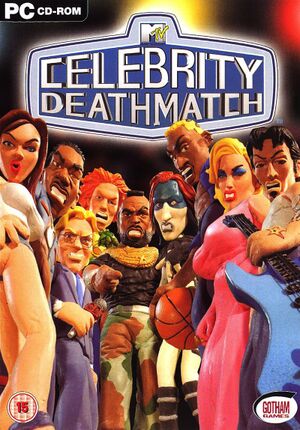 |
|
| Developers | |
|---|---|
| Big Ape Productions | |
| Publishers | |
| Gotham Games | |
| Release dates | |
| Windows | October 19, 2003 |
Key points
- Only video option is screen resolution.
- Only four screen resolutions available; 640x480, 800x600, 1024x768, and 1280x960, with either 16 or 32-bit color depth.
- Sound effects and commentary do not work correctly (tested on Windows 8.1).
General information
Availability
| Source | DRM | Notes | Keys | OS |
|---|---|---|---|---|
| Retail | SecuROM 4.85.07 DRM. |
- This game is not available digitally.
Game data
Configuration file(s) location
| System | Location |
|---|---|
| Windows |
Save game data location
}
| System | Location |
|---|---|
| Windows | %USERPROFILE%\Documents\CelebrityDeathmatch\SaveGames\ |
Video settings
Increase Rendering Resolution
| Play at 1080p or higher |
|---|
|
Field of view (FOV)
| Edit defCam.ini |
|---|
|
Input settings
Audio settings
Localizations
| Language | UI | Audio | Sub | Notes |
|---|---|---|---|---|
| English | ||||
| German | ||||
| Polish |
Network
Multiplayer types
| Type | Native | Players | Notes | |
|---|---|---|---|---|
| Local play | 2 | Versus |
||
| LAN play | ||||
| Online play | ||||
Other information
API
| Technical specs | Supported | Notes |
|---|---|---|
| Direct3D | 9 |
| Executable | 32-bit | 64-bit | Notes |
|---|---|---|---|
| Windows |
System requirements
| Windows | ||
|---|---|---|
| Minimum | Recommended | |
| Operating system (OS) | 98 | |
| Processor (CPU) | Intel Pentium 3 460 MHz | |
| System memory (RAM) | 128 MB | 256 MB |
| Hard disk drive (HDD) | 650 MB | |
| Video card (GPU) | 16 MB of VRAM DirectX 9 compatible | |