Difference between revisions of "Lego Stunt Rally"
From PCGamingWiki, the wiki about fixing PC games
m (updated template usage) |
m (→Input settings: updated template usage) |
||
| Line 96: | Line 96: | ||
|invert controller y-axis = unknown | |invert controller y-axis = unknown | ||
|invert controller y-axis notes= | |invert controller y-axis notes= | ||
| − | | | + | |xinput controllers = unknown |
| − | | | + | |xinput controllers notes = |
| − | |button prompts | + | |xbox prompts = unknown |
| − | |button prompts notes | + | |xbox prompts notes = |
| + | |impulse triggers = unknown | ||
| + | |impulse triggers notes = | ||
| + | |dualshock 4 = unknown | ||
| + | |dualshock 4 notes = | ||
| + | |dualshock prompts = unknown | ||
| + | |dualshock prompts notes = | ||
| + | |light bar support = unknown | ||
| + | |light bar support notes = | ||
| + | |dualshock 4 modes = unknown | ||
| + | |dualshock 4 modes notes = | ||
| + | |tracked motion controllers= unknown | ||
| + | |tracked motion controllers notes = | ||
| + | |tracked motion prompts = unknown | ||
| + | |tracked motion prompts notes = | ||
| + | |other controllers = unknown | ||
| + | |other controllers notes = | ||
| + | |other button prompts = unknown | ||
| + | |other button prompts notes= | ||
|controller hotplug = unknown | |controller hotplug = unknown | ||
|controller hotplug notes = | |controller hotplug notes = | ||
| Line 106: | Line 124: | ||
|simultaneous input = unknown | |simultaneous input = unknown | ||
|simultaneous input notes = | |simultaneous input notes = | ||
| − | | | + | |steam input api = unknown |
| − | | | + | |steam input api notes = |
| + | |steam input presets = unknown | ||
| + | |steam input presets notes = | ||
| + | |steam controller prompts = unknown | ||
| + | |steam controller prompts notes = | ||
}} | }} | ||
Revision as of 03:50, 10 April 2018
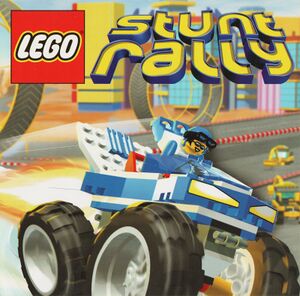 |
|
| Developers | |
|---|---|
| Intelligent Games | |
| Publishers | |
| Lego Media | |
| Release dates | |
| Windows | September 13, 2000 |
| ⤏ Go to series page | |
| Lego Island (series) | |
| Lego Loco | 1998 |
| Lego Chess | 1998 |
| Lego Creator (series) | |
| Legoland | 1999 |
| Lego Friends | 1999 |
| Lego Racers (series) | |
| Lego Rock Raiders | 1999 |
| Lego My Style (series) | |
| Lego Alpha Team | 2000 |
| Lego Stunt Rally | 2000 |
| Soccer Mania | 2002 |
| Bionicle (series) | |
| Galidor: Defenders of the Outer Dimension | 2003 |
| Lego Star Wars (series) | |
| Lego Indiana Jones (series) | |
| Lego Batman (series) | |
| Lego Harry Potter (series) | |
| Lego Universe | 2010 |
| Lego Pirates of the Caribbean: The Video Game | 2011 |
| Lego Middle-earth (series) | |
| Lego Legends of Chima Online | 2013 |
| Lego Marvel (series) | |
| The Lego Movie (series) | |
| Lego Minifigures Online | 2014 |
| Lego Jurassic World | 2015 |
| Lego Worlds | 2017 |
| Lego City Undercover | 2017 |
| Lego The Incredibles | 2018 |
| Lego Legacy: Heroes Unboxed | 2019 |
| Lego Brawls | 2019 |
| Lego Builder's Journey | 2019 |
| Lego Bricktales | 2022 |
| Lego 2K Drive | 2023 |
General information
- Brickipedia - A detailed wiki for everything Lego-related.
- Rock Raiders United - A fan forum for all of the classic Lego games.
Availability
| Source | DRM | Notes | Keys | OS |
|---|---|---|---|---|
| Retail |
Game data
Configuration file(s) location
| System | Location |
|---|---|
| Windows |
Save game data location
| System | Location |
|---|---|
| Windows |
Video settings
Input settings
Audio settings
Localizations
| Language | UI | Audio | Sub | Notes |
|---|---|---|---|---|
| English |
Issues fixed
The installer on the CD doesn't work
| Use alternate installer[citation needed] |
|---|
No CD Fix
| No CD Fix[citation needed] |
|---|
|
Other information
API
| Executable | 32-bit | 64-bit | Notes |
|---|---|---|---|
| Windows |
System requirements
| Windows | ||
|---|---|---|
| Minimum | Recommended | |
| Operating system (OS) | 95 | 98 |
| Processor (CPU) | Intel Pentium 120 MHz | |
| System memory (RAM) | 16 MB | 32 MB |
| Hard disk drive (HDD) | 20 MB | |
| Video card (GPU) | Direct3D-compatible | |

