Difference between revisions of "Jeff Wayne's The War of the Worlds"
From PCGamingWiki, the wiki about fixing PC games
(angrylion's patch is much more user friendly than downloading and following two lengthy guides from MediaFire.) |
(various ddraw wrappers (DXGL included) are unstable with resolution switching in this game.) |
||
| Line 153: | Line 153: | ||
Download and install the patch [https://www.old-games.ru/forum/threads/patchi-vozvraschajuschie-cd-audio-the-patchs-to-restore-cdda-playback.51778/#post-877625 from here]. | Download and install the patch [https://www.old-games.ru/forum/threads/patchi-vozvraschajuschie-cd-audio-the-patchs-to-restore-cdda-playback.51778/#post-877625 from here]. | ||
}} | }} | ||
| − | |||
===Game crashes after starting or loading a new game=== | ===Game crashes after starting or loading a new game=== | ||
| Line 164: | Line 163: | ||
# Run the game as normal. | # Run the game as normal. | ||
}} | }} | ||
| + | |||
| + | ===Game crashes when transitioning to/from support screens=== | ||
| + | {{Fixbox|description=Set game resolution to same as support screen resolution|fix= | ||
| + | Edit "HKEY_LOCAL_MACHINE\SOFTWARE\Rage\Jeff Wayne's 'The War Of The Worlds'\1.00.000\Screen\Support screen size" to be the same value as | ||
| + | "HKEY_LOCAL_MACHINE\SOFTWARE\Rage\Jeff Wayne's 'The War Of The Worlds'\1.00.000\Screen\Size" | ||
| + | |||
| + | '''Notes''' | ||
| + | {{ii}} This will make support screens occupy a 640x480 area in the top left surrounded by black borders, but will make screen transitions instant and will stop them occasionally crashing. | ||
| + | }} | ||
| + | |||
==Other information== | ==Other information== | ||
Revision as of 12:51, 4 April 2020
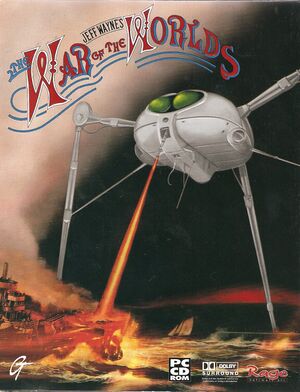 |
|
| Developers | |
|---|---|
| Rage Software | |
| Publishers | |
| GT Interactive | |
| Release dates | |
| Windows | December 22, 1998 |
Key points
- The game will not work on XP and higher without fixes. See Issues Fixed.
- The game may not work on Windows Vista and later - even with the aforementioned user-made fixes - unless DXGL is used (see Issues fixed).
- Resolution is not unified - strategic and tactical maps display in the resolution chosen in Graphics Settings, while videos, menus, and loading screens always display at 640x480.
Availability
| Source | DRM | Notes | Keys | OS |
|---|---|---|---|---|
| Retail |
Game data
Configuration file(s) location
| System | Location |
|---|---|
| Windows | HKEY_LOCAL_MACHINE\SOFTWARE\Rage\Jeff Wayne's 'The War Of The Worlds'\1.00.000[Note 1] |
Save game data location
| System | Location |
|---|---|
| Windows | <path-to-game>\SaveGame[Note 2] |
Video settings
- All menu screens, including the graphics and audio settings screens, are unique for both the Human and Martian factions; however, they both have exactly the same wording, format, and settings, so the difference is merely superficial.
Input settings
Audio settings
Localizations
| Language | UI | Audio | Sub | Notes |
|---|---|---|---|---|
| English |
Issues fixed
Game crashes on start and/or has no CD audio
- Under XP and higher, the game may be unable to read the CD Audio tracks on the Human (Disc 1/Installation Disc) and Martian (Disc 2) CDs, causing it to think there is no CD-ROM inserted into the disc drive.
| Install angrylion's patch |
|---|
|
Download and install the patch from here. |
Game crashes after starting or loading a new game
- Under Vista and higher, the game will crash as soon as the strategic map is loaded due to DirectDraw features the game relies upon being deprecated.
| Install and configure DXGL[1] |
|---|
|
Game crashes when transitioning to/from support screens
| Set game resolution to same as support screen resolution |
|---|
|
Edit "HKEY_LOCAL_MACHINE\SOFTWARE\Rage\Jeff Wayne's 'The War Of The Worlds'\1.00.000\Screen\Support screen size" to be the same value as "HKEY_LOCAL_MACHINE\SOFTWARE\Rage\Jeff Wayne's 'The War Of The Worlds'\1.00.000\Screen\Size" Notes
|
Other information
API
| Technical specs | Supported | Notes |
|---|---|---|
| DirectDraw | 6 | No support for hardware acceleration |
| Software renderer | Via DirectDraw. |
| Executable | 32-bit | 64-bit | Notes |
|---|---|---|---|
| Windows |
System requirements
| Windows | ||
|---|---|---|
| Minimum | Recommended | |
| Operating system (OS) | 95 | |
| Processor (CPU) | Intel Pentium I 133 (133 MHz) | Intel Pentium II 333 (333 MHz) |
| System memory (RAM) | 16 MB | 64 MB |
| Hard disk drive (HDD) | 120 MB | |
| Video card (GPU) | 1 MB of VRAM | 4 MB of VRAM |
Notes
- ↑ Applications writing to
HKEY_LOCAL_MACHINE\SOFTWAREwill be redirected to other locations based on various criterias, see the glossary page for more details. - ↑ When running this game without elevated privileges (Run as administrator option), write operations against a location below
%PROGRAMFILES%,%PROGRAMDATA%, or%WINDIR%might be redirected to%LOCALAPPDATA%\VirtualStoreon Windows Vista and later (more details).
References
- ↑ Verified by User:Expack3 on 2013-12-27


