Hellforces
From PCGamingWiki, the wiki about fixing PC games
Revision as of 09:00, 25 January 2018 by Garrbot (talk | contribs) (→Video settings: updated template usage)
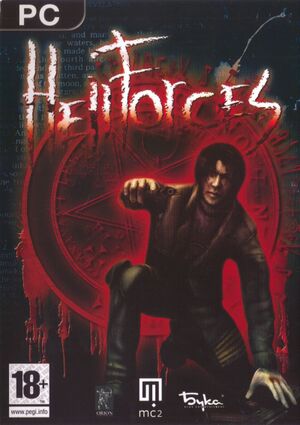 |
|
| Developers | |
|---|---|
| Orion Games | |
| Publishers | |
| Buka Entertainment | |
| Engines | |
| Orion Engine | |
| Release dates | |
| Windows | March 25, 2005 |
Warnings
- StarForce DRM for this game does not work on modern versions of Windows (see Availability for affected versions).
Availability
Essential improvements
SuicideMachine's Hellforces D3D9 wrapper
| Installation[2] |
|---|
Notes
|
Game data
Configuration file(s) location
Template:Game data/row
| System | Location |
|---|
Save game data location
Template:Game data/row
| System | Location |
|---|
Video settings
Input settings
Audio settings
Localizations
| Language | UI | Audio | Sub | Notes |
|---|---|---|---|---|
| English | ||||
| Russian |
Network
Multiplayer types
| Type | Native | Notes | |
|---|---|---|---|
| LAN play | |||
| Online play | Versus |
||
Connection types
| Type | Native | Notes |
|---|---|---|
| Matchmaking | ||
| Peer-to-peer | ||
| Dedicated | ||
| Self-hosting | ||
| Direct IP |
Issues fixed
Light is rendered incorrectly (glitchy shadowmaps)
| Replace vortex shader for lightmaps[2] |
|---|
|
White screen when trying to launch the game
| Start a game using D3DWindower[2] |
|---|
Other information
API
| Technical specs | Supported | Notes |
|---|---|---|
| Direct3D | 9 | |
| Shader Model support | 1.1, 1.4, 2.0 |
| Executable | 32-bit | 64-bit | Notes |
|---|---|---|---|
| Windows |
System requirements
| Windows | ||
|---|---|---|
| Minimum | Recommended | |
| Operating system (OS) | 98, 2000, XP | |
| Processor (CPU) | 1.5 GHz | 2.5 GHz |
| System memory (RAM) | 256 MB | 512 MB |
| Hard disk drive (HDD) | 1.5 GB | |
| Video card (GPU) | Nvidia GeForce 3 64 MB of VRAM DirectX 9.0a compatible | Nvidia GeForce 5600 FX 128 MB of VRAM |
References
- ↑ StarForce User Support - last accessed on 2017-07-11
- ↑ 2.0 2.1 2.2 Verified by User:Suicide_machine on 2017-07-21 Cite error: Invalid
<ref>tag; name "Sui" defined multiple times with different content

