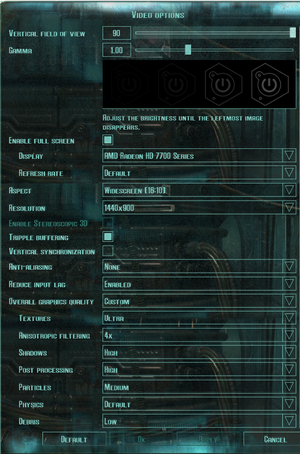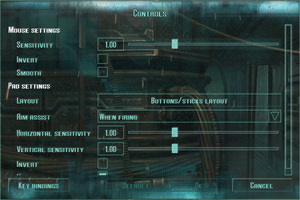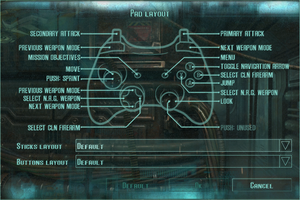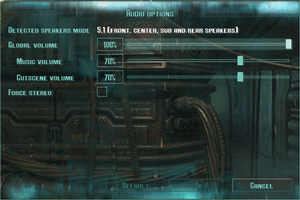Difference between revisions of "Hard Reset"
From PCGamingWiki, the wiki about fixing PC games
(Added instructions to disable the intro video. Is the formating correct?) |
Marioysikax (talk | contribs) (Formatting and placement was far from correct, but that is easy to fix thanks to it being understandable. Thanks for the edit!) |
||
| Line 12: | Line 12: | ||
|wikipedia = Hard Reset | |wikipedia = Hard Reset | ||
}} | }} | ||
| + | |||
'''General information''' | '''General information''' | ||
{{mm}} [http://www.hardresetgame.com/ Official game site] | {{mm}} [http://www.hardresetgame.com/ Official game site] | ||
| Line 24: | Line 25: | ||
{{Availability/row| GMG | hard-reset | Steam |}} | {{Availability/row| GMG | hard-reset | Steam |}} | ||
{{Availability/row| Steam | 98400 | Steam |}} | {{Availability/row| Steam | 98400 | Steam |}} | ||
| + | }} | ||
| + | |||
| + | ==Essential improvements== | ||
| + | ===Skip intro videos=== | ||
| + | {{Fixbox|1= | ||
| + | {{Fixbox/fix|Remove the intro file}} | ||
| + | # Navigate to <code>{{p|game}}\data\</code>. | ||
| + | # Create backup copy of <code>data_10_misc.bin</code> in case something goes wrong. | ||
| + | # Open <code>data_10_misc.bin</code> with preferred file archiver (e.g. 7zip, WinRar). | ||
| + | # Navigate to <code>\data\cs\</code> and delete <code>into.lst</code>. | ||
| + | # Run the game. | ||
}} | }} | ||
| Line 184: | Line 196: | ||
* If you're having blurry textures and unreadable text, be sure to check the mipmap settings in your GPU driver. They should be on quality instead of performance. | * If you're having blurry textures and unreadable text, be sure to check the mipmap settings in your GPU driver. They should be on quality instead of performance. | ||
}} | }} | ||
| − | + | ||
| − | |||
==General information== | ==General information== | ||
===Console=== | ===Console=== | ||
Revision as of 17:38, 6 September 2015
 |
|
| Developers | |
|---|---|
| Flying Wild Hog | |
| Engines | |
| Road Hog Engine | |
| Release dates | |
| Windows | September 13, 2011 |
General information
Availability
| Source | DRM | Notes | Keys | OS |
|---|---|---|---|---|
| Retail | In some regions, retail version requires a free Signup for a 'Kalypso Launcher' account, while in others the game comes with a Steam key. | |||
| Incorrect store name. See here for available options. | ||||
| GamersGate | ||||
| Green Man Gaming | ||||
| Steam |
Essential improvements
Skip intro videos
| Instructions |
|---|
Game data
Configuration file(s) location
Template:Game data/row
| System | Location |
|---|---|
| Steam Play (Linux) | <SteamLibrary-folder>/steamapps/compatdata/98400/pfx/[Note 1] |
Save game data location
Template:Game data/row
| System | Location |
|---|---|
| Steam Play (Linux) | <SteamLibrary-folder>/steamapps/compatdata/98400/pfx/[Note 1] |
Save game cloud syncing
| System | Native | Notes |
|---|---|---|
| Steam Cloud |
Video settings
Input settings
Audio settings
Localizations
| Language | UI | Audio | Sub | Notes |
|---|---|---|---|---|
| English | ||||
| Czech | ||||
| German | ||||
| Japanese | ||||
| Polish | ||||
| Russian |
Issues fixed
Blurry textures
| Instructions |
|---|
General information
Console
To bring up the in-game console, press Ctrl+~
System requirements
| Windows | ||
|---|---|---|
| Minimum | Recommended | |
| Operating system (OS) | XP | Vista, 7 |
| Processor (CPU) | Intel Pentium IV 2.5 GHz AMD Athlon 64 X2 4800+ |
Intel Quad Core 2.3 GHz AMD Phenom II X4 2.5 GHz |
| System memory (RAM) | 2 GB | 3 GB |
| Hard disk drive (HDD) | 4.6 GB | 4.6 GB |
| Video card (GPU) | Nvidia GeForce 8800 GTS ATI Radeon HD 3870 512 MB of VRAM DirectX 9.0c compatible | Nvidia GeForce 9800 GT ATI Radeon HD 4870 512 MB of VRAM |
Notes
- ↑ 1.0 1.1 Notes regarding Steam Play (Linux) data:
- File/folder structure within this directory reflects the path(s) listed for Windows and/or Steam game data.
- Use Wine's registry editor to access any Windows registry paths.
- The app ID (98400) may differ in some cases.
- Treat backslashes as forward slashes.
- See the glossary page for details on Windows data paths.