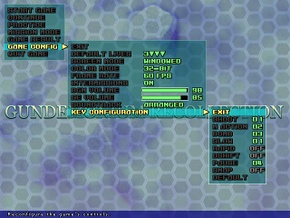Difference between revisions of "Gundemonium Recollection"
From PCGamingWiki, the wiki about fixing PC games
m (misc. fixes) |
|||
| Line 26: | Line 26: | ||
==Game data== | ==Game data== | ||
{{Game Location Table| | {{Game Location Table| | ||
| − | {{Game Location Table/row|Windows|%ProgramFiles(x86)%\Steam\userdata\........\92200\remote\<br />%ProgramFiles(x86)%\Steam\SteamApps\common\Gundemonium Recollection | + | {{Game Location Table/row|Windows|%ProgramFiles(x86)%\Steam\userdata\........\92200\remote\<br />%ProgramFiles(x86)%\Steam\SteamApps\common\Gundemonium Recollection}} |
}} | }} | ||
| Line 84: | Line 84: | ||
==Input settings== | ==Input settings== | ||
| − | {{Input | + | {{Input settings |
| − | | | + | |key remap = true |
| − | | | + | |key remap notes = See [[#Remapping|Remapping]] |
| − | | | + | |acceleration option = |
| − | | | + | |acceleration option notes = |
| − | | | + | |mouse menu = unknown |
| − | | | + | |mouse menu notes = |
| + | |invert mouse y-axis = unknown | ||
| + | |invert mouse y-axis notes = | ||
| + | |controller support = true | ||
| + | |controller support notes = | ||
| + | |full controller = unknown | ||
| + | |full controller notes = | ||
| + | |controller remap = unknown | ||
| + | |controller remap notes = | ||
| + | |invert controller y-axis = unknown | ||
| + | |invert controller y-axis notes= | ||
| + | |touchscreen = unknown | ||
| + | |touchscreen notes = | ||
}} | }} | ||
| − | ===Remapping=== | + | ===[[Remapping]]=== |
While it's possible to configurate inputs in-game, it's not recommend, since not every key can be used in-game! Editing the <code>gundrec.ini</code> file though allows for advanced configuration! | While it's possible to configurate inputs in-game, it's not recommend, since not every key can be used in-game! Editing the <code>gundrec.ini</code> file though allows for advanced configuration! | ||
{{Fixbox|1= | {{Fixbox|1= | ||
| Line 126: | Line 138: | ||
|OSfamily = Windows | |OSfamily = Windows | ||
| − | |minOS = | + | |minOS = XP, Vista, 7 |
| − | |minproc = | + | |minproc = Intel 1 GHz Processor |
|minmem = 256 MB RAM | |minmem = 256 MB RAM | ||
|minHD = 500 MB | |minHD = 500 MB | ||
| Line 134: | Line 146: | ||
|recOS = | |recOS = | ||
| − | |recproc = | + | |recproc = Intel 2 GHz Processor |
|recmem = 512 MB RAM | |recmem = 512 MB RAM | ||
|recHD = | |recHD = | ||
Revision as of 11:24, 28 October 2013
 |
|
| Developers | |
|---|---|
| Platine Dispositif | |
| Publishers | |
| Rockin' Android | |
| Release dates | |
| Windows | September 27, 2011 |
| Gundemonium | |
|---|---|
| Gundemonium | 2003 |
| GundeadliGne | 2004 |
| Hitogata Happa | 2005 |
| Gundemonium Recollection | 2007 |
General information
Availability
Game data
Save game cloud syncing
Template:Save Game Cloud Syncing
Video settings
Input settings
Remapping
While it's possible to configurate inputs in-game, it's not recommend, since not every key can be used in-game! Editing the gundrec.ini file though allows for advanced configuration!
| Instructions |
|---|
Audio settings
System requirements
| Windows | ||
|---|---|---|
| Minimum | ||
| Operating system (OS) | XP, Vista, 7 | |
| Processor (CPU) | ||
| System memory (RAM) | ||
| Hard disk drive (HDD) | 500 MB | |
| Video card (GPU) | DirectX 9 compatible | |
| Sound (audio device) | DirectSound-compatible Sound Card | |