Difference between revisions of "Enslaved: Odyssey to the West"
From PCGamingWiki, the wiki about fixing PC games
RaTcHeT302 (talk | contribs) m (This game is really fun but the combat camera is so unnecessarily messy, maybe one day I can tweak it and stop it from being stupid as shit) |
RaTcHeT302 (talk | contribs) |
||
| Line 33: | Line 33: | ||
===Skip intro videos=== | ===Skip intro videos=== | ||
{{Fixbox|1= | {{Fixbox|1= | ||
| − | {{Fixbox/fix| | + | {{Fixbox/fix|Instructions|}} |
| − | # | + | # See [[Glossary:Command_line_arguments|Command line arguments]]. |
| − | # | + | # Add <code>-nostartupmovies</code> |
| − | < | ||
| − | |||
| − | |||
| − | |||
| − | |||
| − | |||
| − | </ | ||
}} | }} | ||
Revision as of 20:10, 10 August 2014
This page is a stub: it lacks content and/or basic article components. You can help to expand this page
by adding an image or additional information.
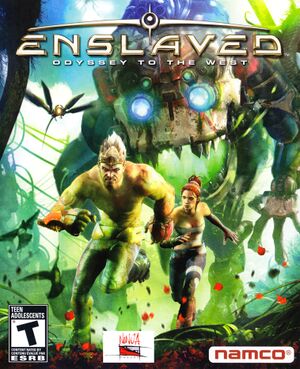 |
|
| Developers | |
|---|---|
| Ninja Theory | |
| Publishers | |
| Namco Bandai Games | |
| Engines | |
| Unreal Engine 3 | |
| Release dates | |
| Windows | October 25, 2013 |
Key points
- The game features full keyboard support but an Xbox 360 Controller is recommended.
General information
Availability
- All versions require Steam.
Essential improvements
Skip intro videos
| Instructions |
|---|
Game data
Configuration file(s) location
Template:Game data/row
| System | Location |
|---|---|
| Steam Play (Linux) | <SteamLibrary-folder>/steamapps/compatdata/245280/pfx/[Note 1] |
Save game data location
Template:Game data/row
| System | Location |
|---|---|
| Steam Play (Linux) | <SteamLibrary-folder>/steamapps/compatdata/245280/pfx/[Note 1] |
Save game cloud syncing
| System | Native | Notes |
|---|---|---|
| Steam Cloud |
Video settings
High frame rate
| Instructions |
|---|
Input settings
Mouse acceleration
| Instructions |
|---|
Audio settings
Issues fixed
Stuttering on cutscenes transitioning
| Instructions |
|---|
System requirements
| Windows | ||
|---|---|---|
| Minimum | ||
| Operating system (OS) | XP SP2/Vista/7 | |
| Processor (CPU) | Intel Core 2 Duo @ 2.20GHz / AMD Athlon 64 X2 4600+ | |
| System memory (RAM) | ||
| Hard disk drive (HDD) | 12 GB | |
| Video card (GPU) | Nvidia Geforce 9600 ATI Radeon HD 4850 DirectX 9 compatible |
|
Notes
- ↑ 1.0 1.1 Notes regarding Steam Play (Linux) data:
- File/folder structure within this directory reflects the path(s) listed for Windows and/or Steam game data.
- Games with Steam Cloud support may also store data in
~/.steam/steam/userdata/<user-id>/245280/. - Use Wine's registry editor to access any Windows registry paths.
- The app ID (245280) may differ in some cases.
- Treat backslashes as forward slashes.
- See the glossary page for details on Windows data paths.



