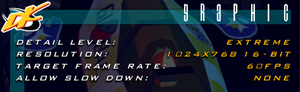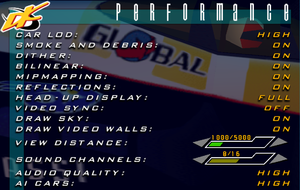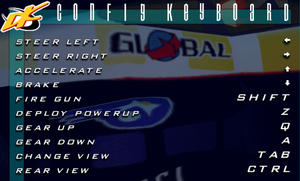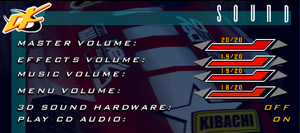Difference between revisions of "DethKarz"
From PCGamingWiki, the wiki about fixing PC games
Baronsmoki (talk | contribs) m (→Configuration file(s) location: Added {{P|wow64}}) |
(→API: The version of nGlide included with the GOG release supports both DX9 and Vulkan.) |
||
| Line 253: | Line 253: | ||
|opengl notes = | |opengl notes = | ||
|glide versions = true | |glide versions = true | ||
| − | |glide notes = GOG release uses '''nGlide''' to convert to DirectX 9. | + | |glide notes = GOG release uses '''nGlide''' to convert to DirectX 9 or Vulkan. |
|software mode = true | |software mode = true | ||
|software mode notes = | |software mode notes = | ||
Revision as of 23:02, 22 December 2019
This page is a stub: it lacks content and/or basic article components. You can help to expand this page
by adding an image or additional information.
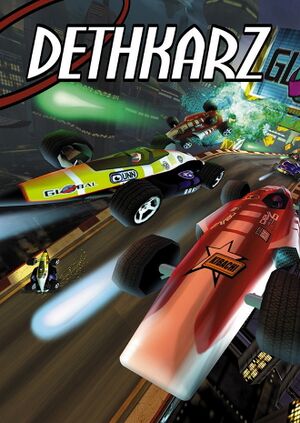 |
|
| Developers | |
|---|---|
| Melbourne House | |
| Publishers | |
| United States | GT Interactive |
| Europe | Infogrames |
| Argentina | Edusoft |
| Digital | Piko Interactive |
| Release dates | |
| Windows | November 6, 1998 |
General information
Availability
| Source | DRM | Notes | Keys | OS |
|---|---|---|---|---|
| Retail | ||||
| GOG.com |
Version differences
- The GOG.com re-release is packaged with nGlide, and defaults to 3DFX Glide.
Game data
Configuration file(s) location
| System | Location |
|---|---|
| Windows | HKEY_LOCAL_MACHINE\SOFTWARE\Wow6432Node\Melbourne House\Dethkarz[Note 1] |
Save game data location
| System | Location |
|---|---|
| Windows | <path-to-game>\Data\*.dks[Note 2] |
Save game cloud syncing
| System | Native | Notes |
|---|---|---|
| GOG Galaxy |
Video settings
Input settings
Audio settings
Localizations
| Language | UI | Audio | Sub | Notes |
|---|---|---|---|---|
| English |
Network
Multiplayer types
| Type | Native | Players | Notes | |
|---|---|---|---|---|
| Local play | ||||
| LAN play | 8 | Versus |
||
| Online play | ||||
Connection types
| Type | Native | Notes |
|---|---|---|
| Matchmaking | ||
| Peer-to-peer | ||
| Dedicated | ||
| Self-hosting | ||
| Direct IP |
Other information
Change rendering device
- To change the default resolution/rendering device, retail installations will have a Start Menu shortcut for Configuration.
- This shortcut is missing from the GOG.com release.
| Remove the renderer selection from the registry[1] |
|---|
|
API
| Technical specs | Supported | Notes |
|---|---|---|
| Direct3D | 6 | |
| Glide | GOG release uses nGlide to convert to DirectX 9 or Vulkan. | |
| Software renderer |
| Executable | 32-bit | 64-bit | Notes |
|---|---|---|---|
| Windows |
Middleware
- No middleware information; you can edit this page to add it.
System requirements
| Windows | ||
|---|---|---|
| Minimum | Recommended | |
| Operating system (OS) | 95 | |
| Processor (CPU) | Pentium @ 166 MHz | Pentium MMX @ 200 MHz |
| System memory (RAM) | 16 MB | |
| Hard disk drive (HDD) | 50 MB | |
| Video card (GPU) | SVGA 1 MB of VRAM DirectX 6.0 compatible | 3DFX or DirectX 6 compatible GPU 4 MB of VRAM |
- A faster CPU is required if a 3D accelerator is not present.
Notes
- ↑ Applications writing to
HKEY_LOCAL_MACHINE\SOFTWAREwill be redirected to other locations based on various criterias, see the glossary page for more details. - ↑ When running this game without elevated privileges (Run as administrator option), write operations against a location below
%PROGRAMFILES%,%PROGRAMDATA%, or%WINDIR%might be redirected to%LOCALAPPDATA%\VirtualStoreon Windows Vista and later (more details).
References
- ↑ Verified by User:Cptmold on 2019-12-20
- Verified using the GOG re-release.