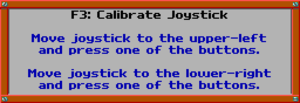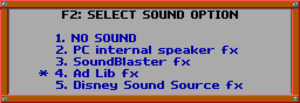Difference between revisions of "Dave Goes Nutz!"
From PCGamingWiki, the wiki about fixing PC games
(Added basic information.) |
(Added screenshots and minor information additions. De-stubbed.) |
||
| Line 1: | Line 1: | ||
| − | |||
{{Infobox game | {{Infobox game | ||
|cover = Dave Goes Nutz - cover.gif | |cover = Dave Goes Nutz - cover.gif | ||
| Line 100: | Line 99: | ||
==Input settings== | ==Input settings== | ||
| + | {{Image|Dangerous Dave 3 - Joystick Calibration.png|Joystick calibration screen (press {{key|F3}} in-game).}} | ||
{{Input settings | {{Input settings | ||
|key remap = false | |key remap = false | ||
| Line 164: | Line 164: | ||
==Audio settings== | ==Audio settings== | ||
| + | {{Image|Dangerous Dave 3 - Audio Config.png|Audio settings (press {{key|F2}} in-game).}} | ||
{{Audio settings | {{Audio settings | ||
|separate volume = false | |separate volume = false | ||
| Line 235: | Line 236: | ||
|recOS = 3.3 | |recOS = 3.3 | ||
| − | |recCPU = | + | |recCPU = Intel 386 |
| + | |recCPU2 = Intel 486 | ||
|recRAM = | |recRAM = | ||
|recHD = | |recHD = | ||
Revision as of 00:26, 14 March 2020
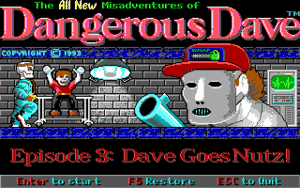 |
|
| Developers | |
|---|---|
| Softdisk | |
| Release dates | |
| DOS | 1993 |
| Windows (DOSBox) | October 30, 2012[1] |
| Dangerous Dave | |
|---|---|
| Dangerous Dave in the Deserted Pirate's Hideout! | 1990 |
| Dangerous Dave in the Haunted Mansion | 1991 |
| Dangerous Dave's Risky Rescue | 1993 |
| Dave Goes Nutz! | 1993 |
General information
- GOG.com Community Discussions for game series
- GOG.com Support Page
Availability
| Source | DRM | Notes | Keys | OS |
|---|---|---|---|---|
| Retail | ||||
| GOG.com | Bundled with Dangerous Dave in the Deserted Pirate's Hideout!, Dangerous Dave in the Haunted Mansion, and Dangerous Dave's Risky Rescue. |
Game data
Configuration file(s) location
| System | Location |
|---|---|
| DOS | <path-to-game>\AUDIO.DAV <path-to-game>\CONFIG.DAV |
| Windows | <path-to-game> (mounted in DOSBox)[Note 1] |
| GOG.com | <path-to-game>\DD GN\AUDIO.DAV <path-to-game>\DD GN\CONFIG.DAV |
Save game data location
| System | Location |
|---|---|
| DOS | <path-to-game>\*.SAV |
| Windows | <path-to-game> (mounted in DOSBox)[Note 1] |
| GOG.com | <path-to-game>\DD GN\*.SAV |
- Save data is named by the user.
Save game cloud syncing
| System | Native | Notes |
|---|---|---|
| GOG Galaxy |
Video settings
Input settings
Audio settings
Localizations
| Language | UI | Audio | Sub | Notes |
|---|---|---|---|---|
| English |
Other information
API
| Technical specs | Supported | Notes |
|---|---|---|
| DOS video modes | EGA | Some possible incompatibilities with SVGA cards can be avoided by using /COMP as a launch argument. |
System requirements
| DOS | ||
|---|---|---|
| Minimum | Recommended | |
| Operating system (OS) | 3.0 | 3.3 |
| Processor (CPU) | Intel 286 | Intel 386 Intel 486 |
| System memory (RAM) | 640 KB | |
| Hard disk drive (HDD) | ||
| Video card (GPU) | VGA | |
| Windows | ||
|---|---|---|
| Minimum | Recommended | |
| Operating system (OS) | XP, Vista, 7 | |
| Processor (CPU) | 1.8 GHz | |
| System memory (RAM) | 512 MB | |
| Hard disk drive (HDD) | 2 GB | |
| Video card (GPU) | DirectX 7 compatible | DirectX 9 compatible |
Notes
- ↑ 1.0 1.1 File/folder structure within the installation folder reflects the path(s) listed for DOS game data. For the GOG.com release, file changes in DOSBox are redirected to
<path-to-game>/cloud_saves/even if GOG Galaxy is not used (this folder contains all redirected files, so some files in thecloud_savesfolder might be temporary files or other files that do not contain saves or settings).
References
- ↑ Release: Dangerous Dave Pack - GOG.com - last accessed on 2019-03-31