Difference between revisions of "Crazy Taxi"
From PCGamingWiki, the wiki about fixing PC games
m (→Video settings) |
|||
| Line 1: | Line 1: | ||
| − | |||
{{disambig|the original 2002 release|the Steam version|[[Crazy Taxi (Steam)]]}} | {{disambig|the original 2002 release|the Steam version|[[Crazy Taxi (Steam)]]}} | ||
{{Infobox game | {{Infobox game | ||
| Line 23: | Line 22: | ||
'''Key points''' | '''Key points''' | ||
{{ii}} Lacks the classic soundtrack by {{W|The Offspring}} and {{W|Bad Religion}}. | {{ii}} Lacks the classic soundtrack by {{W|The Offspring}} and {{W|Bad Religion}}. | ||
| − | |||
==Availability== | ==Availability== | ||
| Line 33: | Line 31: | ||
===Configuration file(s) location=== | ===Configuration file(s) location=== | ||
{{Game data| | {{Game data| | ||
| − | {{Game data/config|Windows|}} | + | {{Game data/config|Windows|{{p|game}}\taxi.cfg}} |
}} | }} | ||
===Save game data location=== | ===Save game data location=== | ||
{{Game data| | {{Game data| | ||
| − | {{Game data/saves|Windows|}} | + | {{Game data/saves|Windows|{{p|game}}\CRAZYTAXI_DC}} |
}} | }} | ||
| Line 50: | Line 48: | ||
|widescreen resolution = hackable | |widescreen resolution = hackable | ||
|widescreen resolution notes= See [[#Widescreen resolution|Widescreen resolution]]. | |widescreen resolution notes= See [[#Widescreen resolution|Widescreen resolution]]. | ||
| − | |multimonitor = | + | |multimonitor = false |
|multimonitor notes = | |multimonitor notes = | ||
|ultrawidescreen = hackable | |ultrawidescreen = hackable | ||
|ultrawidescreen notes = See [[#Widescreen resolution|Widescreen resolution]]. | |ultrawidescreen notes = See [[#Widescreen resolution|Widescreen resolution]]. | ||
| − | |4k ultra hd = | + | |4k ultra hd = hackable |
| − | |4k ultra hd notes = | + | |4k ultra hd notes = See [[#Widescreen resolution|Widescreen resolution]] and force resolution with [https://www.pcgamingwiki.com/wiki/DgVoodoo_2#DirectX_2-8 dgVoodoo2]. |
| − | |fov = | + | |fov = hackable |
| − | |fov notes = | + | |fov notes = See step 12 of [[#Widescreen resolution|Widescreen resolution]]. |
| − | |windowed = | + | |windowed = false |
|windowed notes = | |windowed notes = | ||
|borderless windowed = false | |borderless windowed = false | ||
|borderless windowed notes = | |borderless windowed notes = | ||
| − | |anisotropic = | + | |anisotropic = hackable |
| − | |anisotropic notes = | + | |anisotropic notes = Use [https://www.pcgamingwiki.com/wiki/DgVoodoo_2#DirectX_2-8 dgVoodoo2]. |
| − | |antialiasing = | + | |antialiasing = hackable |
| − | |antialiasing notes = | + | |antialiasing notes = Use [https://www.pcgamingwiki.com/wiki/DgVoodoo_2#DirectX_2-8 dgVoodoo2]. |
|vsync = always on | |vsync = always on | ||
|vsync notes = | |vsync notes = | ||
|60 fps = false | |60 fps = false | ||
| − | |60 fps notes = | + | |60 fps notes = 50 fps cap |
|120 fps = false | |120 fps = false | ||
|120 fps notes = | |120 fps notes = | ||
| − | |hdr = | + | |hdr = false |
|hdr notes = | |hdr notes = | ||
| − | |color blind = | + | |color blind = false |
|color blind notes = | |color blind notes = | ||
}} | }} | ||
| Line 109: | Line 107: | ||
# Click after the <code>40</code> value. | # Click after the <code>40</code> value. | ||
# Press {{key|Ctrl|R}} and select "Floating point number". | # Press {{key|Ctrl|R}} and select "Floating point number". | ||
| − | # Search for <code>0 | + | # Search for <code>0.5</code> and replace with one of the following values which represents FOV. However, the higher FOV value you set, the more objects on both sides of the screen will disappear. |
| − | #* <code>0 | + | #* <code>0.46875</code> for 5:4 screens |
| − | #* <code>0 | + | #* <code>0.6</code> for 16:10 screens |
| − | #* <code>0 | + | #* <code>0.625</code> for 15:9 screens |
| − | #* <code>0 | + | #* <code>0.666666</code> for 16:9 screens |
| − | #* <code>0 | + | #* <code>0.875</code> for 21:9 screens |
# Save the changes. | # Save the changes. | ||
# Run {{file|CTConfig.exe}} and set the resolution to 640x480. | # Run {{file|CTConfig.exe}} and set the resolution to 640x480. | ||
| Line 122: | Line 120: | ||
==Input settings== | ==Input settings== | ||
{{Input settings | {{Input settings | ||
| − | |key remap = | + | |key remap = true |
|key remap notes = | |key remap notes = | ||
| − | |acceleration option = | + | |acceleration option = false |
|acceleration option notes = | |acceleration option notes = | ||
| − | |mouse sensitivity = | + | |mouse sensitivity = false |
|mouse sensitivity notes = | |mouse sensitivity notes = | ||
| − | |mouse menu = | + | |mouse menu = false |
|mouse menu notes = | |mouse menu notes = | ||
| − | |invert mouse y-axis = | + | |invert mouse y-axis = false |
|invert mouse y-axis notes = | |invert mouse y-axis notes = | ||
| − | |touchscreen = | + | |touchscreen = false |
|touchscreen notes = | |touchscreen notes = | ||
| − | |controller support = | + | |controller support = true |
|controller support notes = | |controller support notes = | ||
| − | |full controller = | + | |full controller = false |
|full controller notes = | |full controller notes = | ||
| − | |controller remap = | + | |controller remap = true |
|controller remap notes = | |controller remap notes = | ||
| − | |controller sensitivity = | + | |controller sensitivity = false |
|controller sensitivity notes= | |controller sensitivity notes= | ||
| − | |invert controller y-axis = | + | |invert controller y-axis = false |
|invert controller y-axis notes= | |invert controller y-axis notes= | ||
|xinput controllers = unknown | |xinput controllers = unknown | ||
| Line 166: | Line 164: | ||
|other button prompts = unknown | |other button prompts = unknown | ||
|other button prompts notes= | |other button prompts notes= | ||
| − | |controller hotplug = | + | |controller hotplug = false |
|controller hotplug notes = | |controller hotplug notes = | ||
| − | |haptic feedback = | + | |haptic feedback = true |
|haptic feedback notes = | |haptic feedback notes = | ||
| − | |simultaneous input = | + | |simultaneous input = true |
|simultaneous input notes = | |simultaneous input notes = | ||
|steam input api = unknown | |steam input api = unknown | ||
| Line 186: | Line 184: | ||
==Audio settings== | ==Audio settings== | ||
{{Audio settings | {{Audio settings | ||
| − | |separate volume = | + | |separate volume = true |
|separate volume notes = | |separate volume notes = | ||
|surround sound = false | |surround sound = false | ||
|surround sound notes = | |surround sound notes = | ||
| − | |subtitles = | + | |subtitles = false |
|subtitles notes = | |subtitles notes = | ||
| − | |closed captions = | + | |closed captions = false |
|closed captions notes = | |closed captions notes = | ||
| − | |mute on focus lost = | + | |mute on focus lost = always on |
|mute on focus lost notes = | |mute on focus lost notes = | ||
| − | |eax support = | + | |eax support = false |
|eax support notes = | |eax support notes = | ||
}} | }} | ||
| Line 204: | Line 202: | ||
|language = English | |language = English | ||
|interface = true | |interface = true | ||
| − | |audio = | + | |audio = true |
| − | |subtitles = | + | |subtitles = false |
|notes = | |notes = | ||
|fan = | |fan = | ||
| Line 214: | Line 212: | ||
===API=== | ===API=== | ||
{{API | {{API | ||
| − | |direct3d versions = | + | |direct3d versions = 8 |
|direct3d notes = | |direct3d notes = | ||
|directdraw versions = | |directdraw versions = | ||
Revision as of 21:39, 3 February 2021
This page is for the original 2002 release. For the Steam version, see Crazy Taxi (Steam).
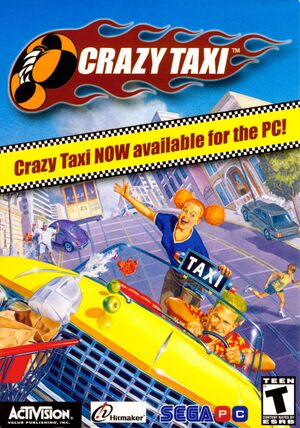 |
|
| Developers | |
|---|---|
| Hitmaker | |
| Publishers | |
| Sega | |
| Activision Value|Activision|Activision Value | |
| Release dates | |
| Windows | June 28, 2002 |
| Crazy Taxi | |
|---|---|
| Crazy Taxi | 2002 |
| Crazy Taxi 3: High Roller | 2004 |
| Crazy Taxi (2011) | 2011 |
| Crazy Taxi (Steam) | 2014 |
Key points
- Lacks the classic soundtrack by The Offspring and Bad Religion.
Availability
| Source | DRM | Notes | Keys | OS |
|---|---|---|---|---|
| Retail |
Game data
Configuration file(s) location
| System | Location |
|---|---|
| Windows | <path-to-game>\taxi.cfg[Note 1] |
Save game data location
| System | Location |
|---|---|
| Windows | <path-to-game>\CRAZYTAXI_DC[Note 1] |
Video settings
Widescreen resolution
| Widescreen fix[1] |
|---|
|
Input settings
Audio settings
Localizations
| Language | UI | Audio | Sub | Notes |
|---|---|---|---|---|
| English |
Other information
API
| Technical specs | Supported | Notes |
|---|---|---|
| Direct3D | 8 |
| Executable | 32-bit | 64-bit | Notes |
|---|---|---|---|
| Windows |
System requirements
| Windows | ||
|---|---|---|
| Minimum | Recommended | |
| Operating system (OS) | 98, 2000, ME | XP |
| Processor (CPU) | Intel Pentium III 500 MHz | Intel Pentium III 800 MHz |
| System memory (RAM) | 64 MB | 128 MB |
| Hard disk drive (HDD) | 200 MB | |
| Video card (GPU) | 16 MB of VRAM DirectX 8.1 compatible | 32 MB of VRAM |
Notes
- ↑ 1.0 1.1 When running this game without elevated privileges (Run as administrator option), write operations against a location below
%PROGRAMFILES%,%PROGRAMDATA%, or%WINDIR%might be redirected to%LOCALAPPDATA%\VirtualStoreon Windows Vista and later (more details).
References
- ↑ Crazy Taxi (non-Steam) - Widescreen Tutorial - YouTube - last accessed on 2017-02-14
