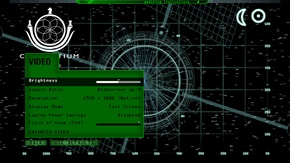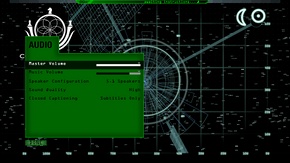General information
- Official website
- Steam Community Discussions
Availability
Template:Availability Table
Essential improvements
Patches
- On February 1st a patch has been released which fixes majority of issues.[1]
- A beta patch is currently available on Steam.
- Complete changelog of all patches can be found here.
Skip intro videos
Game data
Configuration file(s) location
Save game data location
Video settings
Template:Video settings
Input settings
Template:Input settings
Audio settings
Template:Audio settings
Localizations
| Language |
UI |
Audio |
Sub |
Notes |
| English |
|
|
|
|
Issues unresolved
Crash to desktop
- It has been reported that the game crashes to desktop at certain situations.[2][3][4][5][6][7][8]
Diagonal white line
- Apparently the game has rendering problems on some configurations. Some of the users reported having a diagonal white line on their screen during gameplay.[9][10]
Distorted audio
- Some users reported having distorted, noisy audio during gameplay. A temporary solution is saving and reloading.[11][12]
Flickering lights
- Apparently the game has rendering problems on Windows XP. Some XP users reported having flickering lights/screen issues which makes everything brighter.[13][14] Also it should be noted that the game does not officially support Windows XP.
Freezing at loading screen
- Some users reported the game freezes at the loading screen.[15][16] Developers claimed that on lower spec machines the game can take a little bit longer to load.[17]
Low performance
- Apparently the game has performance problems on some NVIDIA graphics cards. Developers stated they are aware of this issue and it will be fixed in an upcoming patch.[1] Temporary solutions are turning off V-sync, running the game at a smaller resolution or turning off SSAO by entering
r_post_ssao 0 command to the developer console.[18]
Subtitles display multiple times
- Some users reported subtitles display multiple times.[19][20][21][22] It has also been reported that restarting the game solved the problem for some users.[23][24]
Issues fixed
Alt+Tab does not work
- When Alt+Tab ↹ used the game crashes to desktop.[25] This issue has been fixed in patch 1.107.[26]
Player gets stuck
- Some players reported getting stuck at certain situations.[27] This issue has been fixed in patch 1.07.
Other information
Useful console commands
| Command |
Option |
Description
|
| cl_fov |
## |
Adjusts field of view.
|
| cl_showfps |
0,1,2 |
Draws a Frames Per Second (FPS) counter at the top of the screen.
|
| cvarlist |
|
Shows the list of convars/concommands.
|
| mat_picmip |
-10 - 4 |
Adjusts texture quality. (Between -10 and 4)
|
| r_post_ssao |
0,1 |
Disables or enables SSAO.
|
| r_signal_fx |
0,1 |
Disables or enables signal effects on UI.
|
System requirements
- Developers stated OS X and Linux support will be added in the future.[28][29]
- Currently the game has memory optimization issues. Therefore 32bit is not recommended.[30]
| Windows |
|
Minimum |
Recommended |
| Operating system (OS) |
Vista |
7 |
| Processor (CPU) |
Intel Core 2 Duo 2.5 GHz
AMD Athlon X2 64 2.7 GHz |
Intel i3 2100T
AMD Phenom II x4 |
| System memory (RAM) |
| |
| Hard disk drive (HDD) |
7 GB | |
| Video card (GPU) |
NVIDIA GTX 260
AMD Radeon HD 4890
DirectX 9.0c compatible
| NVIDIA GTX 460
AMD Radeon HD 5830 |
Notes
- ↑ 1.0 1.1 Notes regarding Steam Play (Linux) data:
References