Colin McRae Rally 2005
From PCGamingWiki, the wiki about fixing PC games
Revision as of 11:45, 9 March 2014 by Garrbot (talk | contribs) (→[[Glossary:Widescreen resolution|Widescreen resolution]]: updated template usage)
This page is a stub: it lacks content and/or basic article components. You can help to expand this page
by adding an image or additional information.
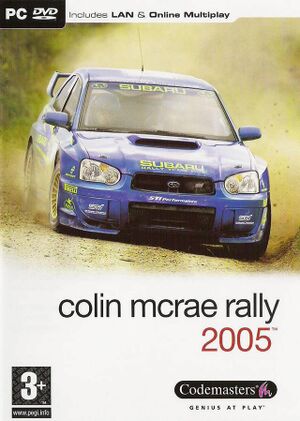 |
|
| Developers | |
|---|---|
| Codemasters | |
| Release dates | |
| Windows | September 27, 2004 |
| macOS (OS X) | October 26, 2007 |
Warnings
- SafeDisc retail DRM does not work on Windows Vista and later (see Availability for affected versions).
- StarForce DRM for this game does not work on modern versions of Windows (see Availability for affected versions).
- The macOS (OS X) version of this game does not work on macOS Catalina (version 10.15) or later due to the removal of support for 32-bit-only apps.
| ⤏ Go to series page | |
| Colin McRae Rally | 1998 |
| Colin McRae Rally 2.0 | 2000 |
| Colin McRae Rally 3 | 2003 |
| Colin McRae Rally 04 | 2004 |
| Colin McRae Rally 2005 | 2004 |
| Colin McRae: DiRT | 2007 |
| Colin McRae: DiRT 2 | 2009 |
| DiRT 3 | 2011 |
| DiRT Showdown | 2012 |
| Colin McRae Rally (2014) | 2014 |
| DiRT Rally | 2015 |
| DiRT 4 | 2017 |
| DiRT Rally 2.0 | 2019 |
| DIRT 5 | 2020 |
Key points
- No longer sold digitally due to licensing issues.[1]
- Uses Starforce DRM which will not work properly on Windows 7 (for most users, anyway). This can be bypassed by finding a working NoCD crack, but best of luck in doing so, as it is quite difficult.
- Released on OS X as Colin McRae Rally Mac.
General information
Availability
- No longer sold digitally due to licensing issues.[1]
Game data
Configuration file(s) location
Save game data location
Save game cloud syncing
- No save game cloud syncing information; you can edit this page to add it.
Video settings
Widescreen resolution
| Instructions |
|---|
Input settings
Audio settings
Issues fixed
Compatibility problems
- Running the game in Windows XP (Service Pack 3) compatibility mode may help if it will not run normally.
| Instructions |
|---|
