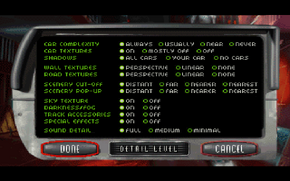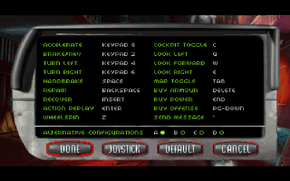Difference between revisions of "Carmageddon"
m (→Video settings: updated template usage) |
(Filled in the tables, added in screenshots and a couple of fixes. Also added in the Localization and Network tables.) |
||
| Line 1: | Line 1: | ||
| − | |||
{{Infobox game | {{Infobox game | ||
|cover = Carmageddon - cover.jpg | |cover = Carmageddon - cover.jpg | ||
| Line 19: | Line 18: | ||
'''General information''' | '''General information''' | ||
| + | {{mm}} [http://www.carmageddon.com/ Official game series site] | ||
| + | {{mm}} [http://www.carmageddon.com/forum Official forums] | ||
| + | {{mm}} [http://carmageddon.wikia.com/wiki/Main_Page Carmageddon Wiki] | ||
{{mm}} [http://www.gog.com/forum/carmageddon_series GOG.com Community Discussions] for game series | {{mm}} [http://www.gog.com/forum/carmageddon_series GOG.com Community Discussions] for game series | ||
{{mm}} [http://www.gog.com/support/carmageddon_max_pack GOG.com Support Page] | {{mm}} [http://www.gog.com/support/carmageddon_max_pack GOG.com Support Page] | ||
| Line 25: | Line 27: | ||
{{Availability Table| | {{Availability Table| | ||
{{Availability Table/row| Retail | {{ID|Retail}} | }} | {{Availability Table/row| Retail | {{ID|Retail}} | }} | ||
| − | {{Availability Table/row| [http://www.gog.com/game/carmageddon_max_pack GOG.com] | {{ID|DRM-free}} | Includes the 'Splat Pack' expansion. }} | + | {{Availability Table/row| [http://www.gog.com/game/carmageddon_max_pack GOG.com] | {{ID|DRM-free}} | Includes the 'Splat Pack' expansion. Comes pre-configured with [http://www.zeus-software.com/downloads/nglide nGlide]. }} |
}} | }} | ||
| + | |||
| + | ==Essential improvements== | ||
| + | ===Windows 95 patch=== | ||
| + | {{ii}} This patch is only available for the GOG.com version | ||
| + | |||
| + | This official patch adds the Windows 95 version of the game, alongside the DOS version. | ||
| + | |||
| + | The Windows 95 version allows the game to run at a higher native resolution and with higher frame rates. However, it is not as stable as the DOS version (some AMD/ATI cards have issues running it) and has poor multiplayer support. | ||
| + | |||
| + | It can be found on the [http://www.gog.com/forum/carmageddon_series/experimental_windows_95_patch GOG.com Carmageddon series forums]. | ||
==Game data== | ==Game data== | ||
| Line 32: | Line 44: | ||
{{Game data| | {{Game data| | ||
{{Game data/row|DOS|}} | {{Game data/row|DOS|}} | ||
| − | {{Game data/row|Windows|}} | + | {{Game data/row|Windows|{{p|game}}\DATA}} |
{{Game data/row|Mac OS|}} | {{Game data/row|Mac OS|}} | ||
}} | }} | ||
| Line 39: | Line 51: | ||
{{Game data| | {{Game data| | ||
{{Game data/row|DOS|}} | {{Game data/row|DOS|}} | ||
| − | {{Game data/row|Windows|}} | + | {{Game data/row|Windows|{{p|game}}\DATA\SAVEGAME}} |
{{Game data/row|Mac OS|}} | {{Game data/row|Mac OS|}} | ||
}} | }} | ||
| Line 56: | Line 68: | ||
==Video settings== | ==Video settings== | ||
| + | [[File:Carmageddon Video.png|290px|right|thumb|In-game video settings.]] | ||
| + | [[File:GOG.com DOSBox Configurator v2.png|290px|right|thumb|Graphics settings (GOG.com)]] | ||
{{Video settings | {{Video settings | ||
|wsgf link = | |wsgf link = | ||
| Line 62: | Line 76: | ||
|ultrawidescreen wsgf award = | |ultrawidescreen wsgf award = | ||
|4k ultra hd wsgf award = | |4k ultra hd wsgf award = | ||
| − | |widescreen resolution = | + | |widescreen resolution = hackable |
| − | |widescreen resolution notes= | + | |widescreen resolution notes= See [[#Widescreen resolution|Widescreen resolution]]. |
| − | |multimonitor = | + | |multimonitor = false |
|multimonitor notes = | |multimonitor notes = | ||
|ultrawidescreen = unknown | |ultrawidescreen = unknown | ||
| Line 70: | Line 84: | ||
|4k ultra hd = unknown | |4k ultra hd = unknown | ||
|4k ultra hd notes = | |4k ultra hd notes = | ||
| − | |fov = | + | |fov = false |
|fov notes = | |fov notes = | ||
| − | |windowed = | + | |windowed = true |
| − | |windowed notes = | + | |windowed notes = See [[#Windowed|Windowed]]. |
| − | |borderless windowed = | + | |borderless windowed = hackable |
| − | |borderless windowed notes = | + | |borderless windowed notes = Windows 95 version only. See [[#Borderless fullscreen windowed|Borderless fullscreen windowed]]. |
| − | |anisotropic = | + | |anisotropic = false |
|anisotropic notes = | |anisotropic notes = | ||
| − | |antialiasing = | + | |antialiasing = false |
|antialiasing notes = | |antialiasing notes = | ||
| − | |vsync = | + | |vsync = true |
| − | |vsync notes = | + | |vsync notes = Windows 95 version only (on by default). See [[#Vertical sync (Vsync)|Vertical sync (Vsync)]]. |
|oculus rift = unknown | |oculus rift = unknown | ||
|oculus rift notes = | |oculus rift notes = | ||
| − | |high frame rate = | + | |high frame rate = hackable |
| − | |high frame rate notes = | + | |high frame rate notes = Windows 95 version only. See [[#High frame rate|High frame rate]]. |
|color blind = unknown | |color blind = unknown | ||
|color blind notes = | |color blind notes = | ||
| + | }} | ||
| + | |||
| + | ===[[Widescreen resolution]]=== | ||
| + | ====DOS version==== | ||
| + | Use [http://www.zeus-software.com/downloads/nglide nGlide]. Note that the picture will be stretched. | ||
| + | |||
| + | ====Windows 95 version==== | ||
| + | {{Fixbox|1= | ||
| + | {{Fixbox/fix|Modifying the ddraw.ini file}} | ||
| + | # Go to the game installation folder | ||
| + | # Open the <code>ddraw.ini</code> file with Notepad or other text editor. | ||
| + | # Change the lines with <code>width</code> and <code>height</code> to the width and height the game should run in (ex. width=1680 and height=1050 will run the game in 1680x1050 resolution). | ||
| + | # Save the file. | ||
| + | # Launch the game. | ||
| + | }} | ||
| + | |||
| + | ===[[Windowed]]=== | ||
| + | ====DOS version==== | ||
| + | Toggle with {{key|Alt|Enter}} (when using [[DOSBox]]). | ||
| + | |||
| + | ====Windows 95 version==== | ||
| + | {{Fixbox|1= | ||
| + | {{Fixbox/fix|Modifying the ddraw.ini file}} | ||
| + | # Go to the game installation folder | ||
| + | # Open the <code>ddraw.ini</code> file with Notepad or other text editor. | ||
| + | # Change the line with <code>windowed</code> from false to true. | ||
| + | # Save the file. | ||
| + | # Launch the game. | ||
| + | }} | ||
| + | |||
| + | ===[[Borderless fullscreen windowed]]=== | ||
| + | {{Fixbox|1= | ||
| + | {{Fixbox/fix|Modifying the ddraw.ini file}} | ||
| + | # Go to the game installation folder | ||
| + | # Open the <code>ddraw.ini</code> file with Notepad or other text editor. | ||
| + | # Change the line with <code>windowed</code> from false to true. | ||
| + | # Change the line with <code>border</code> from true to false. | ||
| + | # Save the file. | ||
| + | # Launch the game. | ||
| + | }} | ||
| + | |||
| + | ===[[Vertical sync (Vsync)]]=== | ||
| + | ====DOS version==== | ||
| + | Use [http://www.zeus-software.com/downloads/nglide nGlide]. | ||
| + | |||
| + | ====Windows 95 version==== | ||
| + | {{Fixbox|1= | ||
| + | {{Fixbox/fix|Modifying the ddraw.ini file}} | ||
| + | # Go to the game installation folder | ||
| + | # Open the <code>ddraw.ini</code> file with Notepad or other text editor. | ||
| + | # Change the line with <code>vsync</code> to either true or false. | ||
| + | # Save the file. | ||
| + | # Launch the game. | ||
| + | }} | ||
| + | |||
| + | ===[[High frame rate]]=== | ||
| + | {{Fixbox|1= | ||
| + | {{Fixbox/fix|Modifying the ddraw.ini file}} | ||
| + | # Go to the game installation folder | ||
| + | # Open the <code>ddraw.ini</code> file with Notepad or other text editor. | ||
| + | # Change the line with <code>vsync</code> from true to false. | ||
| + | # Change the line with <code>maxfps</code> to either 0 (no limit), -1 (cap the FPS to the monitor refresh rate), or any arbitrary number (ex. maxfps=75 will cap the game at 75 FPS). | ||
| + | # Save the file. | ||
| + | # Launch the game. | ||
}} | }} | ||
==Input settings== | ==Input settings== | ||
| + | [[File:Carmageddon Controls.png|290px|right|thumb|In-game control settings.]] | ||
{{Input settings | {{Input settings | ||
| − | |key remap = | + | |key remap = true |
|key remap notes = | |key remap notes = | ||
| − | |acceleration option = | + | |acceleration option = false |
|acceleration option notes = | |acceleration option notes = | ||
| − | |mouse menu = | + | |mouse menu = true |
| − | |mouse menu notes = | + | |mouse menu notes = Windows 95 version only. |
| − | |invert mouse y-axis = | + | |invert mouse y-axis = false |
|invert mouse y-axis notes = | |invert mouse y-axis notes = | ||
| − | |controller support = | + | |controller support = true |
| − | |controller support notes = | + | |controller support notes = Limited modern controller support. |
| − | |full controller = | + | |full controller = false |
|full controller notes = | |full controller notes = | ||
| − | |controller remap = | + | |controller remap = true |
|controller remap notes = | |controller remap notes = | ||
| − | |invert controller y-axis = | + | |invert controller y-axis = false |
|invert controller y-axis notes= | |invert controller y-axis notes= | ||
|touchscreen = unknown | |touchscreen = unknown | ||
| Line 113: | Line 192: | ||
==Audio settings== | ==Audio settings== | ||
| + | [[File:Carmageddon Audio.png|290px|right|thumb|In-game audio settings (DOS version).]] | ||
{{Audio settings | {{Audio settings | ||
| − | |separate volume = | + | |separate volume = true |
| − | |separate volume notes = | + | |separate volume notes = For the Windows 95 version, all audio settings need to be configured via external control panel (which does not work with 64-bit Windows). |
| − | |surround sound = | + | |surround sound = false |
|surround sound notes = | |surround sound notes = | ||
| − | |subtitles = | + | |subtitles = false |
|subtitles notes = | |subtitles notes = | ||
| − | |closed captions = | + | |closed captions = false |
|closed captions notes = | |closed captions notes = | ||
| − | |mute on focus lost = | + | |mute on focus lost = false |
|mute on focus lost notes = | |mute on focus lost notes = | ||
|eax support = | |eax support = | ||
|eax support notes = | |eax support notes = | ||
| + | }} | ||
| + | |||
| + | {{L10n|content= | ||
| + | {{L10n/switch | ||
| + | |language = English | ||
| + | |interface = true | ||
| + | |audio = true | ||
| + | |subtitles = false | ||
| + | |notes = | ||
| + | |fan = | ||
| + | |fan notes = | ||
| + | }} | ||
| + | }} | ||
| + | |||
| + | ==Network== | ||
| + | {{Network/Multiplayer | ||
| + | |local play = | ||
| + | |local play players = | ||
| + | |local play notes = | ||
| + | |lan play = true | ||
| + | |lan play players = 6 | ||
| + | |lan play notes = | ||
| + | |online play = | ||
| + | |online play players = | ||
| + | |online play notes = | ||
| + | |local co-op = | ||
| + | |local co-op players = | ||
| + | |local co-op notes = | ||
| + | |lan co-op = | ||
| + | |lan co-op players = | ||
| + | |lan co-op notes = | ||
| + | |online co-op = | ||
| + | |online co-op players = | ||
| + | |online co-op notes = | ||
| + | |hot-seat = | ||
| + | |hot-seat players = | ||
| + | |hot-seat notes = | ||
| + | |asynchronous = | ||
| + | |asynchronous notes = | ||
| + | }} | ||
| + | |||
| + | {{Network/Connections | ||
| + | |matchmaking = na | ||
| + | |matchmaking notes = | ||
| + | |p2p = true | ||
| + | |p2p notes = | ||
| + | |dedicated = na | ||
| + | |dedicated notes = | ||
| + | |self-hosting = true | ||
| + | |self-hosting notes = | ||
}} | }} | ||
==System requirements== | ==System requirements== | ||
| + | {{System requirements | ||
| + | |OSfamily = DOS | ||
| + | |||
| + | |minOS = 6.2 | ||
| + | |minCPU = Intel Pentium | ||
| + | |minmem = 32 MB | ||
| + | |minHD = 20 MB | ||
| + | |minVRAM = 2 MB | ||
| + | |||
| + | |recCPU = Intel Pentium 75 MHz | ||
| + | |recmem = 64 MB | ||
| + | |recHD = 220 MB | ||
| + | |recVRAM = 4 MB | ||
| + | }} | ||
| + | |||
{{System requirements | {{System requirements | ||
|OSfamily = Windows | |OSfamily = Windows | ||
| − | |minOS = | + | |minOS = 95 |
| − | |minCPU = | + | |minCPU = Intel Pentium |
| − | |minmem = | + | |minmem = 32 MB |
| − | |minHD = | + | |minHD = 20 MB |
| − | + | |minVRAM = 2 MB | |
| − | + | |minDX = 3a | |
| − | |minVRAM = | ||
| − | |minDX = | ||
| − | |recmem = | + | |recOS = 98 |
| + | |recCPU = Intel Pentium 75 MHz | ||
| + | |recmem = 64 MB | ||
| + | |recHD = 220 MB | ||
| + | |recVRAM = 4 MB | ||
}} | }} | ||
Revision as of 14:46, 3 March 2014
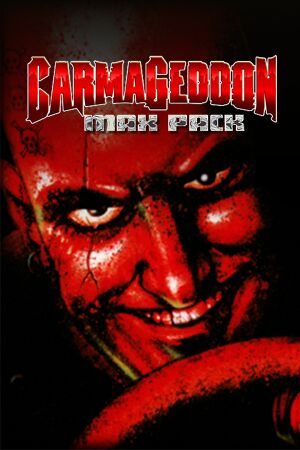 |
|
| Developers | |
|---|---|
| Stainless Games | |
| Publishers | |
| Interplay | |
| Engines | |
| BRender | |
| Release dates | |
| DOS | June 30, 1997 |
| Windows | August 30, 1997 |
| Mac OS (Classic) | August 30, 1997 |
| Carmageddon | |
|---|---|
| Carmageddon | 1997 |
| Carmageddon II: Carpocalypse Now | 1998 |
| Carmageddon TDR 2000 | 2000 |
| Carmageddon: Reincarnation | 2015 |
| Carmageddon: Max Damage | 2016 |
General information
- Official game series site
- Official forums
- Carmageddon Wiki
- GOG.com Community Discussions for game series
- GOG.com Support Page
Availability
Essential improvements
Windows 95 patch
- This patch is only available for the GOG.com version
This official patch adds the Windows 95 version of the game, alongside the DOS version.
The Windows 95 version allows the game to run at a higher native resolution and with higher frame rates. However, it is not as stable as the DOS version (some AMD/ATI cards have issues running it) and has poor multiplayer support.
It can be found on the GOG.com Carmageddon series forums.
Game data
Configuration file(s) location
Save game data location
Save game cloud syncing
- No save game cloud syncing information; you can edit this page to add it.
Video settings
Widescreen resolution
DOS version
Use nGlide. Note that the picture will be stretched.
Windows 95 version
| Instructions |
|---|
Windowed
DOS version
Toggle with Alt+↵ Enter (when using DOSBox).
Windows 95 version
| Instructions |
|---|
Borderless fullscreen windowed
| Instructions |
|---|
Vertical sync (Vsync)
DOS version
Use nGlide.
Windows 95 version
| Instructions |
|---|
High frame rate
| Instructions |
|---|
Input settings
Audio settings
Localizations
| Language | UI | Audio | Sub | Notes |
|---|---|---|---|---|
| English |
Network
Multiplayer types
| Type | Native | Players | Notes | |
|---|---|---|---|---|
| LAN play | 6 | |||
| Online play | ||||
Connection types
| Type | Native | Notes |
|---|---|---|
| Matchmaking | ||
| Peer-to-peer | ||
| Dedicated | ||
| Self-hosting |
System requirements
| DOS | ||
|---|---|---|
| Minimum | Recommended | |
| Operating system (OS) | 6.2 | |
| Processor (CPU) | Intel Pentium | Intel Pentium 75 MHz |
| System memory (RAM) | ||
| Hard disk drive (HDD) | 20 MB | 220 MB |
| Video card (GPU) | 2 MB of VRAM | 4 MB of VRAM |
| Windows | ||
|---|---|---|
| Minimum | Recommended | |
| Operating system (OS) | 95 | 98 |
| Processor (CPU) | Intel Pentium | Intel Pentium 75 MHz |
| System memory (RAM) | ||
| Hard disk drive (HDD) | 20 MB | 220 MB |
| Video card (GPU) | 2 MB of VRAM DirectX 3a compatible | 4 MB of VRAM |