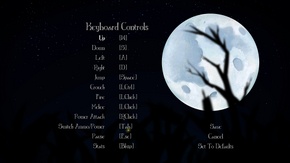Difference between revisions of "Blood of the Werewolf"
From PCGamingWiki, the wiki about fixing PC games
Marioysikax (talk | contribs) (Dev actually stated using TV to be fix for not working with 144Hz monitor... great...) |
Marioysikax (talk | contribs) m (→Issues fixed) |
||
| Line 140: | Line 140: | ||
==Issues fixed== | ==Issues fixed== | ||
| − | ===Crash on launch | + | ===Crash on launch=== |
| + | {{ii}} May also give error message to <code>s_nLockedThreadId == cThread::GetCurrentThreadID( )</code> or similar | ||
{{Fixbox|1= | {{Fixbox|1= | ||
{{Fixbox/fix|Rename "Movies" folder|ref=<ref name="technicalFAQ">[http://steamcommunity.com/app/260250/discussions/0/810939351557651347/ Technical Difficulties? Look Here. :: Blood of the Werewolf General Discussion]</ref>}} | {{Fixbox/fix|Rename "Movies" folder|ref=<ref name="technicalFAQ">[http://steamcommunity.com/app/260250/discussions/0/810939351557651347/ Technical Difficulties? Look Here. :: Blood of the Werewolf General Discussion]</ref>}} | ||
Revision as of 21:38, 22 May 2014
This page is a stub: it lacks content and/or basic article components. You can help to expand this page
by adding an image or additional information.
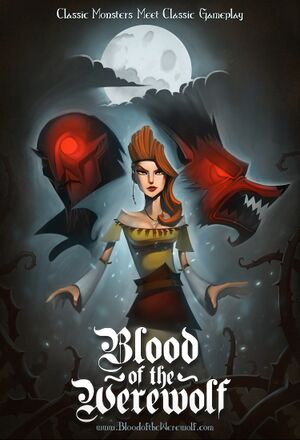 |
|
| Developers | |
|---|---|
| Scientifically Proven | |
| Publishers | |
| Scientifically Proven | |
| Release dates | |
| Windows | October 28, 2013 |
General information
Availability
Game data
Configuration file(s) location
Template:Game data/row
| System | Location |
|---|---|
| Steam Play (Linux) | <SteamLibrary-folder>/steamapps/compatdata/260250/pfx/[Note 1] |
Save game location
Template:Game data/row
| System | Location |
|---|---|
| Steam Play (Linux) | <SteamLibrary-folder>/steamapps/compatdata/260250/pfx/[Note 1] |
Save game cloud syncing
| System | Native | Notes |
|---|---|---|
| Steam Cloud |
Video settings
Input settings
Audio settings
Localizations
| Language | UI | Audio | Sub | Notes |
|---|---|---|---|---|
| English |
Issues fixed
Crash on launch
- May also give error message to
s_nLockedThreadId == cThread::GetCurrentThreadID( )or similar
| Instructions |
|---|
| Instructions |
|---|
| Instructions |
|---|
| Instructions |
|---|
System requirements
| Windows | ||
|---|---|---|
| Minimum | Recommended | |
| Operating system (OS) | XP SP3, Vista SP1, 7, 8 | |
| Processor (CPU) | 2.0Ghz Dual Core | 3.0GHz Quad Core |
| System memory (RAM) | ||
| Hard disk drive (HDD) | 3 GB | |
| Video card (GPU) | AMD Radion HD 2900 GT, NVIDIA GeForce 9500 GT 512 MB of VRAM DirectX 9.0c compatible Shader model 3 support |
AMD Radion 7670, NVIDIA GeForce GTX 280 1 GB of VRAM Shader model 3 support |
Notes
- ↑ 1.0 1.1 Notes regarding Steam Play (Linux) data:
- File/folder structure within this directory reflects the path(s) listed for Windows and/or Steam game data.
- Use Wine's registry editor to access any Windows registry paths.
- The app ID (260250) may differ in some cases.
- Treat backslashes as forward slashes.
- See the glossary page for details on Windows data paths.