Blair Witch Volume 1: Rustin Parr
From PCGamingWiki, the wiki about fixing PC games
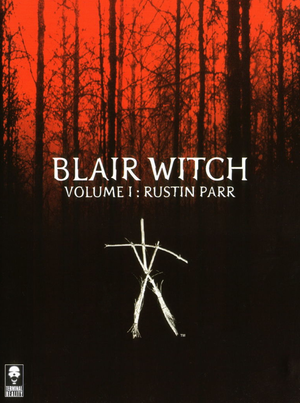 |
|
| Developers | |
|---|---|
| Terminal Reality | |
| Publishers | |
| Gathering of Developers | |
| Engines | |
| Nocturne | |
| Release dates | |
| Windows | October 3, 2000 |
| Blair Witch | |
|---|---|
| Blair Witch Volume 1: Rustin Parr | 2000 |
| Blair Witch Volume 2: The Legend of Coffin Rock | 2000 |
| Blair Witch Volume 3: The Elly Kedward Tale | 2000 |
| Blair Witch | 2019 |
General information
Availability
| Source | DRM | Notes | Keys | OS |
|---|---|---|---|---|
| Retail |
- This game is not available digitally.
Essential improvements
dgVoodoo 2
- Can be used to force higher resolutions, anti-aliasing and anisotropic filtering.
- Bilinear blit stretch can be used to make the pre-rendered backgrounds less pixelated on higher resolutions.
| Instructions[1] |
|---|
|
Game data
Configuration file(s) location
Template:Game data/row
| System | Location |
|---|
Save game data location
Template:Game data/row
| System | Location |
|---|
Video settings
Input settings
Audio settings
Issues fixed
System RAM and swap disk space warning
- When launching the game two warning messages are displayed about 0.0MB of system RAM and 0.0MB of free swap disk space. These can be ignored or the game can be run in Windows 98 compatibility mode to avoid these messages from appearing.
| Instructions[1] |
|---|
Notes
|
Other information
API
| Technical specs | Supported | Notes |
|---|---|---|
| Direct3D | 6, 7 | |
| Software renderer |
| Executable | 32-bit | 64-bit | Notes |
|---|---|---|---|
| Windows |
System requirements
| Windows | ||
|---|---|---|
| Minimum | Recommended | |
| Operating system (OS) | 98, NT 4.0, 2000 | |
| Processor (CPU) | Intel Pentium 2, Celeron (233 MHz) | Intel Pentium 3 or AMD Athlon |
| System memory (RAM) | 64 MB (96 MB for hardware acceleration) | |
| Hard disk drive (HDD) | 850 MB | |
| Video card (GPU) | Matrox G200/G400, ATI Rage 128, or TnT/TnT2 DirectX 6.1 compatible | DirectX 7 compatible |
- Information taken from game manual.
References
- ↑ 1.0 1.1 Verified by User:Antrad on January 30, 2018
