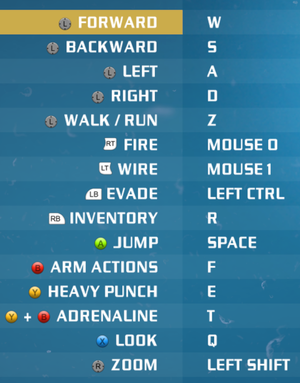Difference between revisions of "Bionic Commando (2009)"
From PCGamingWiki, the wiki about fixing PC games
m |
m (minor edit) |
||
| Line 124: | Line 124: | ||
{{Fixbox|1= | {{Fixbox|1= | ||
{{Fixbox/fix|Alternative solutions}} | {{Fixbox/fix|Alternative solutions}} | ||
| + | # Only morphological filtering([[MLAA]]) can be forced in the graphics card control panel. | ||
# Force [[SMAA]] using [http://mrhaandi.blogspot.com/p/injectsmaa.html injectSMAA]. | # Force [[SMAA]] using [http://mrhaandi.blogspot.com/p/injectsmaa.html injectSMAA]. | ||
| − | |||
# Enable Virtual/Dynamic Super Resolution in the graphics card control panel and render the game at a higher resolution than the monitor's native resolution. | # Enable Virtual/Dynamic Super Resolution in the graphics card control panel and render the game at a higher resolution than the monitor's native resolution. | ||
'''Notes''' | '''Notes''' | ||
| − | {{ii}} Combine Virtual/Dynamic Super Resolution with SMAA | + | {{ii}} Combine Virtual/Dynamic Super Resolution with MLAA or SMAA method for best visual results. |
}} | }} | ||
Revision as of 19:12, 29 November 2016
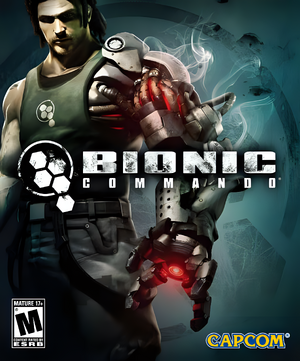 |
|
| Developers | |
|---|---|
| GRIN | |
| Publishers | |
| Capcom | |
| Engines | |
| Diesel | |
| Release dates | |
| Windows | July 28, 2009 |
| Bionic Commando | |
|---|---|
| Bionic Commando | 1988 |
| Bionic Commando Rearmed | 2008 |
| Bionic Commando (2009) | 2009 |
Key points
- Very few video customization settings.
- Uses Xbox controller prompts for keyboard and mouse.
- In-game mouse movement depends on the framerate and is very jerky, like it is moving on a grid, even at 60 FPS. It gets smooth when the game runs at around 100 FPS or higher.[citation needed]
General information
- Steam Community Discussions
- Steam Users' Forums for game series
Availability
| Source | DRM | Notes | Keys | OS |
|---|---|---|---|---|
| Retail | DRM: SecuROM disc check.[1] | |||
| Steam | ||||
| Incorrect store name. See here for available options. |
Essential improvements
Skip intro videos
| Instructions |
|---|
Game data
Configuration file(s) location
Template:Game data/row
| System | Location |
|---|---|
| Steam Play (Linux) | <SteamLibrary-folder>/steamapps/compatdata/21670/pfx/[Note 1] |
-
controls.xmlstores control bindings. -
renderer_settings.xmlstores video settings.
Save game data location
Template:Game data/row
| System | Location |
|---|---|
| Steam Play (Linux) | <SteamLibrary-folder>/steamapps/compatdata/21670/pfx/[Note 1] |
Save game cloud syncing
| System | Native | Notes |
|---|---|---|
| Steam Cloud |
Video settings
Windowed
| Instructions |
|---|
Anti-aliasing (AA)
| Instructions |
|---|
| Instructions |
|---|
Input settings
- Input device is selected by pressing either ↵ Enter or Start button at the start screen, which disables the other device from that point on.
Bind all secondary weapons to one key
- Since you can't have multiple secondary weapons at the same time only one key is needed.
| Instructions |
|---|
Audio settings
Localizations
| Language | UI | Audio | Sub | Notes |
|---|---|---|---|---|
| English | ||||
| French | ||||
| German | ||||
| Italian | ||||
| Japanese | ||||
| Korean | ||||
| Polish | ||||
| Russian | ||||
| Spanish |
Issues fixed
Game crashes on startup
| Instructions |
|---|
System requirements
| Windows | ||
|---|---|---|
| Minimum | ||
| Operating system (OS) | XP SP2 | |
| Processor (CPU) | Intel Core 2 Duo 2.4 GHz AMD Athlon X2 5200+ 2.6 GHz |
|
| System memory (RAM) | 1.5 GB | |
| Hard disk drive (HDD) | 8.0 GB | |
| Video card (GPU) | Nvidia GeForce 7800 series ATI Radeon X1900 512 MB of VRAM DirectX 9.0c compatible Shader model 3.0 support |
|
Notes
- ↑ 1.0 1.1 Notes regarding Steam Play (Linux) data:
- File/folder structure within this directory reflects the path(s) listed for Windows and/or Steam game data.
- Games with Steam Cloud support may also store data in
~/.steam/steam/userdata/<user-id>/21670/. - Use Wine's registry editor to access any Windows registry paths.
- The app ID (21670) may differ in some cases.
- Treat backslashes as forward slashes.
- See the glossary page for details on Windows data paths.