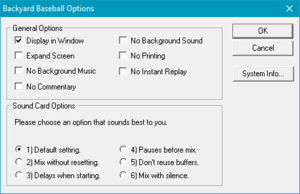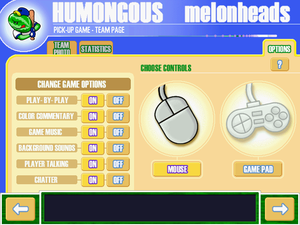Backyard Baseball 2001
From PCGamingWiki, the wiki about fixing PC games
Revision as of 02:22, 21 March 2021 by Baronsmoki (talk | contribs) (→Save game cloud syncing: ScummVM cloud saves)
 |
|
| Developers | |
|---|---|
| Humongous Entertainment | |
| Engines | |
| SCUMM[1] | |
| Release dates | |
| Windows | April 25, 2000 |
| Mac OS (Classic) | April 25, 2000 |
| Taxonomy | |
| Genres | Sports |
| Sports | Baseball |
| Series | Backyard Baseball |
| Backyard Baseball | |
|---|---|
| Subseries of Backyard Sports | |
| Backyard Baseball | 1997 |
| Backyard Baseball 2001 | 2000 |
| Backyard Baseball 2003 | 2002 |
| Backyard Baseball 2005 | 2004 |
| Backyard Sports: Baseball 2007 | 2006 |
| Backyard Baseball '09 | 2008 |
| Backyard Sports: Sandlot Sluggers | 2010 |
Key points
Availability
| Source | DRM | Notes | Keys | OS |
|---|---|---|---|---|
| Retail | If fully installed, the game does not require the CD to play. |
- A demo is available from ScummVM.
- This game is not available digitally. Evergreen has gone on record saying it likely will never have one, due to rights issues regarding retired pro players.[citation needed]
Game data
Configuration file(s) location
| System | Location |
|---|---|
| Windows | <path-to-game>\[Note 1] |
| Mac OS (Classic) |
Save game data location
| System | Location |
|---|---|
| Windows | <path-to-game>\Coaches[Note 1] |
| Mac OS (Classic) |
Save game cloud syncing
- ScummVM 2.1+ supports cloud saves on third-party cloud storage services. See the ScummVM documentation for details.
Video settings
Game options. The interface around the Options "tab" can change depending on what the player selected.
Input settings
Audio settings
Localizations
| Language | UI | Audio | Sub | Notes |
|---|---|---|---|---|
| English |
Network
Multiplayer types
| Type | Native | Notes | |
|---|---|---|---|
| Local play | |||
| LAN play | |||
| Online play | Game previously offered online play through Humongous Sports Network, but the servers have long since shut down. | ||
Other information
API
| Executable | PPC | 16-bit | 32-bit | 64-bit | Notes |
|---|---|---|---|---|---|
| Windows | |||||
| Mac OS (Classic) |
System requirements
| Windows | ||
|---|---|---|
| Minimum | ||
| Operating system (OS) | 95/98 | |
| Processor (CPU) | Intel Pentium 166 | |
| System memory (RAM) | 16 MB 32 MB (for online play) |
|
| Hard disk drive (HDD) | 5 MB uncompressed | |
| Other | 4x speed (or faster) CD-ROM drive 33.6K Modem (for online play) Internet service provider (for online play) |
|
| Mac OS | ||
|---|---|---|
| Minimum | ||
| Operating system (OS) | 7.5.3 | |
| Processor (CPU) | 132 MHz PowerPC | |
| System memory (RAM) | 32 MB | |
| Hard disk drive (HDD) | ||
| Other | 4x speed (or faster) CD-ROM drive | |
Notes
- ↑ 1.0 1.1 When running this game without elevated privileges (Run as administrator option), write operations against a location below
%PROGRAMFILES%,%PROGRAMDATA%, or%WINDIR%might be redirected to%LOCALAPPDATA%\VirtualStoreon Windows Vista and later (more details).
References
- ↑ 1.0 1.1 Backyard Baseball 2001 - ScummVM :: Wiki - last accessed on 2019-09-21