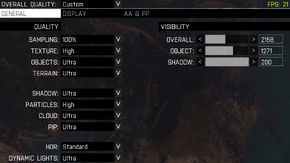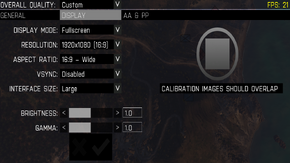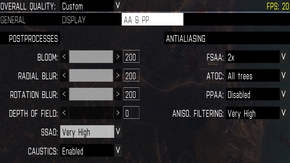Difference between revisions of "Arma 3"
From PCGamingWiki, the wiki about fixing PC games
m |
(updated screen, input box) |
||
| Line 26: | Line 26: | ||
==Game Data== | ==Game Data== | ||
| + | [[File:ArmA_III_gameoptions.jpg|290px|right|thumb|Game options]] | ||
===Steam Workshop Missions=== | ===Steam Workshop Missions=== | ||
{{Game Location Table| | {{Game Location Table| | ||
| Line 33: | Line 34: | ||
==Video settings== | ==Video settings== | ||
| − | [[File: | + | [[File:ArmA_III_rendering.png|290px|right|thumb|General video settings]] |
| − | [[File: | + | [[File:ArmA_III_basic.png|290px|right|thumb|Display settings]] |
| − | [[File:ArmA_III_quality.png|290px|right|thumb| | + | [[File:ArmA_III_quality.png|290px|right|thumb|Antialising and Postprocesses settings]] |
{{Video settings | {{Video settings | ||
|wsgf link = http://www.wsgf.org/dr/arma-3/en | |wsgf link = http://www.wsgf.org/dr/arma-3/en | ||
| Line 93: | Line 94: | ||
==Input settings== | ==Input settings== | ||
| + | [[File:ArmA_III_controls.jpg|290px|right|thumb|Mouse settings]] | ||
{{Input settings | {{Input settings | ||
|key remap = true | |key remap = true | ||
| Line 98: | Line 100: | ||
|acceleration option = true | |acceleration option = true | ||
|acceleration option notes = | |acceleration option notes = | ||
| − | |mouse menu = | + | |mouse menu = true |
|mouse menu notes = | |mouse menu notes = | ||
| − | |invert mouse y-axis = | + | |invert mouse y-axis = true |
|invert mouse y-axis notes = | |invert mouse y-axis notes = | ||
|controller support = true | |controller support = true | ||
| Line 106: | Line 108: | ||
|full controller = unknown | |full controller = unknown | ||
|full controller notes = | |full controller notes = | ||
| − | |controller remap = | + | |controller remap = true |
|controller remap notes = | |controller remap notes = | ||
|invert controller y-axis = unknown | |invert controller y-axis = unknown | ||
| Line 115: | Line 117: | ||
==Audio settings== | ==Audio settings== | ||
| + | [[File:ArmA_III_audio.jpg|290px|right|thumb|Audio settings]] | ||
{{Audio settings | {{Audio settings | ||
|separate volume = true | |separate volume = true | ||
|separate volume notes = Effects, Music, Radio communications, VoIP | |separate volume notes = Effects, Music, Radio communications, VoIP | ||
| − | |surround sound = | + | |surround sound = true |
|surround sound notes = | |surround sound notes = | ||
|subtitles = true | |subtitles = true | ||
Revision as of 17:08, 14 November 2013
| Cover image missing, please upload it | |
| Developers | |
|---|---|
| Bohemia Interactive | |
| Engines | |
| Real Virtuality 4 | |
| Release dates | |
| Windows | September 12, 2013 |
- No page found for series "ArmA", please click here to create it.
General information
Availability
Game Data
Steam Workshop Missions
Video settings
Field of view (FOV)
| Instructions |
|---|
Some suggested FOV values in radians[1] for typical setups are:
| Setup Type | fovTop | fovLeft |
|---|---|---|
| 1920 x 1080 at 90 FOV | 1.03 | 1.83 |
| 1680 x 1050 at 90 FOV | 1.13 | 1.80 |
| 2560×1600 at 90 FOV | 1.13 | 1.76 |
Input settings
Audio settings
Issues fixed
Tricking game into using all of pcs power
| Instructions |
|---|
System requirements
| Windows | ||
|---|---|---|
| Minimum | Recommended | |
| Operating system (OS) | Vista SP2, 7 SP1 | |
| Processor (CPU) | ||
| System memory (RAM) | ||
| Hard disk drive (HDD) | 10 GB | 20 GB |
| Video card (GPU) | NVIDIA GeForce 8800 GT AMD Radeon HD 3830 Intel HD Graphics 4000 512 MB of VRAM DirectX 10 compatible | NVIDIA GeForce GTX 560 AMD Radeon HD 7750 1 GB of VRAM DirectX 11 compatible |
References
Categories:
- Pages needing cover images
- Windows
- Games
- Invalid template usage (Series)
- Invalid section order
- Invalid template usage (Fixbox)
- Missing section (Availability)
- Missing section (Save game cloud syncing)
- Missing section (Video)
- Missing section (Input)
- Missing section (Audio)
- Missing section (Localizations)
- Missing section (API)