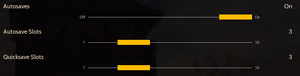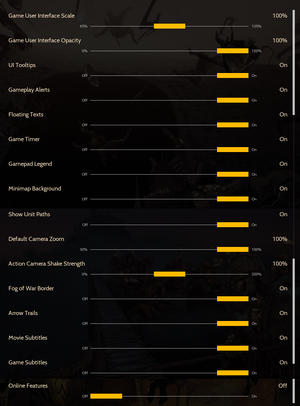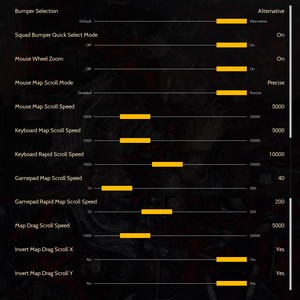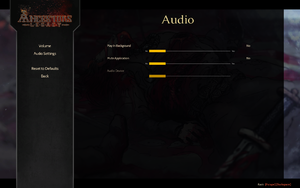Difference between revisions of "Ancestors Legacy"
From PCGamingWiki, the wiki about fixing PC games
Baronsmoki (talk | contribs) (→Availability: Added GamersGate Complete Edition) |
(Added missing info and screenshots. Removed stub tag.) |
||
| Line 1: | Line 1: | ||
| − | |||
{{Infobox game | {{Infobox game | ||
|cover = Ancestors cover.jpg | |cover = Ancestors cover.jpg | ||
| Line 11: | Line 10: | ||
{{Infobox game/row/date|Windows|May 22, 2018}} | {{Infobox game/row/date|Windows|May 22, 2018}} | ||
|steam appid = 620590 | |steam appid = 620590 | ||
| − | |steam appid side = | + | |steam appid side = 1049810, 799330, 799331 |
|gogcom id = 1848455842 | |gogcom id = 1848455842 | ||
| − | |gogcom id side = | + | |gogcom id side = 1797616458, 2117158635, 1855776856 |
|strategywiki = | |strategywiki = | ||
| − | |wikipedia = | + | |wikipedia = Ancestors_Legacy |
|winehq = | |winehq = | ||
|license = commercial | |license = commercial | ||
}} | }} | ||
| + | |||
| + | '''Key points''' | ||
| + | {{++}} GOG.com and Steam users can play together. | ||
'''General information''' | '''General information''' | ||
| + | {{mm}} [https://destructivecreations.pl/ancestors-legacy/ Official Website] | ||
| + | {{mm}} [https://ancestorslegacy.gamepedia.com/Ancestors_Legacy_Wiki Official Wiki] | ||
{{GOG.com links|1848455842|ancestors_legacy}} | {{GOG.com links|1848455842|ancestors_legacy}} | ||
{{mm}} [https://steamcommunity.com/app/620590/discussions/ Steam Community Discussions] | {{mm}} [https://steamcommunity.com/app/620590/discussions/ Steam Community Discussions] | ||
| Line 32: | Line 36: | ||
{{Availability/row| Humble | ancestors-legacy | Steam | {{store link|Humble|ancestors-legacy-complete-edition|Complete Edition}} also available. | | Windows }} | {{Availability/row| Humble | ancestors-legacy | Steam | {{store link|Humble|ancestors-legacy-complete-edition|Complete Edition}} also available. | | Windows }} | ||
{{Availability/row| Steam | 620590 | Steam | Complete Edition also available. | | Windows }} | {{Availability/row| Steam | 620590 | Steam | Complete Edition also available. | | Windows }} | ||
| + | }} | ||
| + | {{ii}} A demo is available on {{store link|Steam|620590}}. | ||
| + | |||
| + | {{DLC| | ||
| + | {{DLC/row| Saladin's Conquest | | Windows }} | ||
| + | {{DLC/row| Digital Artbook | | Windows }} | ||
| + | {{DLC/row| Digital Soundtrack | | Windows }} | ||
}} | }} | ||
==Game data== | ==Game data== | ||
| + | {{Image|Ancestors Legacy gameplay settings.png|In-game gameplay settings.}} | ||
| + | {{Image|Ancestors Legacy interface settings.png|In-game interface settings.}} | ||
| + | |||
===Configuration file(s) location=== | ===Configuration file(s) location=== | ||
{{Game data| | {{Game data| | ||
| − | {{Game data/config| | + | {{Game data/config|Steam|{{p|userprofile\Documents}}\AncestorsLegacy\Saved\Config\WindowsNoEditor\}} |
| + | {{Game data/config|Windows|{{P|game}}\Anc\Saved\Config\WindowsNoEditor\}} | ||
}} | }} | ||
===Save game data location=== | ===Save game data location=== | ||
{{Game data| | {{Game data| | ||
| − | {{Game data/saves| | + | {{Game data/saves|Steam|{{p|userprofile\Documents}}\AncestorsLegacy\SaveGames\}} |
| + | {{Game data/saves|Windows|{{P|game}}\Anc\Savegames\}} | ||
}} | }} | ||
| Line 60: | Line 76: | ||
==Video settings== | ==Video settings== | ||
| + | {{Image|Ancestors Legacy display settings.png|In-game display settings.}} | ||
| + | {{Image|Ancestors Legacy video quality settings.png|In-game video quality settings.}} | ||
| + | {{Image|Ancestors Legacy post-processing effects settings.png|In-game post-processing effects settings.}} | ||
{{Video settings | {{Video settings | ||
|wsgf link = | |wsgf link = | ||
| Line 66: | Line 85: | ||
|ultrawidescreen wsgf award = | |ultrawidescreen wsgf award = | ||
|4k ultra hd wsgf award = | |4k ultra hd wsgf award = | ||
| − | |widescreen resolution = | + | |widescreen resolution = true |
|widescreen resolution notes= | |widescreen resolution notes= | ||
|multimonitor = unknown | |multimonitor = unknown | ||
|multimonitor notes = | |multimonitor notes = | ||
| − | |ultrawidescreen = | + | |ultrawidescreen = true |
|ultrawidescreen notes = | |ultrawidescreen notes = | ||
| − | |4k ultra hd = | + | |4k ultra hd = true |
|4k ultra hd notes = | |4k ultra hd notes = | ||
| − | |fov = | + | |fov = n/a |
|fov notes = | |fov notes = | ||
| − | |windowed = | + | |windowed = true |
|windowed notes = | |windowed notes = | ||
| − | |borderless windowed = | + | |borderless windowed = true |
|borderless windowed notes = | |borderless windowed notes = | ||
| − | |anisotropic = | + | |anisotropic = false |
|anisotropic notes = | |anisotropic notes = | ||
| − | |antialiasing = | + | |antialiasing = true |
| − | |antialiasing notes = | + | |antialiasing notes = [[FXAA]] low, medium, high and ultra as well as [[SSAA]] through resolution scale setting. |
| − | |vsync = | + | |vsync = true |
|vsync notes = | |vsync notes = | ||
| − | |60 fps = | + | |60 fps = true |
|60 fps notes = | |60 fps notes = | ||
| − | |120 fps = | + | |120 fps = true |
|120 fps notes = | |120 fps notes = | ||
| − | |hdr = | + | |hdr = false |
|hdr notes = | |hdr notes = | ||
| − | |color blind = | + | |color blind = false |
|color blind notes = | |color blind notes = | ||
}} | }} | ||
==Input settings== | ==Input settings== | ||
| + | {{Image|Ancestors Legacy controls settings.png|In-game controls settings.}} | ||
| + | {{Image|Ancestors Legacy controller settings.png|In-game controller settings.}} | ||
{{Input settings | {{Input settings | ||
| − | |key remap = | + | |key remap = true |
|key remap notes = | |key remap notes = | ||
| − | |acceleration option = | + | |acceleration option = n/a |
|acceleration option notes = | |acceleration option notes = | ||
| − | |mouse sensitivity = | + | |mouse sensitivity = n/a |
| − | |mouse sensitivity notes = | + | |mouse sensitivity notes = Uses system cursor settings. Can adjust scroll speed. |
| − | |mouse menu = | + | |mouse menu = true |
|mouse menu notes = | |mouse menu notes = | ||
| − | |invert mouse y-axis = | + | |invert mouse y-axis = n/a |
|invert mouse y-axis notes = | |invert mouse y-axis notes = | ||
|touchscreen = unknown | |touchscreen = unknown | ||
| Line 114: | Line 135: | ||
|full controller = true | |full controller = true | ||
|full controller notes = | |full controller notes = | ||
| − | |controller remap = | + | |controller remap = false |
| − | |controller remap notes = | + | |controller remap notes = Left-handed control schemes available for sticks, triggers and shoulder buttons. |
| − | |controller sensitivity = | + | |controller sensitivity = true |
|controller sensitivity notes= | |controller sensitivity notes= | ||
| − | |invert controller y-axis = | + | |invert controller y-axis = n/a |
|invert controller y-axis notes= | |invert controller y-axis notes= | ||
| − | |xinput controllers = | + | |xinput controllers = true |
|xinput controllers notes = | |xinput controllers notes = | ||
| − | |xbox prompts = | + | |xbox prompts = true |
|xbox prompts notes = | |xbox prompts notes = | ||
| − | |impulse triggers = | + | |impulse triggers = false |
|impulse triggers notes = | |impulse triggers notes = | ||
| − | |dualshock 4 = | + | |dualshock 4 = false |
|dualshock 4 notes = | |dualshock 4 notes = | ||
|dualshock prompts = unknown | |dualshock prompts = unknown | ||
| Line 132: | Line 153: | ||
|light bar support = unknown | |light bar support = unknown | ||
|light bar support notes = | |light bar support notes = | ||
| − | |dualshock 4 modes = | + | |dualshock 4 modes = V1, Wired |
|dualshock 4 modes notes = | |dualshock 4 modes notes = | ||
| − | |tracked motion controllers= | + | |tracked motion controllers= false |
|tracked motion controllers notes = | |tracked motion controllers notes = | ||
|tracked motion prompts = unknown | |tracked motion prompts = unknown | ||
| Line 142: | Line 163: | ||
|other button prompts = unknown | |other button prompts = unknown | ||
|other button prompts notes= | |other button prompts notes= | ||
| − | |controller hotplug = | + | |controller hotplug = true |
|controller hotplug notes = | |controller hotplug notes = | ||
| − | |haptic feedback = | + | |haptic feedback = true |
| − | |haptic feedback notes = | + | |haptic feedback notes = Can be disabled. |
| − | |simultaneous input = | + | |simultaneous input = false |
| − | |simultaneous input notes = | + | |simultaneous input notes = Not recommended due to constant UI changes. |
|steam input api = unknown | |steam input api = unknown | ||
|steam input api notes = | |steam input api notes = | ||
| Line 159: | Line 180: | ||
|steam cursor detection notes = | |steam cursor detection notes = | ||
}} | }} | ||
| + | <gallery> | ||
| + | Ancestors Legacy controller layout overview.png|In-game controller layout overview. | ||
| + | Ancestors Legacy key remapping.png|In-game key remapping settings. | ||
| + | Ancestors Legacy controller actions list.png|In-game controller actions list. | ||
| + | </gallery> | ||
==Audio settings== | ==Audio settings== | ||
| + | {{Image|Ancestors Legacy audio volume settings.png|In-game audio volume settings.}} | ||
| + | {{Image|Ancestors Legacy audio settings.png|In-game audio settings.}} | ||
| + | {{Image|Ancestors Legacy language settings.png|In-game language settings.}} | ||
{{Audio settings | {{Audio settings | ||
| − | |separate volume = | + | |separate volume = true |
| − | |separate volume notes = | + | |separate volume notes = Music, effects, ambient sounds, voice-overs and user interface. |
| − | |surround sound = | + | |surround sound = true |
|surround sound notes = | |surround sound notes = | ||
| − | |subtitles = | + | |subtitles = true |
|subtitles notes = | |subtitles notes = | ||
| − | |closed captions = | + | |closed captions = false |
|closed captions notes = | |closed captions notes = | ||
| − | |mute on focus lost = | + | |mute on focus lost = true |
| − | |mute on focus lost notes = | + | |mute on focus lost notes = Can be changed in audio settings. |
|eax support = | |eax support = | ||
|eax support notes = | |eax support notes = | ||
| Line 181: | Line 210: | ||
|interface = true | |interface = true | ||
|audio = true | |audio = true | ||
| + | |subtitles = true | ||
| + | |notes = | ||
| + | |fan = | ||
| + | }} | ||
| + | {{L10n/switch | ||
| + | |language = Simplified Chinese | ||
| + | |interface = true | ||
| + | |audio = false | ||
| + | |subtitles = true | ||
| + | |notes = | ||
| + | |fan = | ||
| + | }} | ||
| + | {{L10n/switch | ||
| + | |language = Czech | ||
| + | |interface = true | ||
| + | |audio = false | ||
|subtitles = true | |subtitles = true | ||
|notes = | |notes = | ||
| Line 203: | Line 248: | ||
{{L10n/switch | {{L10n/switch | ||
|language = Italian | |language = Italian | ||
| + | |interface = true | ||
| + | |audio = false | ||
| + | |subtitles = true | ||
| + | |notes = | ||
| + | |fan = | ||
| + | }} | ||
| + | {{L10n/switch | ||
| + | |language = Japanese | ||
|interface = true | |interface = true | ||
|audio = false | |audio = false | ||
| Line 211: | Line 264: | ||
{{L10n/switch | {{L10n/switch | ||
|language = Polish | |language = Polish | ||
| + | |interface = true | ||
| + | |audio = false | ||
| + | |subtitles = true | ||
| + | |notes = | ||
| + | |fan = | ||
| + | }} | ||
| + | {{L10n/switch | ||
| + | |language = Brazilian Portuguese | ||
|interface = true | |interface = true | ||
|audio = false | |audio = false | ||
| Line 241: | Line 302: | ||
|local play modes = | |local play modes = | ||
|local play notes = | |local play notes = | ||
| − | |lan play = | + | |lan play = false |
|lan play players = | |lan play players = | ||
|lan play modes = | |lan play modes = | ||
|lan play notes = | |lan play notes = | ||
| − | |online play = | + | |online play = true |
| − | |online play players = | + | |online play players = 6 |
| − | |online play modes = | + | |online play modes = Versus, Co-op |
| − | |online play notes = | + | |online play notes = GOG.com version requires GOG Galaxy for multiplayer. |
|asynchronous = | |asynchronous = | ||
|asynchronous notes = | |asynchronous notes = | ||
}}{{Network/Connections | }}{{Network/Connections | ||
| − | |matchmaking = | + | |matchmaking = true |
|matchmaking notes = | |matchmaking notes = | ||
| − | |p2p = | + | |p2p = true |
|p2p notes = | |p2p notes = | ||
| − | |dedicated = | + | |dedicated = true |
|dedicated notes = | |dedicated notes = | ||
| − | |self-hosting = | + | |self-hosting = true |
|self-hosting notes = | |self-hosting notes = | ||
| − | |direct ip = | + | |direct ip = false |
|direct ip notes = | |direct ip notes = | ||
}}{{Network/Ports | }}{{Network/Ports | ||
| Line 269: | Line 330: | ||
==VR support== | ==VR support== | ||
| + | {{Image|Ancestors Legacy Tobii Eye Tracking settings.png|In-game Tobii Eye Tracking settings.}} | ||
{{VR support | {{VR support | ||
|gg3d name = | |gg3d name = | ||
| Line 275: | Line 337: | ||
|tridef 3d gg3d award = | |tridef 3d gg3d award = | ||
|iz3d gg3d award = | |iz3d gg3d award = | ||
| − | |native 3d = | + | |native 3d = false |
|native 3d notes = | |native 3d notes = | ||
| − | |nvidia 3d vision = | + | |nvidia 3d vision = hackable |
| − | |nvidia 3d vision notes = | + | |nvidia 3d vision notes = See [https://helixmod.blogspot.com/2018/04/ue4-universal-fix.html Helix Mod: UE4 Universal Fix].<ref>{{Refurl|url=https://forums.geforce.com/default/topic/1044917/3d-vision/should-we-post-universal-fixes-to-helixmod-unreal-engine-4-frosebyte-3-telltale-tool-/post/5865258/#5865258|title=Should we post Universal fixes to Helixmod ? (Unreal Engine 4 / Frosebyte 3 / Telltale Tool) - GeForce Forums|date=2019-05-24}}</ref> |
|tridef 3d = | |tridef 3d = | ||
|tridef 3d notes = | |tridef 3d notes = | ||
| Line 308: | Line 370: | ||
}} | }} | ||
| + | ==Issues fixed== | ||
| + | {{ii}} A list of known problems and solutions can be found on the [https://steamcommunity.com/app/620590/discussions/0/1696048245843474474/ Steam Community Discussions]. | ||
==Other information== | ==Other information== | ||
| + | {{Image|Ancestors Legacy difficulty settings.png|In-game difficulty settings.}} | ||
| + | |||
===API=== | ===API=== | ||
{{API | {{API | ||
| − | |direct3d versions = | + | |direct3d versions = 11 |
|direct3d notes = | |direct3d notes = | ||
|directdraw versions = | |directdraw versions = | ||
| Line 329: | Line 395: | ||
|dos modes = | |dos modes = | ||
|dos modes notes = | |dos modes notes = | ||
| − | |shader model versions = | + | |shader model versions = 5.0 |
|shader model notes = | |shader model notes = | ||
| − | |64-bit executable = | + | |64-bit executable = true |
|64-bit executable notes= | |64-bit executable notes= | ||
| + | }} | ||
| + | |||
| + | ===Middleware=== | ||
| + | {{Middleware | ||
| + | |physics = PhysX | ||
| + | |physics notes = | ||
| + | |audio = | ||
| + | |audio notes = | ||
| + | |interface = | ||
| + | |interface notes = | ||
| + | |input = | ||
| + | |input notes = | ||
| + | |cutscenes = | ||
| + | |cutscenes notes = | ||
| + | |multiplayer = | ||
| + | |multiplayer notes= | ||
}} | }} | ||
| Line 340: | Line 422: | ||
|minOS = 7 | |minOS = 7 | ||
| − | |minCPU = | + | |minCPU = Intel Core i5-750 2.6 GHz |
| + | |minCPU2 = AMD Phenom II X4 955 3.2 GHz | ||
|minRAM = 4 GB | |minRAM = 4 GB | ||
| − | |minHD = | + | |minHD = 24 GB |
|minGPU = Nvidia GeForce GTX 460 | |minGPU = Nvidia GeForce GTX 460 | ||
|minGPU2 = AMD Radeon HD5850 | |minGPU2 = AMD Radeon HD5850 | ||
| Line 349: | Line 432: | ||
|recOS = 8, 8.1, 10 | |recOS = 8, 8.1, 10 | ||
| − | |recCPU = Intel Core i5 3570 | + | |recCPU = Intel Core i5 3570 |
| − | |recCPU2 = | + | |recCPU2 = AMD FX X8 8350 |
|recRAM = 8 GB | |recRAM = 8 GB | ||
|recHD = | |recHD = | ||
| − | |recGPU = | + | |recGPU = NVIDIA GeForce GTX 670 |
| − | |recGPU2 = AMD | + | |recGPU2 = AMD Radeon R9 285 |
| + | |recVRAM = 2 GB | ||
|recDX = | |recDX = | ||
|notes = {{ii}} A 64-bit system is required. | |notes = {{ii}} A 64-bit system is required. | ||
Revision as of 20:03, 24 May 2019
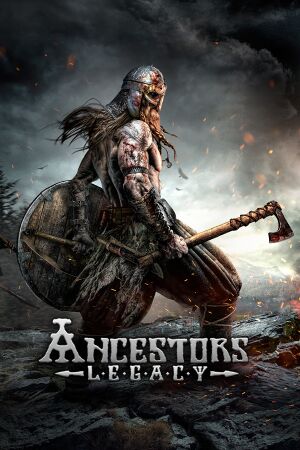 |
|
| Developers | |
|---|---|
| Destructive Creations | |
| Publishers | |
| 1C Company | |
| Engines | |
| Unreal Engine 4 | |
| Release dates | |
| Windows | May 22, 2018 |
Key points
- GOG.com and Steam users can play together.
General information
- Official Website
- Official Wiki
- GOG.com Community Discussions
- GOG.com Support Page
- Steam Community Discussions
Availability
| Source | DRM | Notes | Keys | OS |
|---|---|---|---|---|
| GamersGate | Complete Edition also available. | |||
| Complete Edition also available. | ||||
| GOG.com | Complete Edition also available. | |||
| Green Man Gaming | Complete Edition also available. | |||
| Humble Store | Complete Edition also available. | |||
| Steam | Complete Edition also available. |
- A demo is available on Steam.
DLC and expansion packs
| Name | Notes | |
|---|---|---|
| Saladin's Conquest | ||
| Digital Artbook | ||
| Digital Soundtrack |
Game data
Configuration file(s) location
| System | Location |
|---|---|
| Steam | %USERPROFILE%\Documents\AncestorsLegacy\Saved\Config\WindowsNoEditor\ |
| Windows | <path-to-game>\Anc\Saved\Config\WindowsNoEditor\[Note 1] |
| Steam Play (Linux) | <SteamLibrary-folder>/steamapps/compatdata/620590/pfx/[Note 2] |
Save game data location
| System | Location |
|---|---|
| Steam | %USERPROFILE%\Documents\AncestorsLegacy\SaveGames\ |
| Windows | <path-to-game>\Anc\Savegames\[Note 1] |
| Steam Play (Linux) | <SteamLibrary-folder>/steamapps/compatdata/620590/pfx/[Note 2] |
Save game cloud syncing
| System | Native | Notes |
|---|---|---|
| GOG Galaxy | ||
| OneDrive | Requires enabling backup of the Documents folder in OneDrive on all computers. | |
| Steam Cloud |
Video settings
Input settings
Audio settings
Localizations
| Language | UI | Audio | Sub | Notes |
|---|---|---|---|---|
| English | ||||
| Simplified Chinese | ||||
| Czech | ||||
| French | ||||
| German | ||||
| Italian | ||||
| Japanese | ||||
| Polish | ||||
| Brazilian Portuguese | ||||
| Russian | ||||
| Spanish |
Network
Multiplayer types
| Type | Native | Players | Notes | |
|---|---|---|---|---|
| LAN play | ||||
| Online play | 6 | Versus, Co-op GOG.com version requires GOG Galaxy for multiplayer. |
||
Connection types
| Type | Native | Notes |
|---|---|---|
| Matchmaking | ||
| Peer-to-peer | ||
| Dedicated | ||
| Self-hosting | ||
| Direct IP |
VR support
| 3D modes | State | Notes | |
|---|---|---|---|
| Native 3D | |||
| Nvidia 3D Vision | See Helix Mod: UE4 Universal Fix.[1] | ||
| Devices | |||
|---|---|---|---|
| Tobii Eye Tracking | |||
Issues fixed
- A list of known problems and solutions can be found on the Steam Community Discussions.
Other information
API
| Technical specs | Supported | Notes |
|---|---|---|
| Direct3D | 11 | |
| Shader Model support | 5.0 |
| Executable | 32-bit | 64-bit | Notes |
|---|---|---|---|
| Windows |
Middleware
| Middleware | Notes | |
|---|---|---|
| Physics | PhysX |
System requirements
| Windows | ||
|---|---|---|
| Minimum | Recommended | |
| Operating system (OS) | 7 | 8, 8.1, 10 |
| Processor (CPU) | Intel Core i5-750 2.6 GHz AMD Phenom II X4 955 3.2 GHz |
Intel Core i5 3570 AMD FX X8 8350 |
| System memory (RAM) | 4 GB | 8 GB |
| Hard disk drive (HDD) | 24 GB | |
| Video card (GPU) | Nvidia GeForce GTX 460 AMD Radeon HD5850 1 GB of VRAM DirectX 11 compatible | NVIDIA GeForce GTX 670 AMD Radeon R9 285 2 GB of VRAM |
- A 64-bit system is required.
Notes
- ↑ 1.0 1.1 When running this game without elevated privileges (Run as administrator option), write operations against a location below
%PROGRAMFILES%,%PROGRAMDATA%, or%WINDIR%might be redirected to%LOCALAPPDATA%\VirtualStoreon Windows Vista and later (more details). - ↑ 2.0 2.1 Notes regarding Steam Play (Linux) data:
- File/folder structure within this directory reflects the path(s) listed for Windows and/or Steam game data.
- Games with Steam Cloud support may also store data in
~/.steam/steam/userdata/<user-id>/620590/. - Use Wine's registry editor to access any Windows registry paths.
- The app ID (620590) may differ in some cases.
- Treat backslashes as forward slashes.
- See the glossary page for details on Windows data paths.
References
- ↑ Should we post Universal fixes to Helixmod ? (Unreal Engine 4 / Frosebyte 3 / Telltale Tool) - GeForce Forums - last accessed on 2019-05-24