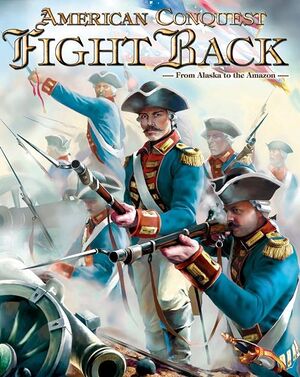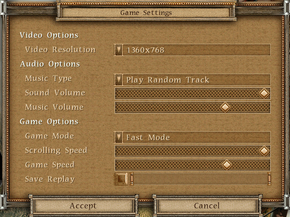Key points
- Stand-alone expansion to American Conquest.
General information
- Steam Users' Forums for game series
- Steam Community Discussions
- GOG.com Community Discussions
- GOG.com Support Page
- Cossacks World forum - For American Conquest
- The Hawks' Forum
Availability
Template:Availability Table
Essential improvements
Mods and maps
- Cossacks downloads - Registration-only
- The Hawks' Forum
- This is a mod which attempts to recreate vast Napoleon's conquests in its full glory including:
- Battles (Trafalgar, Austerlitz, Waterloo...)
- Factions (Poland, Austria, Prussia amongst existing ones)
- Units (Grenadiers, skirmishers, heavy cavalry, hussars, lancers...)
- The only thing which currently doesn't work is Random Map AI (except somewhat for France)
- If you're interested in this mod, be sure to check out the beginners' guide.
- To be able to play both unmodded and modded game, just copy the game directory to some other location.
Skip intro screen
Game data
Configuration file location
Save game data location
Video settings
Template:Video settings
Input settings
Template:Input settings
Audio settings
Template:Audio settings
Issues unresolved
Retail game on Windows 8
- Sadly, the retail game doesn't work properly on Windows 8. The only workaround is to install Windows XP on VirtualBox and starting the game from there. You can find the guide here.
Issues fixed
Game running too fast
Color issues
Game doesn't start
0% progress in LAN
Mouse doesn't work
System requirements
| Windows |
|
Minimum |
| Operating system (OS) |
XP or newer |
| Processor (CPU) |
1.4 GHz |
| System memory (RAM) |
|
| Hard disk drive (HDD) |
3.5 GB |
| Video card (GPU) |
Video Card with 64 MB dedicated memory and DirectX 9 Compatible |
Notes
- ↑ 1.0 1.1 Notes regarding Steam Play (Linux) data:
References