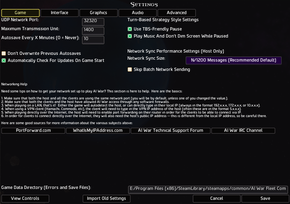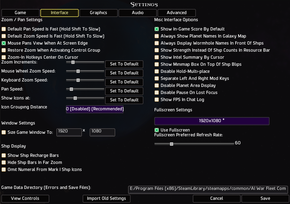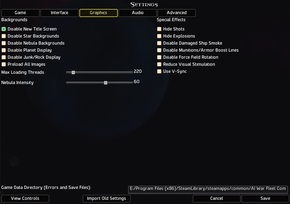Difference between revisions of "AI War: Fleet Command"
From PCGamingWiki, the wiki about fixing PC games
(misc. fixes) |
(Filled in the tables and added in screenshots. Also added in the Localization and Network tables.) |
||
| Line 1: | Line 1: | ||
| − | |||
{{Infobox game | {{Infobox game | ||
|cover = ai war fleet command.jpg | |cover = ai war fleet command.jpg | ||
| Line 16: | Line 15: | ||
'''General information''' | '''General information''' | ||
| + | {{mm}} [http://www.arcengames.com/w/index.php/aiwar-features Official game site] | ||
| + | {{mm}} [http://www.arcengames.com/forums/index.php/board,2.0.html Official forums] | ||
| + | {{mm}} [http://arcengames.com/mediawiki/index.php?title=AI_War:Fleet_Command Official Arcen Games Wiki game page] | ||
{{mm}} [http://steamcommunity.com/app/40400/discussions/ Steam Community Discussions] | {{mm}} [http://steamcommunity.com/app/40400/discussions/ Steam Community Discussions] | ||
{{mm}} [http://forums.steampowered.com/forums/forumdisplay.php?f=750 Steam Users' Forums] | {{mm}} [http://forums.steampowered.com/forums/forumdisplay.php?f=750 Steam Users' Forums] | ||
| Line 27: | Line 29: | ||
==Game data== | ==Game data== | ||
| + | [[File:AI War Fleet Command General.png|290px|right|thumb|In-game general settings.]] | ||
===Configuration file(s) location=== | ===Configuration file(s) location=== | ||
{{Game data| | {{Game data| | ||
| − | {{Game data/row|Windows|}} | + | {{Game data/row|Windows|{{p|game}}\RuntimeData\Save}} |
{{Game data/row|OS X|}} | {{Game data/row|OS X|}} | ||
}} | }} | ||
| Line 35: | Line 38: | ||
===Save game data location=== | ===Save game data location=== | ||
{{Game data| | {{Game data| | ||
| − | {{Game data/row|Windows|}} | + | {{Game data/row|Windows|{{p|game}}\RuntimeData}} |
{{Game data/row|OS X|}} | {{Game data/row|OS X|}} | ||
}} | }} | ||
| Line 52: | Line 55: | ||
==Video settings== | ==Video settings== | ||
| + | [[File:AI War Fleet Command Interface.png|290px|right|thumb|In-game interface settings.]] | ||
| + | [[File:AI War Fleet Command Advanced Video.png|290px|right|thumb|In-game advanced video settings.]] | ||
{{Video settings | {{Video settings | ||
|wsgf link = | |wsgf link = | ||
| Line 58: | Line 63: | ||
|ultrawidescreen wsgf award = | |ultrawidescreen wsgf award = | ||
|4k ultra hd wsgf award = | |4k ultra hd wsgf award = | ||
| − | |widescreen resolution = | + | |widescreen resolution = true |
|widescreen resolution notes= | |widescreen resolution notes= | ||
|multimonitor = unknown | |multimonitor = unknown | ||
| Line 66: | Line 71: | ||
|4k ultra hd = unknown | |4k ultra hd = unknown | ||
|4k ultra hd notes = | |4k ultra hd notes = | ||
| − | |fov = | + | |fov = na |
|fov notes = | |fov notes = | ||
| − | |windowed = | + | |windowed = true |
|windowed notes = | |windowed notes = | ||
| − | |borderless windowed = | + | |borderless windowed = false |
|borderless windowed notes = | |borderless windowed notes = | ||
| − | |anisotropic = | + | |anisotropic = na |
|anisotropic notes = | |anisotropic notes = | ||
| − | |antialiasing = | + | |antialiasing = false |
|antialiasing notes = | |antialiasing notes = | ||
| − | |vsync = | + | |vsync = true |
|vsync notes = | |vsync notes = | ||
|oculus rift = unknown | |oculus rift = unknown | ||
|oculus rift notes = | |oculus rift notes = | ||
| − | |high frame rate = | + | |high frame rate = true |
|high frame rate notes = | |high frame rate notes = | ||
|color blind = unknown | |color blind = unknown | ||
| Line 88: | Line 93: | ||
==Input settings== | ==Input settings== | ||
{{Input settings | {{Input settings | ||
| − | |key remap = | + | |key remap = true |
|key remap notes = | |key remap notes = | ||
| − | |acceleration option = | + | |acceleration option = false |
|acceleration option notes = | |acceleration option notes = | ||
| − | |mouse menu = | + | |mouse menu = true |
|mouse menu notes = | |mouse menu notes = | ||
| − | |invert mouse y-axis = | + | |invert mouse y-axis = na |
|invert mouse y-axis notes = | |invert mouse y-axis notes = | ||
| − | |controller support = | + | |controller support = false |
|controller support notes = | |controller support notes = | ||
|full controller = unknown | |full controller = unknown | ||
| Line 109: | Line 114: | ||
==Audio settings== | ==Audio settings== | ||
| + | [[File:AI War Fleet Command Audio.png|290px|right|thumb|In-game audio settings.]] | ||
{{Audio settings | {{Audio settings | ||
| − | |separate volume = | + | |separate volume = true |
|separate volume notes = | |separate volume notes = | ||
| − | |surround sound = | + | |surround sound = na |
|surround sound notes = | |surround sound notes = | ||
| − | |subtitles = | + | |subtitles = false |
|subtitles notes = | |subtitles notes = | ||
| − | |closed captions = | + | |closed captions = false |
|closed captions notes = | |closed captions notes = | ||
| − | |mute on focus lost = | + | |mute on focus lost = false |
|mute on focus lost notes = | |mute on focus lost notes = | ||
|eax support = | |eax support = | ||
|eax support notes = | |eax support notes = | ||
| + | }} | ||
| + | |||
| + | {{L10n|content= | ||
| + | {{L10n/switch | ||
| + | |language = English | ||
| + | |interface = true | ||
| + | |subtitles = unknown | ||
| + | |audio = true | ||
| + | |notes = | ||
| + | |fan = | ||
| + | |fan notes = | ||
| + | }} | ||
| + | }} | ||
| + | |||
| + | ==Network== | ||
| + | {{Network/Multiplayer | ||
| + | |local play = | ||
| + | |local play players = | ||
| + | |local play notes = | ||
| + | |lan play = true | ||
| + | |lan play players = 8 | ||
| + | |lan play notes = | ||
| + | |online play = | ||
| + | |online play players = | ||
| + | |online play notes = | ||
| + | |local co-op = | ||
| + | |local co-op players = | ||
| + | |local co-op notes = | ||
| + | |lan co-op = true | ||
| + | |lan co-op players = 8 | ||
| + | |lan co-op notes = | ||
| + | |online co-op = | ||
| + | |online co-op players = | ||
| + | |online co-op notes = | ||
| + | |hot-seat = | ||
| + | |hot-seat players = | ||
| + | |hot-seat notes = | ||
| + | |asynchronous = | ||
| + | |asynchronous notes = | ||
| + | }} | ||
| + | |||
| + | {{Network/Connections | ||
| + | |matchmaking = false | ||
| + | |matchmaking notes = | ||
| + | |p2p = true | ||
| + | |p2p notes = | ||
| + | |dedicated = false | ||
| + | |dedicated notes = | ||
| + | |self-hosting = true | ||
| + | |self-hosting notes = | ||
| + | }} | ||
| + | |||
| + | {{Network/Ports | ||
| + | |tcp = | ||
| + | |udp = 32320, (User defined) | ||
| + | |upnp = | ||
}} | }} | ||
Revision as of 03:06, 1 March 2014
| Cover image missing, please upload it | |
| Developers | |
|---|---|
| Arcen Games | |
| Engines | |
| Unity | |
| Release dates | |
| Windows | June 2, 2009 |
| macOS (OS X) | June 2, 2009 |
General information
- Official game site
- Official forums
- Official Arcen Games Wiki game page
- Steam Community Discussions
- Steam Users' Forums
Availability
Game data
Configuration file(s) location
Template:Game data/rowTemplate:Game data/row
| System | Location |
|---|---|
| Steam Play (Linux) | <SteamLibrary-folder>/steamapps/compatdata/40400/pfx/[Note 1] |
Save game data location
Template:Game data/rowTemplate:Game data/row
| System | Location |
|---|---|
| Steam Play (Linux) | <SteamLibrary-folder>/steamapps/compatdata/40400/pfx/[Note 1] |
Save game cloud syncing
| System | Native | Notes |
|---|---|---|
| Steam Cloud |
Video settings
Input settings
Audio settings
Localizations
| Language | UI | Audio | Sub | Notes |
|---|---|---|---|---|
| English |
Network
Multiplayer types
| Type | Native | Players | Notes | |
|---|---|---|---|---|
| LAN play | 8 | |||
| Online play | ||||
Connection types
| Type | Native | Notes |
|---|---|---|
| Matchmaking | ||
| Peer-to-peer | ||
| Dedicated | ||
| Self-hosting |
Ports
| Protocol | Port(s) and/or port range(s) |
|---|---|
| UDP | 32320, (User defined) |
- Universal Plug and Play (UPnP) support status is unknown.
System requirements
| Windows | ||
|---|---|---|
| Minimum | Recommended | |
| Operating system (OS) | 2000 | |
| Processor (CPU) | 1.6 GHz | 2.4 GHz |
| System memory (RAM) | ||
| Hard disk drive (HDD) | 300 MB | |
| Video card (GPU) | Graphics card must support 1024x1024 textures (most 32 MB and up graphics cards do), 1024x768 or greater (32 bit color recommended) | |
| macOS (OS X) | ||
|---|---|---|
| Minimum | Recommended | |
| Operating system (OS) | 10.5.8, 10.6.3 | |
| Processor (CPU) | 1.6 GHz | 2.4 GHz |
| System memory (RAM) | ||
| Hard disk drive (HDD) | 300 MB | |
| Video card (GPU) | Graphics card must support 1024x1024 textures (most 32 MB and up graphics cards do), 1024x768 or greater (32 bit color recommended) | |
Cite error: <ref> tags exist for a group named "Note", but no corresponding <references group="Note"/> tag was found, or a closing </ref> is missing