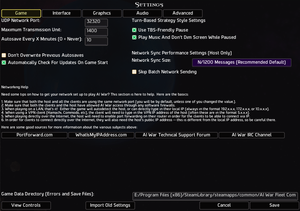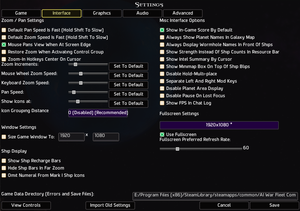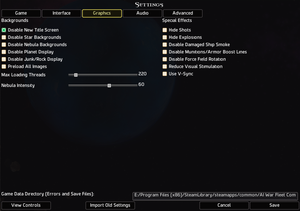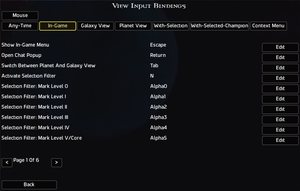Difference between revisions of "AI War: Fleet Command"
From PCGamingWiki, the wiki about fixing PC games
m (Updating infobox with StrategyWiki guide link) |
(Added in the DLC, API, and Middleware tables, along with a screenshot. Also did some cleanup.) |
||
| Line 1: | Line 1: | ||
{{Infobox game | {{Infobox game | ||
| − | |cover = | + | |cover = AI War Fleet Command Cover.jpg |
|developers = | |developers = | ||
{{Infobox game/row/developer|Arcen Games}} | {{Infobox game/row/developer|Arcen Games}} | ||
| Line 11: | Line 11: | ||
{{Infobox game/row/date|Linux|August 18, 2014}} | {{Infobox game/row/date|Linux|August 18, 2014}} | ||
|steam appid = 40400 | |steam appid = 40400 | ||
| + | |steam appid side = 40403, 40406, 40407, 40408, 238950, 317150 | ||
|gogcom page = ai_war_fleet_command, ai_war_collection, ai_war_dlc_pack | |gogcom page = ai_war_fleet_command, ai_war_collection, ai_war_dlc_pack | ||
|strategywiki = AI War: Fleet Command | |strategywiki = AI War: Fleet Command | ||
| Line 33: | Line 34: | ||
}} | }} | ||
{{ii}} All versions require entering the included CD key to leave trial mode.<ref>[http://arcengames.com/arcen-store/#drm Arcen Games Store | Arcen Games]</ref> | {{ii}} All versions require entering the included CD key to leave trial mode.<ref>[http://arcengames.com/arcen-store/#drm Arcen Games Store | Arcen Games]</ref> | ||
| + | |||
| + | {{DLC| | ||
| + | {{DLC/row| The Zenith Remnant | | Windows, OS X, Linux }} | ||
| + | {{DLC/row| Children of Neinzul | | Windows, OS X, Linux }} | ||
| + | {{DLC/row| Light of the Spire | | Windows, OS X, Linux }} | ||
| + | {{DLC/row| Ancient Shadows | | Windows, OS X, Linux }} | ||
| + | {{DLC/row| Vengeance Of The Machine | | Windows, OS X, Linux }} | ||
| + | {{DLC/row| Destroyer of Worlds | | Windows, OS X, Linux }} | ||
| + | }} | ||
==Game data== | ==Game data== | ||
| Line 98: | Line 108: | ||
==Input settings== | ==Input settings== | ||
| + | {{Image|AI War Fleet Command Remapping.png|In-game key map settings.}} | ||
{{Input settings | {{Input settings | ||
|key remap = true | |key remap = true | ||
| Line 103: | Line 114: | ||
|acceleration option = false | |acceleration option = false | ||
|acceleration option notes = | |acceleration option notes = | ||
| − | |mouse sensitivity = | + | |mouse sensitivity = true |
| − | |mouse sensitivity notes = | + | |mouse sensitivity notes = Scroll speed only. |
|mouse menu = true | |mouse menu = true | ||
|mouse menu notes = | |mouse menu notes = | ||
| Line 168: | Line 179: | ||
|lan play = true | |lan play = true | ||
|lan play players = 8 | |lan play players = 8 | ||
| − | |lan play modes = | + | |lan play modes = Co-op |
|lan play notes = | |lan play notes = | ||
|online play = true | |online play = true | ||
|online play players = 8 | |online play players = 8 | ||
| − | |online play modes = | + | |online play modes = Co-op |
|online play notes = Direct IP connection only. | |online play notes = Direct IP connection only. | ||
|asynchronous = | |asynchronous = | ||
|asynchronous notes = | |asynchronous notes = | ||
| − | }}{{Network/Connections | + | }} |
| + | |||
| + | {{Network/Connections | ||
|matchmaking = false | |matchmaking = false | ||
|matchmaking notes = | |matchmaking notes = | ||
| Line 187: | Line 200: | ||
|direct ip = true | |direct ip = true | ||
|direct ip notes = | |direct ip notes = | ||
| − | }}{{Network/Ports | + | }} |
| + | |||
| + | {{Network/Ports | ||
|tcp = | |tcp = | ||
|udp = 32320, (User defined) | |udp = 32320, (User defined) | ||
|upnp = | |upnp = | ||
| + | }} | ||
| + | |||
| + | ==Other information== | ||
| + | ===API=== | ||
| + | {{API | ||
| + | |direct3d versions = 9 | ||
| + | |direct3d notes = | ||
| + | |directdraw versions = | ||
| + | |directdraw notes = | ||
| + | |opengl versions = 2.x | ||
| + | |opengl notes = OS X and Linux only. | ||
| + | |glide versions = | ||
| + | |glide notes = | ||
| + | |software mode = | ||
| + | |software mode notes = | ||
| + | |mantle support = | ||
| + | |mantle support notes = | ||
| + | |vulkan support = | ||
| + | |vulkan support notes = | ||
| + | |dos modes = | ||
| + | |dos modes notes = | ||
| + | |shader model versions = | ||
| + | |shader model notes = | ||
| + | |64-bit executable = false | ||
| + | |64-bit executable notes= | ||
| + | }} | ||
| + | |||
| + | ===Middleware=== | ||
| + | {{Middleware | ||
| + | |physics = | ||
| + | |physics notes = | ||
| + | |audio = | ||
| + | |audio notes = | ||
| + | |interface = | ||
| + | |interface notes = | ||
| + | |input = | ||
| + | |input notes = | ||
| + | |cutscenes = | ||
| + | |cutscenes notes = | ||
| + | |multiplayer = Steamworks | ||
| + | |multiplayer notes= | ||
}} | }} | ||
| Line 197: | Line 253: | ||
|OSfamily = Windows | |OSfamily = Windows | ||
| − | |minOS = | + | |minOS = XP SP2 |
|minCPU = 1.6 GHz | |minCPU = 1.6 GHz | ||
|minRAM = 1 GB | |minRAM = 1 GB | ||
|minHD = 300 MB | |minHD = 300 MB | ||
| − | |minGPU = | + | |minGPU = |
| + | |minVRAM = 32 MB | ||
| + | |recOS = | ||
|recCPU = 2.4 GHz | |recCPU = 2.4 GHz | ||
|recRAM = 2 GB | |recRAM = 2 GB | ||
| + | |recHD = | ||
| + | |recGPU = | ||
}} | }} | ||
| Line 214: | Line 274: | ||
|minRAM = 1 GB | |minRAM = 1 GB | ||
|minHD = 300 MB | |minHD = 300 MB | ||
| − | |minGPU = | + | |minGPU = |
| + | |minVRAM = 32 MB | ||
| + | |||
| + | |recOS = | ||
| + | |recCPU = 2.4 GHz | ||
| + | |recRAM = 2 GB | ||
| + | |recHD = | ||
| + | |recGPU = | ||
| + | }} | ||
| + | |||
| + | {{System requirements | ||
| + | |OSfamily = Linux | ||
| + | |||
| + | |minOS = Ubuntu 10.10 | ||
| + | |minCPU = 1.6 GHz | ||
| + | |minRAM = 1 GB | ||
| + | |minHD = 300 MB | ||
| + | |minGPU = | ||
| + | |minVRAM = 32 MB | ||
| + | |recOS = | ||
|recCPU = 2.4 GHz | |recCPU = 2.4 GHz | ||
|recRAM = 2 GB | |recRAM = 2 GB | ||
| + | |recHD = | ||
| + | |recGPU = | ||
}} | }} | ||
{{References}} | {{References}} | ||
Revision as of 02:57, 8 June 2016
 |
|
| Developers | |
|---|---|
| Arcen Games | |
| Engines | |
| Unity | |
| Release dates | |
| Windows | June 2, 2009 |
| macOS (OS X) | June 2, 2009 |
| Linux | August 18, 2014 |
General information
- Official game site
- Official forums
- Official Arcen Games Wiki game page
- GOG.com Community Discussions
- GOG.com Support Page
- Steam Community Discussions
- Steam Users' Forums
Availability
| Source | DRM | Notes | Keys | OS |
|---|---|---|---|---|
| GamersGate | ||||
| Incorrect store name. See here for available options. | ||||
| GOG.com | Standard or Collection. | |||
| Steam | Can be played without Steam running.[1] |
- All versions require entering the included CD key to leave trial mode.[2]
DLC and expansion packs
| Name | Notes | |
|---|---|---|
| The Zenith Remnant | ||
| Children of Neinzul | ||
| Light of the Spire | ||
| Ancient Shadows | ||
| Vengeance Of The Machine | ||
| Destroyer of Worlds |
Game data
Configuration file(s) location
Save game data location
Save game cloud syncing
| System | Native | Notes |
|---|---|---|
| GOG Galaxy | ||
| Steam Cloud |
Video settings
Input settings
Audio settings
Localizations
| Language | UI | Audio | Sub | Notes |
|---|---|---|---|---|
| English |
Network
Multiplayer types
| Type | Native | Players | Notes | |
|---|---|---|---|---|
| LAN play | 8 | Co-op |
||
| Online play | 8 | Co-op Direct IP connection only. |
||
Connection types
| Type | Native | Notes |
|---|---|---|
| Matchmaking | ||
| Peer-to-peer | ||
| Dedicated | ||
| Self-hosting | ||
| Direct IP |
Ports
| Protocol | Port(s) and/or port range(s) |
|---|---|
| UDP | 32320, (User defined) |
- Universal Plug and Play (UPnP) support status is unknown.
Other information
API
| Technical specs | Supported | Notes |
|---|---|---|
| Direct3D | 9 | |
| OpenGL | 2.x | OS X and Linux only. |
| Executable | 32-bit | 64-bit | Notes |
|---|---|---|---|
| Windows | |||
| macOS (OS X) | |||
| Linux |
Middleware
| Middleware | Notes | |
|---|---|---|
| Multiplayer | Steamworks |
System requirements
| Windows | ||
|---|---|---|
| Minimum | Recommended | |
| Operating system (OS) | XP SP2 | |
| Processor (CPU) | 1.6 GHz | 2.4 GHz |
| System memory (RAM) | 1 GB | 2 GB |
| Hard disk drive (HDD) | 300 MB | |
| Video card (GPU) | 32 MB of VRAM | |
| macOS (OS X) | ||
|---|---|---|
| Minimum | Recommended | |
| Operating system (OS) | 10.5.8, 10.6.3 | |
| Processor (CPU) | 1.6 GHz | 2.4 GHz |
| System memory (RAM) | 1 GB | 2 GB |
| Hard disk drive (HDD) | 300 MB | |
| Video card (GPU) | 32 MB of VRAM | |
| Linux | ||
|---|---|---|
| Minimum | Recommended | |
| Operating system (OS) | Ubuntu 10.10 | |
| Processor (CPU) | 1.6 GHz | 2.4 GHz |
| System memory (RAM) | 1 GB | 2 GB |
| Hard disk drive (HDD) | 300 MB | |
| Video card (GPU) | 32 MB of VRAM | |
References
- ↑ Verified by User:Vetle on 2016-03-20
- ↑ Arcen Games Store | Arcen Games
Categories:
- Windows
- OS X
- Linux
- Invalid template usage (Infobox game)
- Games
- Invalid template usage (Availability)
- Invalid template usage (Save game cloud syncing)
- Invalid section order
- Self-hosting
- Invalid template usage (Network)
- Invalid template usage (API)
- Missing section (Video)
- Missing section (Input)
- Missing section (Audio)