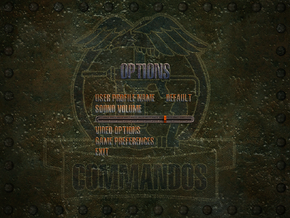Commandos: Behind Enemy Lines
From PCGamingWiki, the wiki about fixing PC games
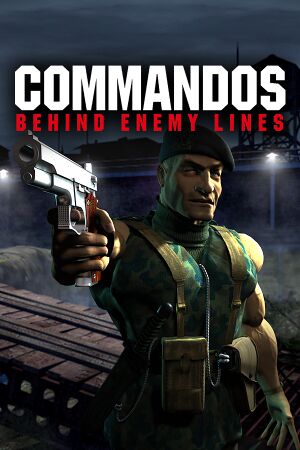 |
|
| Developers | |
|---|---|
| Pyro Studios | |
| Publishers | |
| Eidos Interactive | |
| Release dates | |
| Windows | July 31, 1998 |
Key points
- Audio-/video-options are very limited.
General information
- Steam Users' Forums for game series
- Steam Community Discussions
- GOG.com Community Discussions for game series
- GOG.com Support Page
Availability
Best version
- The GOG.com version has added compatibility fixes for modern systems, includes the standalone expansion Commandos: Beyond the Call of Duty, and is cheaper than buying the base game and its expansion separately on Steam.
Essential improvements
Steam "Ultimate Fix"
| Instructions |
|---|
Game data
Save game cloud syncing
| System | Native | Notes |
|---|---|---|
| Steam Cloud |
Video settings
Input settings
Audio settings
Issues fixed
Installing on German Windows
There is a known issue with the International version of the game (as offered by GOG.com) where it will not run in the German version of Windows and request you to buy a German version of the game. To fix this, just change your Windows language setting to "Deutsch (Luxemburg)" instead of "Deutsch (Deutschland)".
System requirements
| Windows | ||
|---|---|---|
| Minimum | Recommended | |
| Operating system (OS) | 95, 98, ME | 98SE, ME |
| Processor (CPU) | ||
| System memory (RAM) | ||
| Hard disk drive (HDD) | 2 GB | |
| Video card (GPU) | 12 MB of VRAM DirectX 8 compatible | 32 MB of VRAM DirectX 8 compatible |